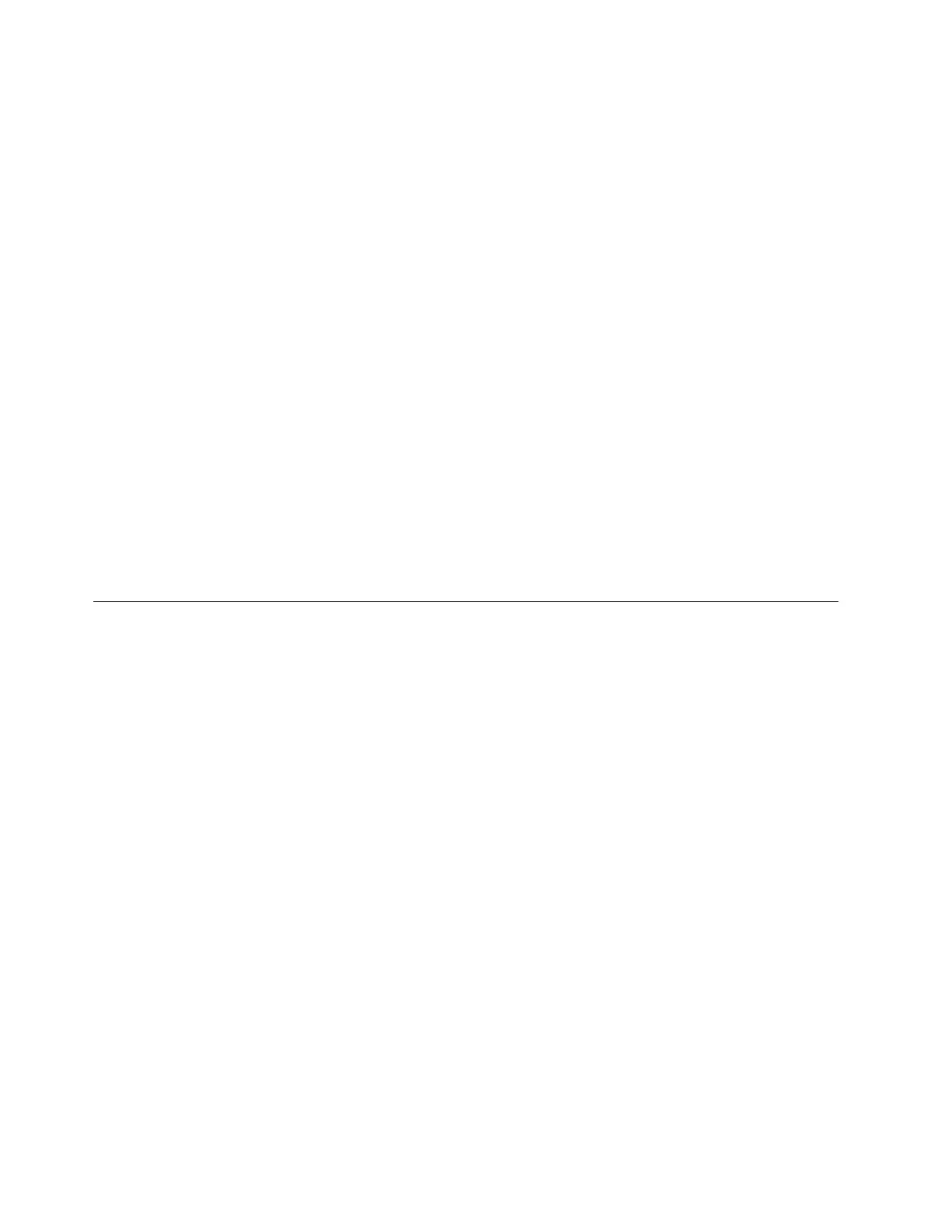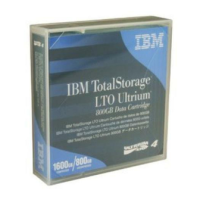Note: As an alternative, you can load a cleaning cartridge into one of the fixed
slots at the back of the autoloader and let the backup software clean the
drive automatically. Refer to the backup software instruction for information
on this automatic cleaning process.
1. Install a cleaning cartridge into any vacant slot, and note the location. See
“Accessing tapes in the autoloader” on page 15 for more information.
2. Select Main-->Operations-->Drive Operations-->Clean Drive.
3. From Choose Cleaning Slot, use the [-] or [+] key to select the slot location of
the cleaning tape. Refer to page 1-6, the label inside the autoloader door, or the
Home screen for a list of slot numbers.
4. Select OK.
5. When the cleaning process is complete, the cleaning tape will be returned to
the original slot location. The screen will display the appropriate status
information.
Moving tapes between slots
To move tapes between slots, do the following:
1. Select Main-->Operations-->Move Tape Slot-to-Slot.
2. Select the slot from which you want to move the tape using the [-] or [+] keys,
and press OK.
3. Select the slot to which you want to move the tape using the [-] or [+] keys,
and then press OK. A message displays if the destination slot chosen is
reserved or is the original “home” slot for a tape in the drive.
4. A status screen indicates the tape is being moved.
18 LTO Autoloader: User’s Guide