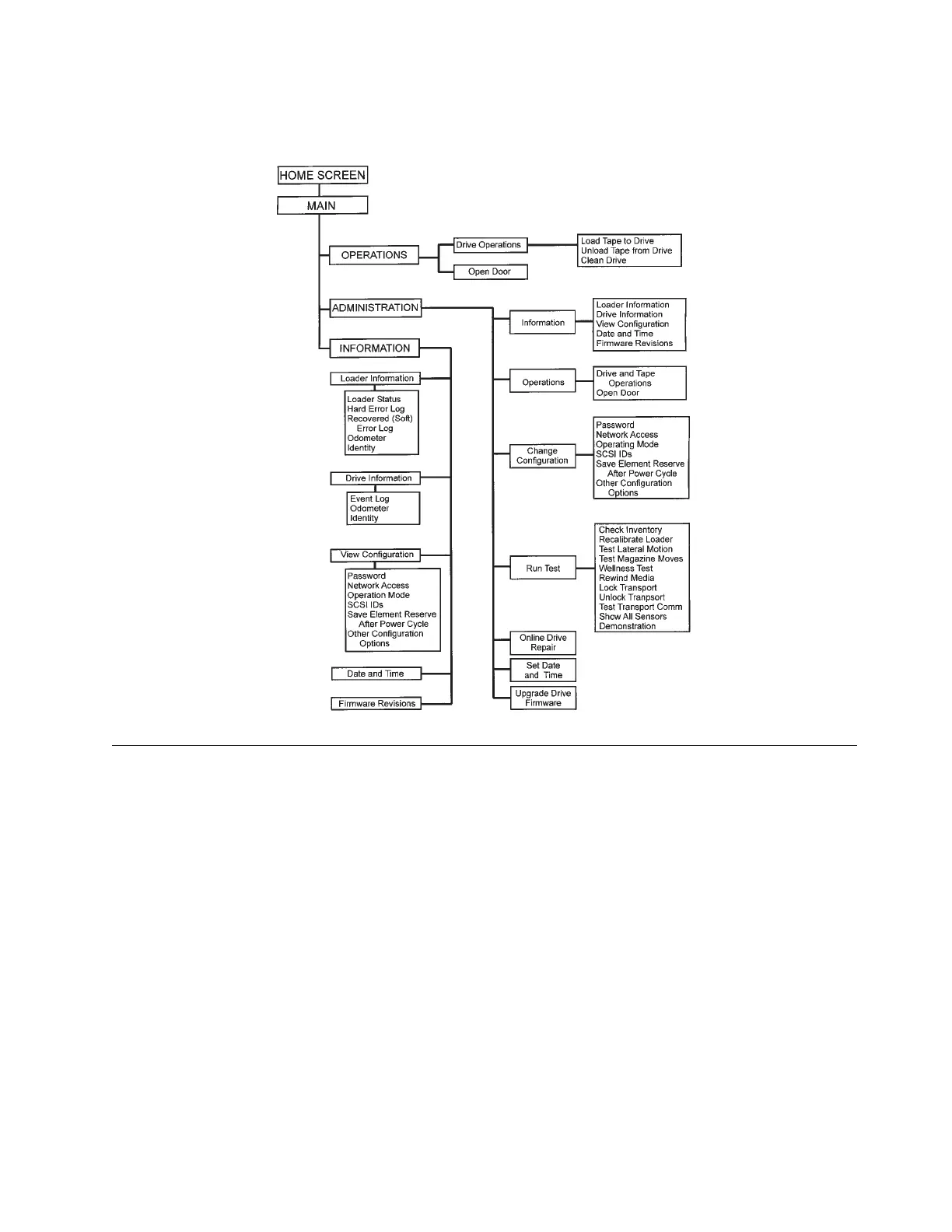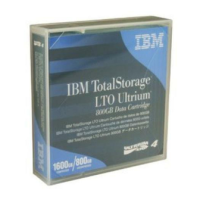Understanding the menu structure
The following graphic shows the front panel menu structure.
Tape and drive operations
The following sections describe how to access tapes within the autoloader.
Accessing tapes in the autoloader
Tapes in the autoloader can be accessed from the front magazine or the internal
back slots. To open the door, do the following:
v Select Main-->Operations-->Open Door.
v Pull the door handle down.
Chapter 2. Autoloader operation 15