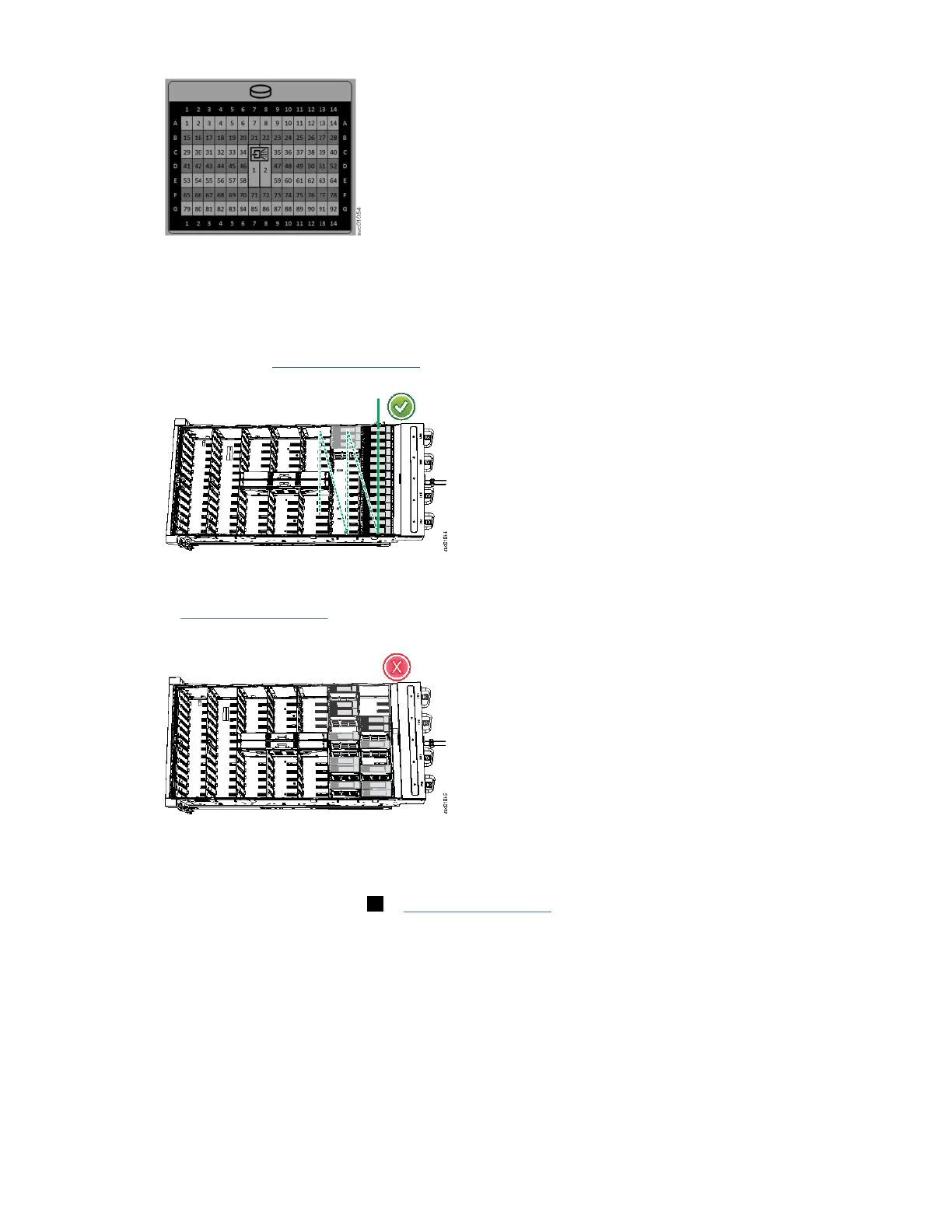Figure 31. Drive locations in a 5U expansion enclosure
The drive slots must be populated sequentially, starting from the back-left corner position (slot 1,
grid A1). Sequentially install the drive in the slots from left to right and back row to front. Always
complete a full row before you install drives in the next row.
For example, in Figure 32 on page 45, the drives are installed correctly. Drives are installed in slots
1 -14 of row A and the installation continues in slot 15 in row B.
Figure 32. Correct drive installation
In Figure 33 on page 45, the drives are not installed correctly. Slot 1 (A1) does not contain a drive.
In addition, drives are installed in row B even though row A contains empty drive slots.
Figure 33. Incorrect drive installation
4. Touch the static-protective package that contains the drive to any unpainted metal surface on the
enclosure. Wear an anti-static wrist strap to remove the drive from the package.
5. Ensure that the drive handle ( 1 in Figure 34 on page 46) of the drive assembly is in the open
(unlocked) position.
6. Align the drive carrier into the appropriate drive slot.
Chapter 4. Installing the system hardware
45