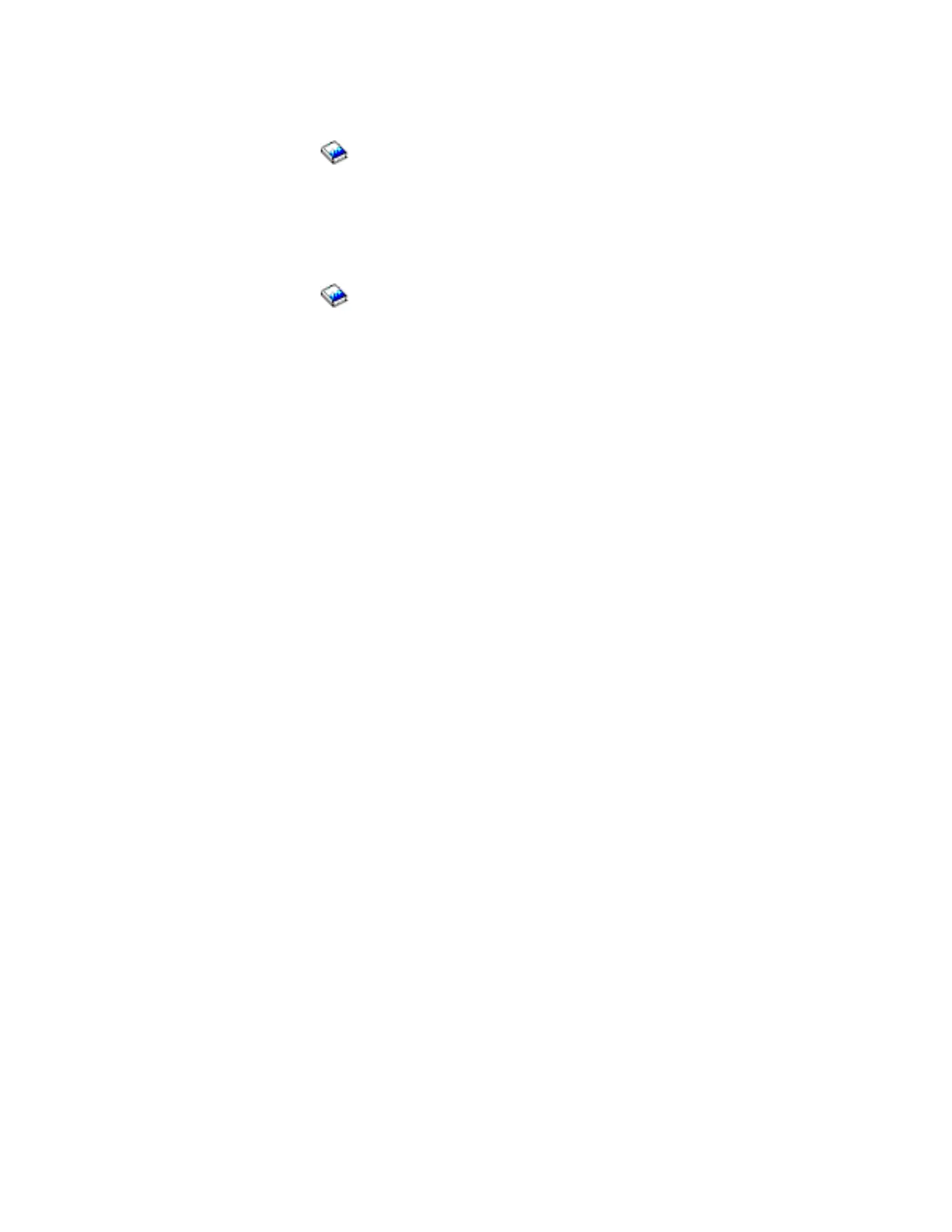You were sent to this procedure with a unit reference code of 9052. If the failing item is in a migrated
tower, use the Migrated Expansion Tower Problem Analysis, Repair and Parts manual on the V5R1
Supplemental Manuals web site
to fix the problem. Otherwise, contact your next level of support for
assistance.
SDIOP-PIP29: For use by authorized service providers.
You were sent to this procedure from URC 9012. The failing item is in a migrated tower. Perform
SDIOP-PIP29 in the Migrated Expansion Tower Problem Analysis, Repair and Parts manual on the V5R1
Supplemental Manuals web site
.
SDIOP-PIP30: For use by authorized service providers.
Use this procedure to correct the problem when the system cannot find the required cache data for the
attached disk units.
You were sent to this procedure from URC 9050.
1. If the system has logical partitions, perform this procedure from the logical partition that reported the
problem. To determine if the system has logical partitions, go to Determine if the system has logical
partitions before continuing with this procedure.
2. Remove the I/O adapter. Install the new replacement storage I/O adapter with the following parts
installed on it:
Note: Label all parts (both old and new) before moving them.
v The cache directory card from the original storage I/O adapter. See Type 2748, 2757, 2763, 2778,
2780, 2782, 5703 - Cache directory card.
v The removable cache card from the original storage I/O adapter (this applies to only some 2780 I/O
adapters). See Type 2748, 2757, 2763, 2778, 2780, 2782, 5703 - Cache directory card.
v If the I/O adapter is attached to an auxiliary cache I/O adapter, ensure that the SCSI cable on the
last port of the new replacement storage I/O adapter is connected to the auxiliary cache I/O adapter.
For a list of auxiliary cache I/O adapters, see Type, model, and part number list.
3.
Has a new 9010 or 9050 SRC occurred in the Service Action Log?
v No: Go to step 6 (See page 6)
v Yes: Continue with the next step.
4.
Was the new SRC 9050?
v No: Continue with the next step.
v Yes: Contact your next level of support. This ends the procedure.
5. The new SRC was 9010. Reclaim the cache storage. See * href=″rzar5reciopc.htm″>Reclaim IOP
cache storage.
Note: When an auxiliary cache I/O adapter that is connected to the storage I/O adapter logs a 9055
SRC in the Product Activity Log, the reclaim does not result in lost sectors. Otherwise, the reclaim
does result in lost sectors, and the system operator might want to restore data from the most recent
saved tape after you complete the repair.
6. Remove the I/O adapter. Install the new replacement storage I/O adapter that has the following parts
installed on it:
v The cache directory card from the new storage I/O adapter. See Type 2748, 2757, 2763, 2778,
2780, 2782, 5703 - Cache directory card.
v The removable cache card from the new storage I/O adapter (this applies to only some 2780 I/O
adapters). See Type 2748, 2757, 2763, 2778, 2780, 2782, 5703 - Cache directory card.
208 iSeries: iSeries Server 270, 800, 810, 820, 825, 830, 840, 870, 890, SB2, and SB3 Hardware Problem Analysis and
Isolation
