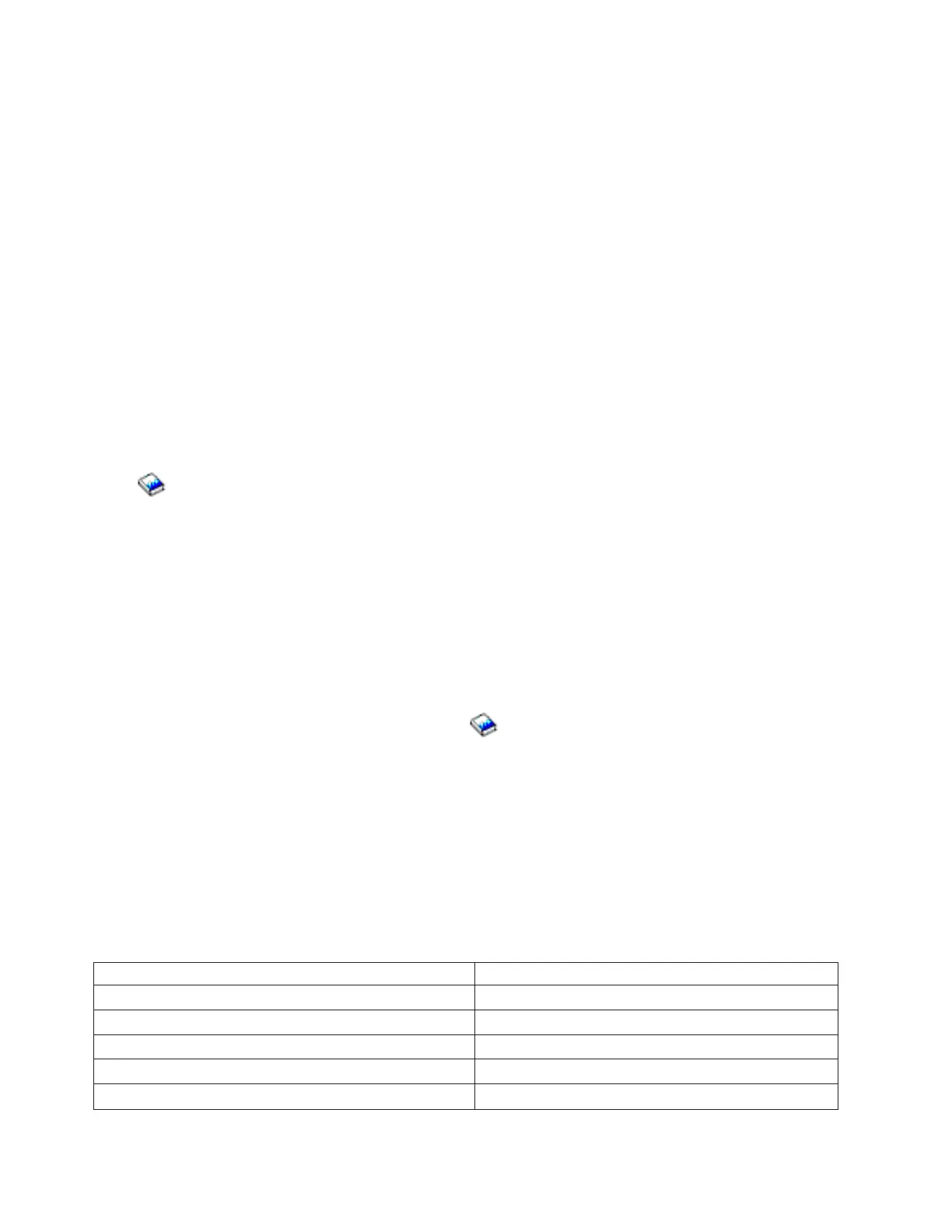v For FC 5075 I/O Tower (see Locations and addresses for part number)
v For FC 5078, FC 0578, FC 5088, FC 0588 Expansion I/O Tower (see Type, model, and part
number list for part number)
v For FC 5079 1.8m I/O frame (see Locations - FC 5079 expansion I/O tower for part number)
v For FC 5094 I/O Tower (see Type, model, and part number list for part number)
v For FC 5095 I/O Tower (see Locations and addresses for part number)
v For FC 8079-002 Base I/O Tower (see Locations - FC 8079 expansion I/O tower for part number)
v For FC 9171 9309 I/O frame - part 17G0573
See the following remove and replace procedures before exchanging the display panel.
– FC 5074, FC 5079 - Display panel - NB1
– FC 5075 - Display panel - NB1
– FC 5078, FC 0578, FC 5088, FC 0588 - Display panel - NB1
– FC 5094 - Display panel - NB1
– FC 5095, FC 0595 - Display panel - NB1
For migrated towers, find the remove and replace procedures in the Migrated Expansion Tower
Problem Analysis, Repair and Parts manual on the V5R1 Supplemental Manuals web site
.
This
ends the procedure.
CVTCARD
For use by authorized service providers.
CVTCARD: High-speed link I/O bridge and SPD conversion hardware.
The failing item is the HSL I/O bridge card in an FC 5033, FC 5034, FC 5035 SPD migrated tower.
Go to symbolic FRU CVTCARD in the Migrated Expansion Tower Problem Analysis, Repair and Parts
manual on the V5R1 Supplemental Manuals web site
for information on servicing this failing item.
DCAPWR
For use by authorized service providers.
The Distributed Converter Assembly (DCA) may be the failing item.
1. Use the table below to find the part number you need.
2. Refer to the Models 870 and 890 - DC converter assembly (DCA) remove and replace procedure.
3. See Type, model, and part number list for the part number.
Note: Before replacing any FRU’s verify that all cables are seated correctly.
Table 1. DCA unit and location for the Models 870 and 890 system unit
Unit reference code DCA unit, location
1xxC- xx11, xx13 DCA-1/M31
1xxC- xx21, xx23 DCA-2/M32
1xxC- xx31, xx33 DCA-3/M34
1xxC- xx41, xx43 DCA-4/M35
1xxC- xx51, xx53 DCA-5/M36
This ends the procedure.
324 iSeries: iSeries Server 270, 800, 810, 820, 825, 830, 840, 870, 890, SB2, and SB3 Hardware Problem Analysis and
Isolation
