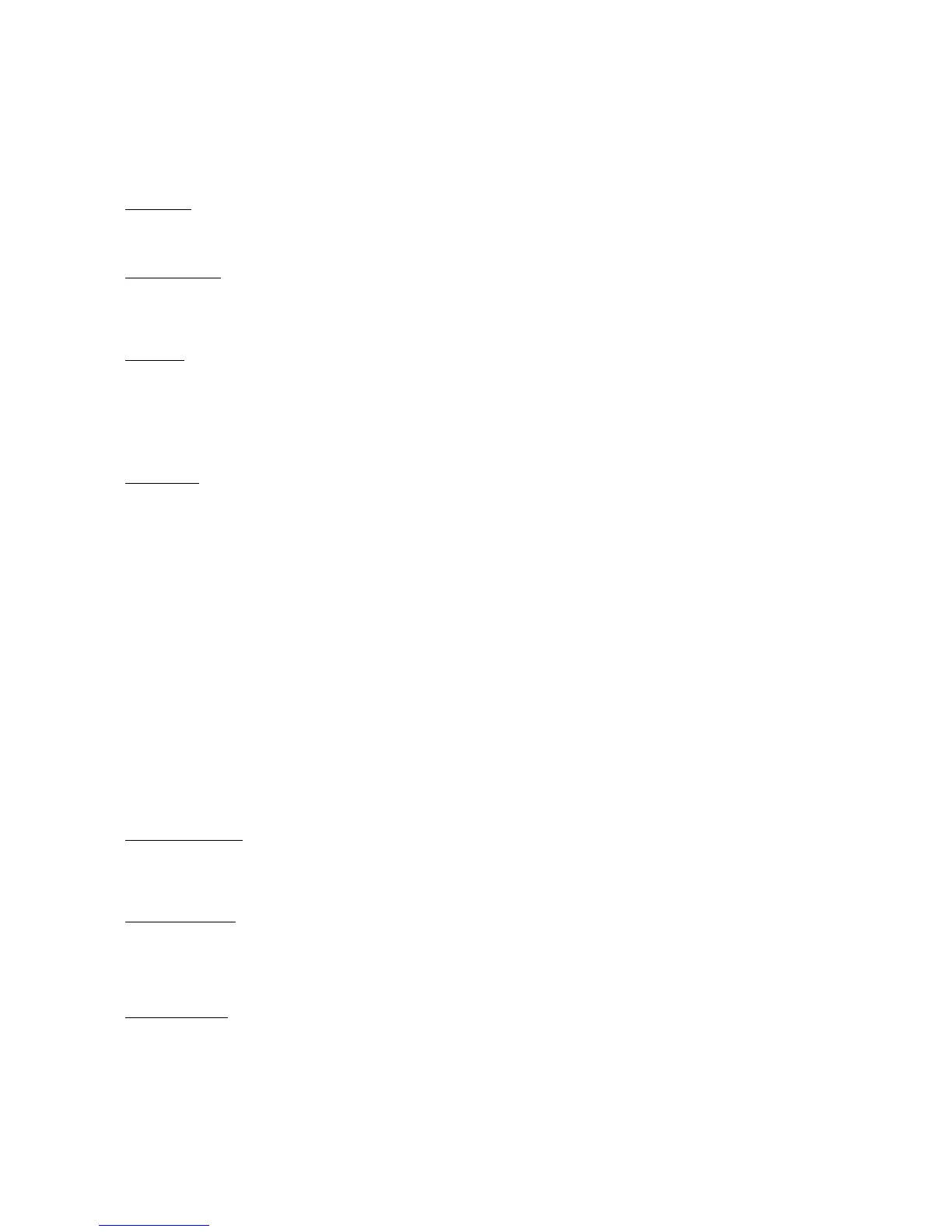#E.1.2.2 Format:
#DEVICE=DRIVE:PATH HIMEM.SYS
# [/Hmamin=m]
# [/Numhandles=n]
# [/Int15=
xxxx
]
# [/Machine:
xxxx
]
# [/A20control: ON | OFF]
# [/Shadowram: ON | OFF]
# [/Cpuclock: ON | OFF]
#[/HMAMIN=
m
]: m is the amount of memory (in kilobytes) an application
#must use before HIMEM.SYS permits the program to use the HMA. The valid
#range is 0 to 63. The default is 0.
#[/NUMHANDLES=
n
]: n is the maximum number of extended-memory-block (EMB)
#handles that can be used simultaneously. The valid range is 1 to 128.
#The default is 32. Each additional handle requires an additional 6 bytes
#of resident memory.
#[/INT15=
xxxx
]: Allocates the specified amount of extended memory (in
#kilobytes) for the Interrupt 15h interface. Some older applications use a
#conflicting extended-memory scheme. To use memory allocated by this
#parameter, applications must recognize VDisk headers. To ensure enough
#memory is available, add 64 to the value you want to specify for xxxx.
#The valid range is 64 to 65535. If you specify a value less than 64, it
#is assumed to be 0. The default is 0.
#[/MACHINE:
xx
]: Specifies an A20 handler to be used. An A20 handler is a
#part of your computer that gives it access to the HMA.
#Typically, HIMEM.SYS detects which A20 handler is being used. You might
#have to specify a value for this parameter if the A20 handler reports
#problems or if you have problems using DOS in the HMA.
#The value for xx can be any of the following.
+------------------------------------------------------------------------+
¦ Code Assigned to A20 handler ¦ For Machine ¦
+------------------------------------+-----------------------------------¦
¦ at | 1 ¦ IBM AT ¦
+------------------------------------+-----------------------------------¦
¦ ps2 | 2 ¦ IBM PS/2 ¦
+------------------------------------+-----------------------------------¦
¦ at1 | 11 ¦ IBM AT ¦
+------------------------------------+-----------------------------------¦
¦ at2 | 12 ¦ IBM AT (alternative delay) ¦
+------------------------------------+-----------------------------------¦
¦ at3 | 13 ¦ IBM AT (alternative delay) ¦
+------------------------------------------------------------------------+
#The default is at or 1.
#[/A20CONTROL: ON | OFF]: Specifies whether HIMEM.SYS is to take control
#of the A20 line even if A20 was ON when HIMEM.SYS was loaded. If you
#specify OFF, HIMEM.SYS takes control of the A20 line only if A20 was Off
#when HIMEM.SYS was loaded. The default is ON.
#[/SHADOWRAM: ON | OFF]: Specifies whether HIMEM.SYS is to switch off
#shadow-RAM (random access memory) used for ROM (read-only memory) and add
#that RAM to its memory pool. If your computer has less than 2 megabytes
#of RAM, the default is OFF. This parameter is supported only on some
#computers.
#[/CPUCLOCK: ON | OFF]: Specifies whether HIMEM.SYS is to affect the clock
#speed of your computer. If the clock speed changes when you install
#HIMEM.SYS, specifying ON might correct the problem. Specifying ON slows
#down HIMEM.SYS. The default is ON.
PS/2 Model L40 SX Quick Reference
Format:
¦ Copyright IBM Corp. 1991
E.1.2.2 - 1