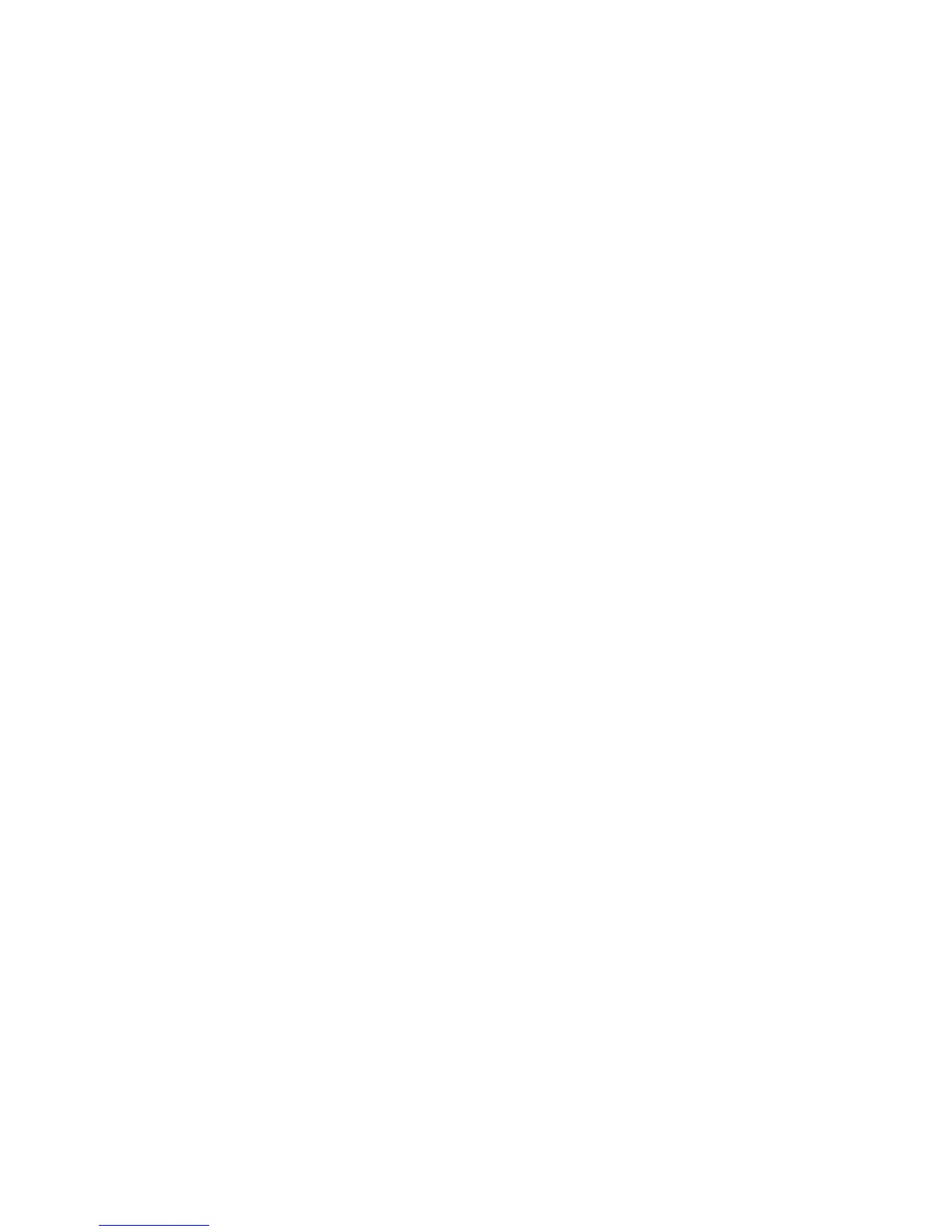#E.2 EXT_PWR.EXE
#This program detects what power source your computer is using, and returns
#two kinds of codes depending on the power sources. You can use the return
#codes as the conditions to manage the power usage.
#The following table shows the return codes associated with different power
#sources.
+------------------------------------------------------------------------+
¦ Power Source ¦ Return ¦
¦ ¦ Code ¦
+-----------------------------------------------------------+------------¦
¦ Power through the AC Adapter ¦ ERRORLEVEL ¦
¦ ¦ 1 ¦
+-----------------------------------------------------------+------------¦
¦ Power through the Car Battery Adapter ¦ ERRORLEVEL ¦
¦ ¦ 1 ¦
+-----------------------------------------------------------+------------¦
¦ Power through the AC Adapter with the Rechargeable ¦ ERRORLEVEL ¦
¦ Battery inserted ¦ 1 ¦
+-----------------------------------------------------------+------------¦
¦ Power through the Car Battery Adapter with the ¦ ERRORLEVEL ¦
¦ Rechargeable Battery inserted ¦ 1 ¦
+-----------------------------------------------------------+------------¦
¦ The Rechargeable Battery only ¦ ERRORLEVEL ¦
¦ ¦ 0 ¦
+------------------------------------------------------------------------+
Subtopics
E.2.1 How to Use EXT_PWR.EXE
E.2.2 Sample Coding
E.2.3 Usage Note for OS/2
PS/2 Model L40 SX Quick Reference
EXT_PWR.EXE
¦ Copyright IBM Corp. 1991
E.2 - 1
