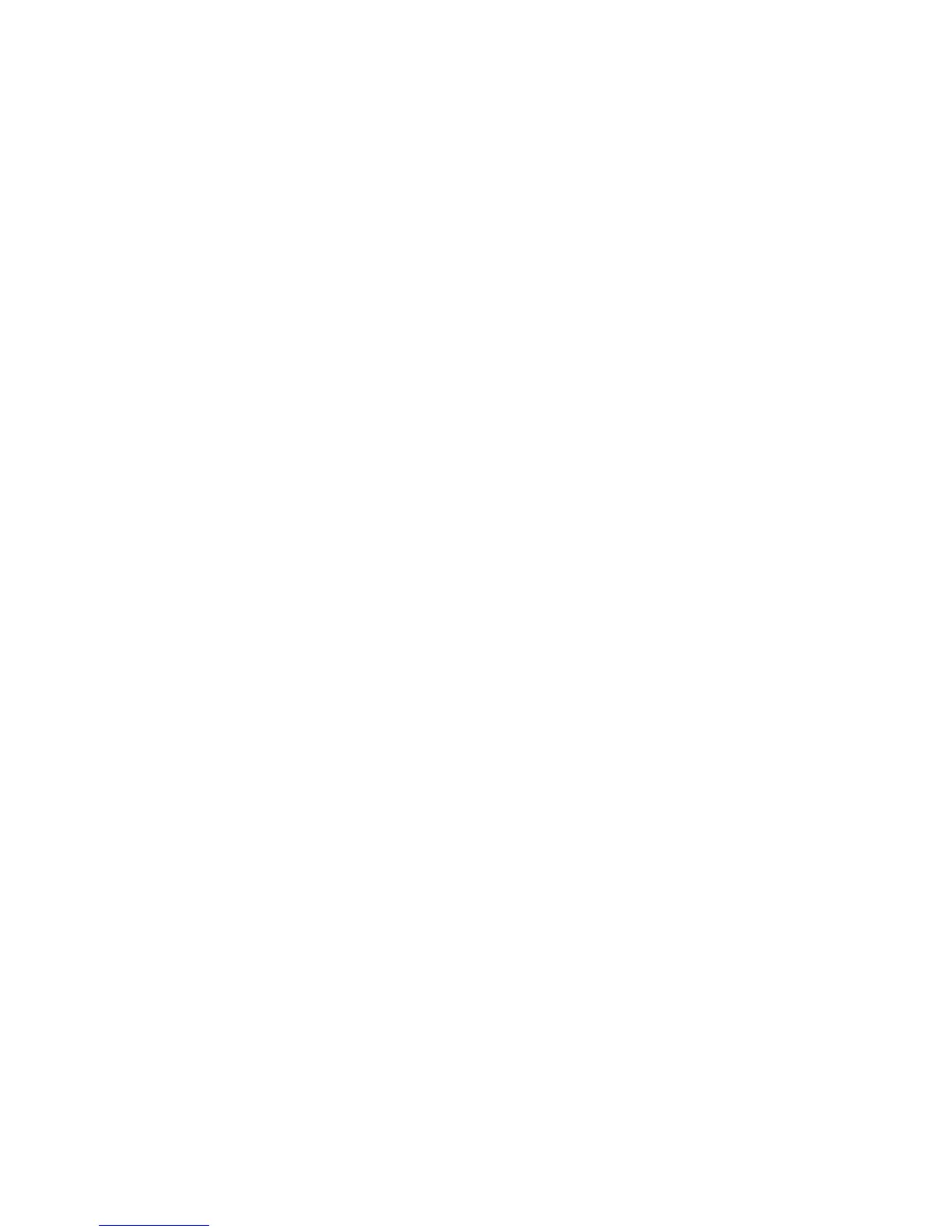DOS 3.7.3
error 1.5.2 4.2.1
password 1.5.1 4.2.1
PS2 commands 3.8.4.3
PS/2 external display
problems 4.3.5
Q
quick charger (option) 2.3
R
rechargeable battery 1.3 2.4
charging 3.1.2.1
discharging 3.1.1.3
if you do not use the computer for a long period 1.2
initial charging 1.4
installing 3.3
removing 3.2
spare 3.1.1.5
Reference Diskette 1.3
how to start it 3.6.1
make a backup copy 3.6
problems 4.3.9
programs
backup the Reference Diskette 3.6.2
display revision levels 3.6.7
EMS memory manager C.0
power management device driver for OS/2 D.1.1
power management device driver for Windows 3.0 D.2.4
sample batch programs for the set features program 3.8.5
set configuration 3.6.3
set features 3.6.4
set passwords and network server mode 3.6.5
summary 3.6
test the computer 3.6.6
utility installation program 3.6.8
set configuration 3.6.3
test the computer 3.6.6 4.1
Reference Summary 1.3
release buttons 2.4
repair, getting service 4.4
restore configuration 3.6.3.4
resume mode 3.5
considerations 3.5.2
returning to 3.5.2
run automatic configuration 3.6.3.5
S
sample batch programs 3.8.5
screen, blank 4.2
scroll lock, icon 2.5
self-tests, computer's 1.5 4.1
serial adapter
enabling 3.8.3 3.8.4.3
operating instructions B.0
serial adapter power option 3.8.3
serial adapter (option) 2.3
serial connector 2.4
serial number, location 1.4
service, how to get it 4.4
set
keyboard password 3.7.3
power-on password 3.7.1
set configuration 3.6.3
set features 3.6.4
set features menu 3.8.3
set passwords and network server mode 3.6.5
software problems 4.3.7
solving computer problems
intermittent problems 4.3.8
messages on the screen 4.2.1
testing 4.1
troubleshooting charts 4.2
spare ac adapter, option 2.3
spare rechargeable battery 3.1.1.5
speaker problems 4.1
speaker, icon 2.5
specifying display features 3.8.3.1
standby battery 3.1.1
initial charging 1.4
starting the computer 1.5
suspend mode 3.5
considerations 3.5.1.2
entering 3.5.1.1
icon 2.5
switching speaker sound 3.8.3.1
system audio option 3.8.3
PS/2 Model L40 SX Quick Reference
Index
¦ Copyright IBM Corp. 1991
INDEX - 4
