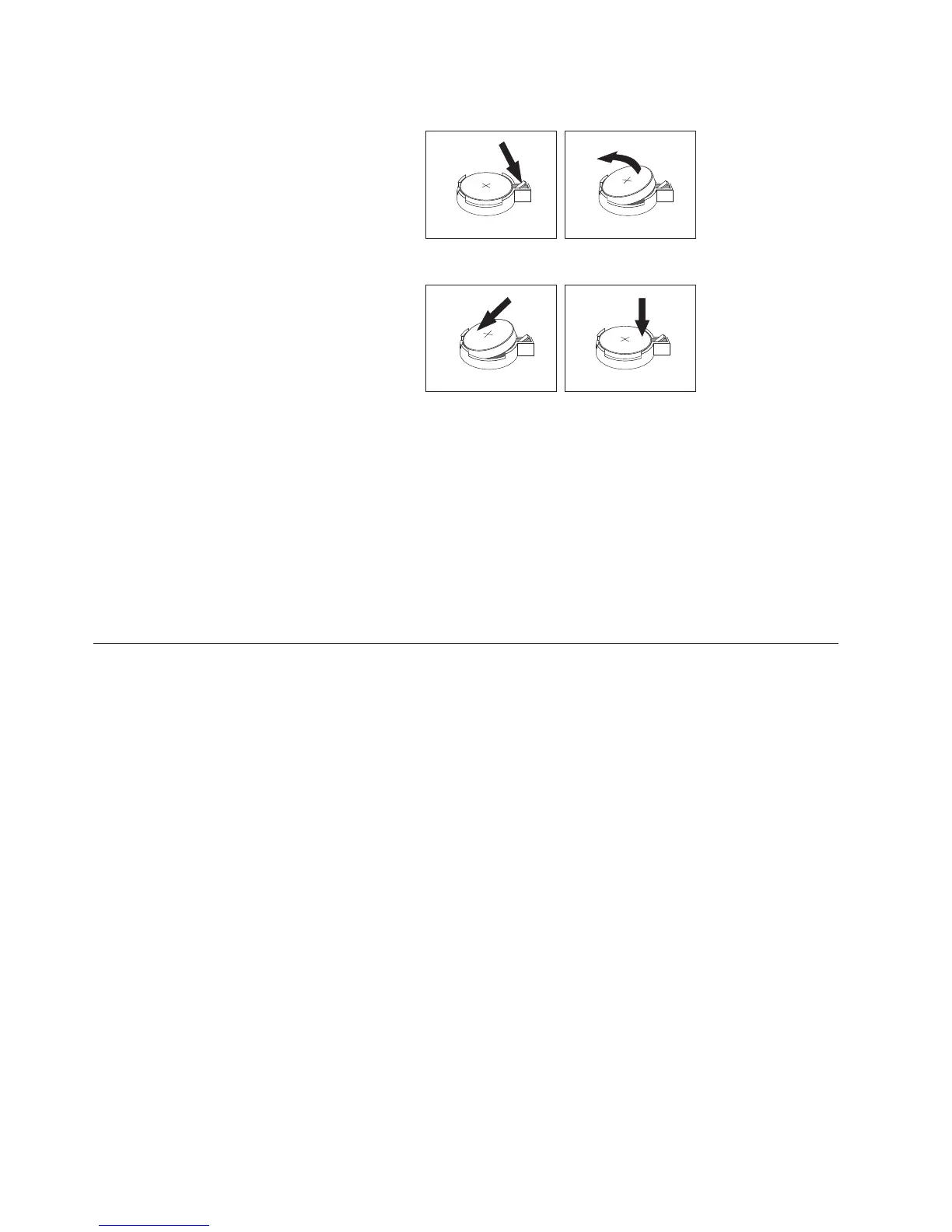5. Remove the old battery.
6. Install the new battery.
7. Replace any adapters that were removed to gain access to the battery. See
“Installing adapters” on page 42 for instructions for replacing adapters.
8. Replace the cover, and plug in the power cord. See “Replacing the cover and
connecting the cables” on page 51.
Note: When the computer is turned on for the first time after battery
replacement, an error message might be displayed. This is normal after
replacing the battery.
9. Turn on the computer and all attached devices.
10. Use the IBM Setup Utility program to set the date and time and any
passwords. See Chapter 5, “Using the IBM Setup Utility program” on page 77.
Erasing a lost or forgotten password (clearing CMOS)
This section applies to lost or forgotten passwords. For more information about
lost or forgotten passwords, see Access IBM on your desktop.
To erase a forgotten password:
1. Turn off the computer and all attached devices.
2. Remove the cover. See “Removing the cover” on page 39.
3. Locate the Clear CMOS/Recovery jumper on the system board. See
“Identifying parts on the system board” on page 40.
4. If necessary, see “Installing adapters” on page 42 to remove any adapters that
impede access to the Clear CMOS/Recovery jumper.
5. Move the jumper from the standard position (pins 1 and 2) to the
maintenance or configure position (pins 2 and 3).
6. Replace the cover and connect the power cord. See “Replacing the cover and
connecting the cables” on page 51.
7. Restart the computer, leave it on for approximately 10 seconds.Turn off the
computer by holding the power switch for approximately 5 seconds. The
computer will turn off.
8. Repeat steps 2 through 4 on page 50.
9. Move the jumper back to the standard (pins 1 and 2).
10. Replace the cover and connect the power cord. See “Replacing the cover and
connecting the cables” on page 51.
50 User Guide