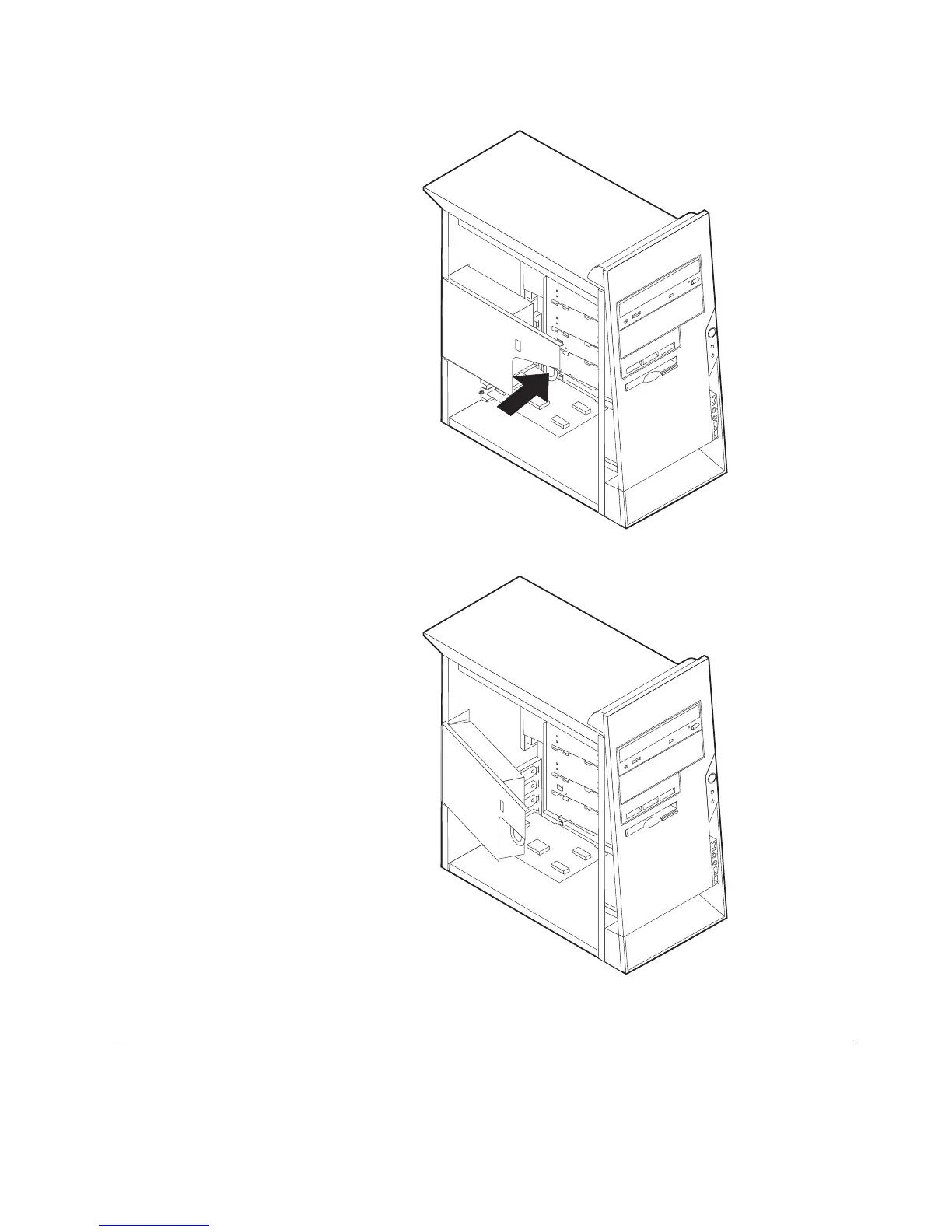2. Push the plastic tab to release the power supply.
3. Move the power supply outward from the computer.
To replace the power supply, reverse these steps.
Identifying parts on the system board
The system board (sometimes called the planar or motherboard) is the main circuit
board in your computer. It provides basic computer functions and supports a
variety of devices that are IBM-installed or that you can install later.
Chapter 4. Types 8307, 8308, 8310, 8311, 8314, and 8315 63