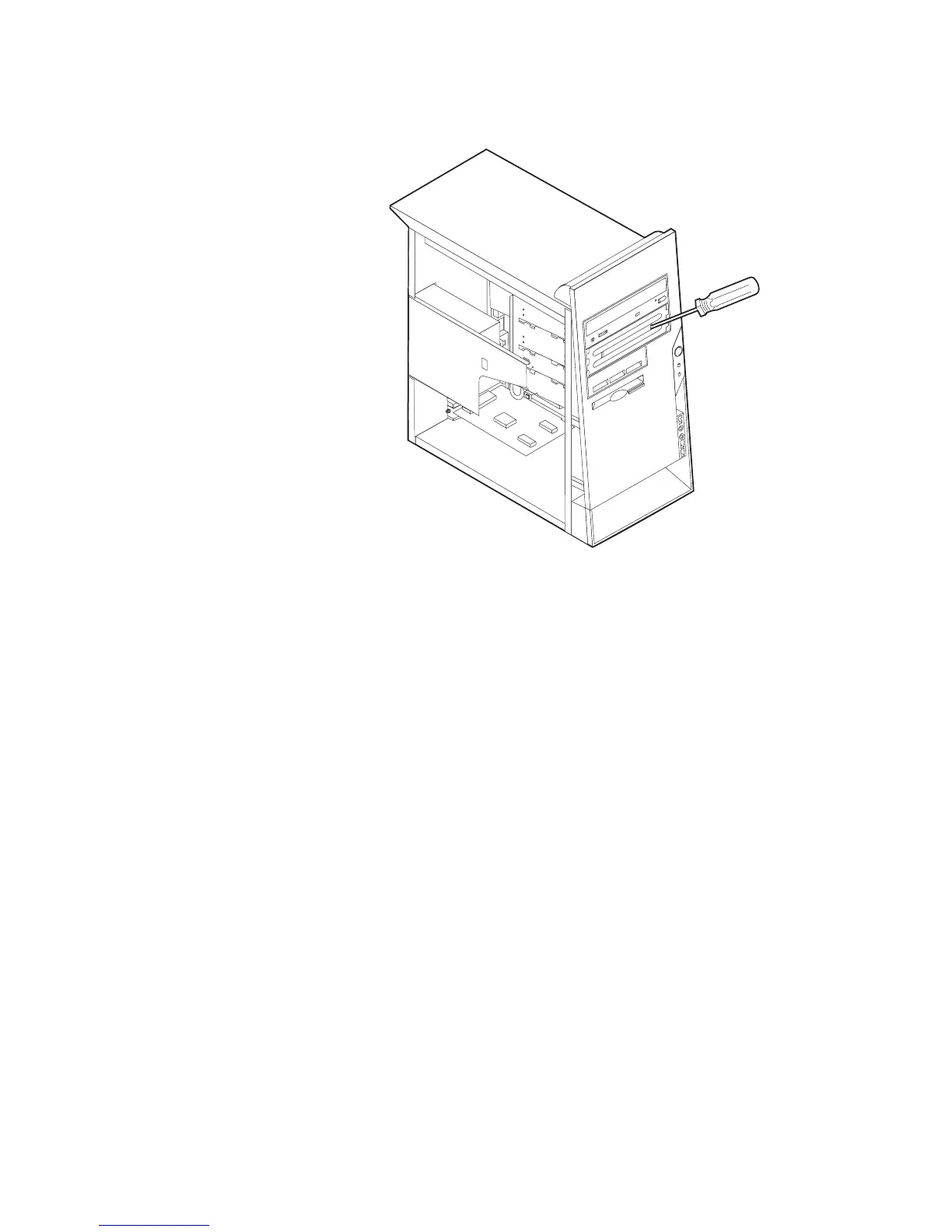4. Remove the metal shield from the drive bay by inserting a flat-blade
screwdriver into one of the slots and gently prying it loose.
5. Make sure the drive that you are installing is set correctly as either a master or
a slave device.
v If it is the first CD drive or DVD drive, set it as a master device.
v If it is an additional CD drive or DVD drive, set it as a slave device.
v If it is a hard disk drive, set it as a slave device.
Refer to the documentation that comes with your drive for master/slave
jumper information.
Chapter 4. Types 8307, 8308, 8310, 8311, 8314, and 8315 69