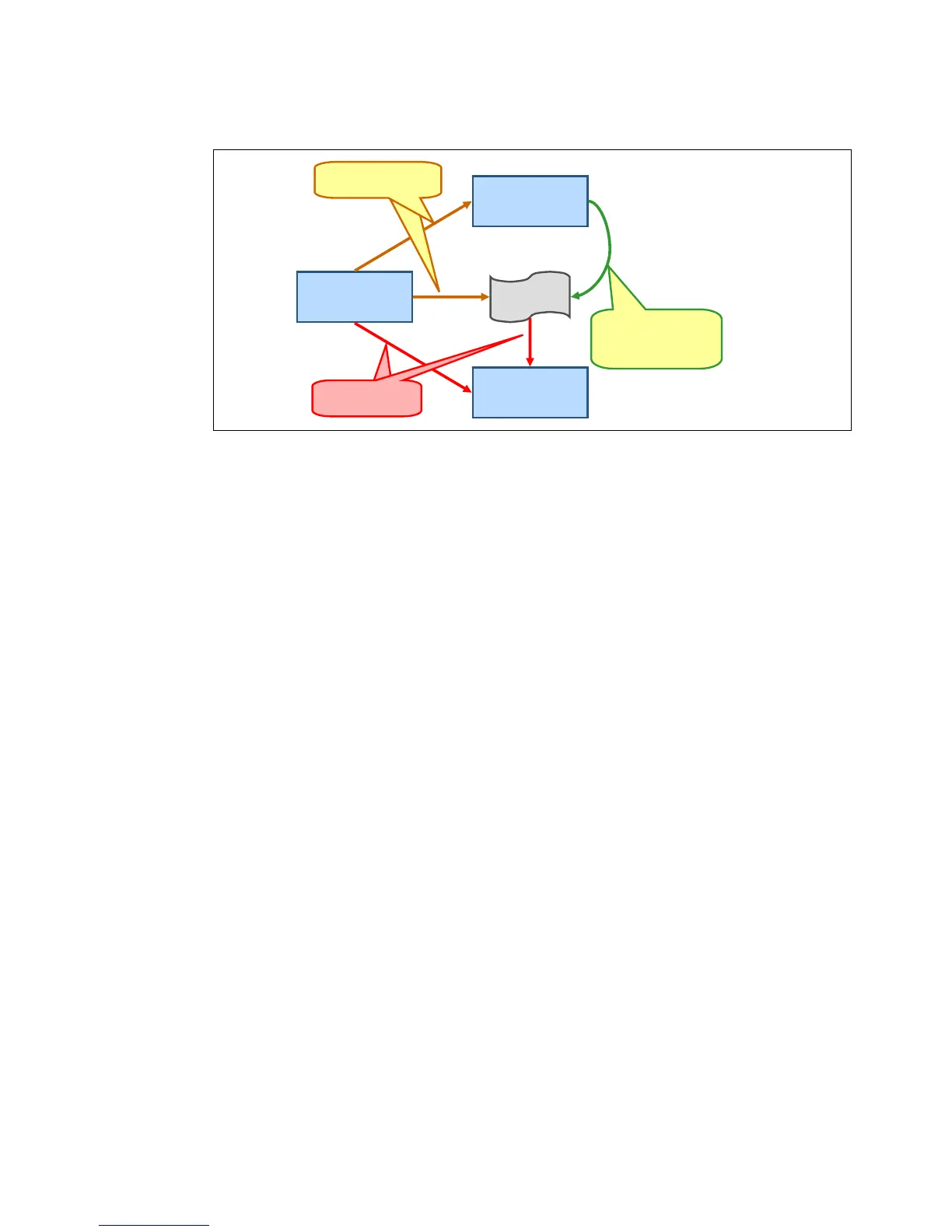Chapter 6. Compilers and optimization tools for C, C++, and Fortran 115
Figure 6-1 shows how FDPR is used to optimize executable programs.
Figure 6-1 FDPR operation
FDPR builds an optimized executable program in three distinct phases:
1. Instrumentation (Yellow)
– Creates an instrumented version of the input program and an empty profile file.
– The input program can be an executable file or a dynamically linked shared library.
2. Profiling (Green)
– Runs the instrumented program on a representative workload.
– The profile file is filled with count data at run time.
3. Optimization (Red)
FDPR receives the original input program along with the filled profile file to create an
optimized version of the input
6.3.2 FDPR supported environments
FDPR is available on the following platforms:
AIX and Power Systems: Part of the AIX 5L V5 operating system and higher for both 32-bit
and 64-bit applications. For more information, see AIX 5L Performance Tools Handbook,
SG24-6039:
Software Development Toolkit for PowerLinux: Available for use through the IBM SDK for
PowerLinux. Linux distributions of Red Hat EL5 and above, and SUSE SLES10 and above
are supported. For more information, see:
http://www14.software.ibm.com/webapp/set2/sas/f/lopdiags/sdklop.html
In these resources, detailed online help, including manuals, is provided for each of
these environments.
Instrumented
executable
Optimized
executable
Profile
Input
executable
1. Instrumentation
3. Optimization
1. Instrumentation
1. Instrumentation
2. Running the
instrumented
profile collection