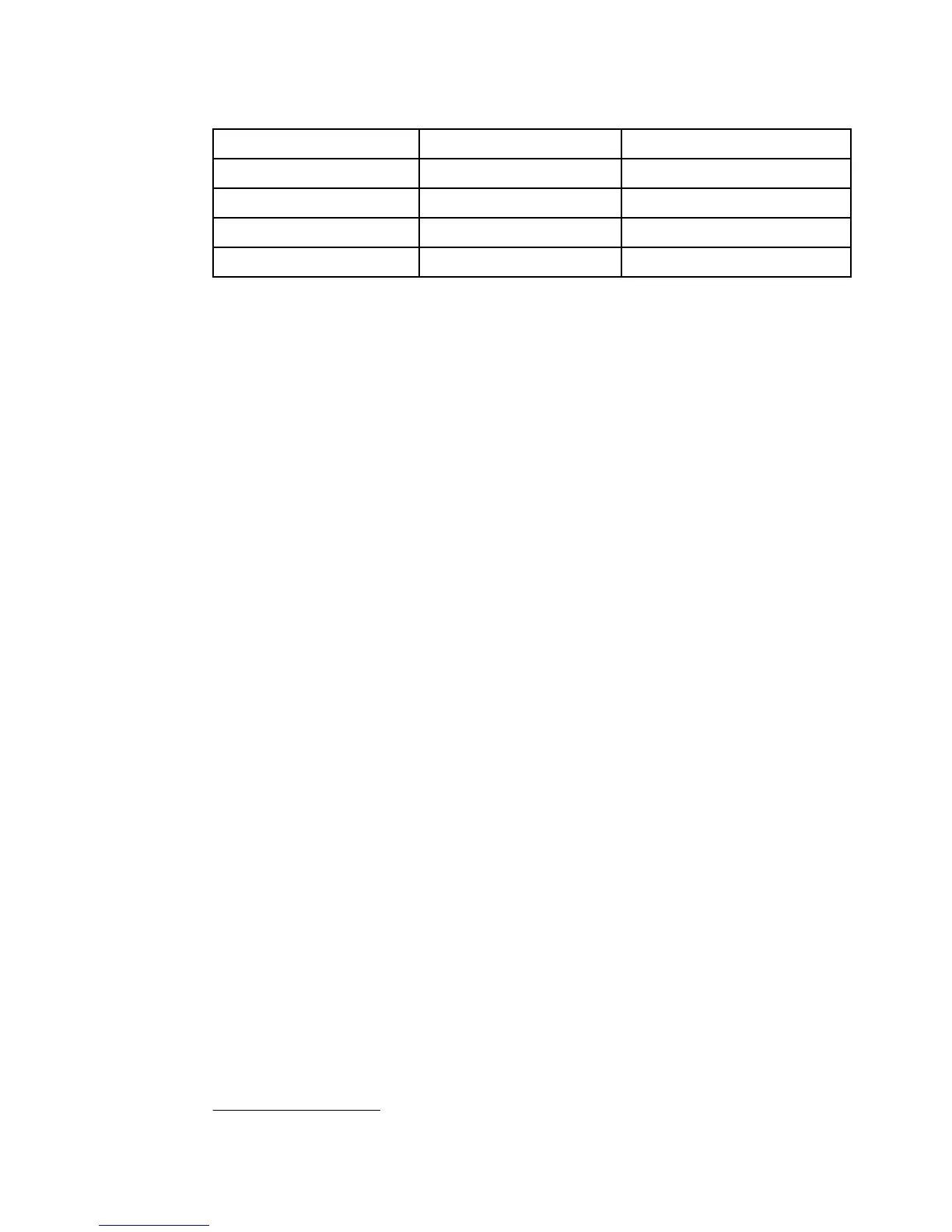Chapter 2. The POWER7 processor 27
Table 2-4 Supported segment page sizes
7
The vmo command on AIX allows configuration of the VMM tunable parameters.
The vmo tunable vmm_mpisze_support toggles the operating system multiple page size support
for the extra page sizes that are provided by POWER5+ and later machines.
A value of 1 indicates that the operating system takes advantage of extra page sizes that are
supported by a processor chip. A value of 2 indicates that the operating system takes
advantage of the capability of using multiple page sizes per segment. When set to 0, the only
page size the operating system recognizes are 4 KB and the system large page size.
AIX V6.1 takes advantage of this new hardware capability to combine the conservative
memory usage aspects of the 4 KB page size in sparsely referenced memory regions, with
the performance benefits of the 64 KB page size in densely referenced memory regions.
AIX V6.1 takes advantage of this automatically, without user intervention. This AIX feature is
referred to as dynamic Variable Page Size Support (VPSS). Some applications might prefer to
use a larger page size, even when a 64 KB region is not fully referenced. The page size
promotion aggressiveness factor (PSPA) can be used to reduce the memory-referenced
requirement, at which point a group of 4 KB pages is promoted to a 64 KB page size. The
PSPA can be set for the whole system by using the vmm_default_pspa vmo tunable, or for a
specific process by using the vm_pattr system call.
8
In addition to 4 KB and 64 KB page sizes, AIX supports 16 MB pages, also called large
pages
, and 16 GB pages, also called huge pages. These page sizes are intended for use only
in high-performance environments, and AIX normally does not automatically configure a
system to use these page sizes. However, the new Dynamic System Optimizer (DSO) facility
in AIX (see 4.2, “AIX Active System Optimizer and Dynamic System Optimizer” on page 84)
can autonomously configure and use 16 MB pages when enabled.
Use the vmo tunables lgpg_regions and lgpg_size to configure the number of 16 MB large
pages on a system.
The following example allocates 1 GB of 16 MB large pages:
vmo -r -o lgpg_regions=64 -o lgpg_size=16777216
To use large pages, non-root users must have the CAP_BYPASS_RAC_VMM capability in
AIX enabled. The system administrator can add this capability by running chuser:
chuser capabilities=CAP_BYPASS_RAC_VMM,CAP_PROPAGATE <user_id>
Huge pages must be configured using the Hardware Management Console (HMC). To do so,
complete the following steps:
1. On the managed system, click Properties Memory Advanced Options Show
Details to change the number of 16 GB pages.
2. Assign 16 GB huge pages to a partition by changing the partition profile.
Segment base page size Supported page sizes Minimum required hardware
4 KB 4 KB/64 KB POWER6
64 KB 64 KB POWER5+
16 MB 16 MB POWER4
16 GB 16 GB POWER5+
7
Ibid
8
Ibid