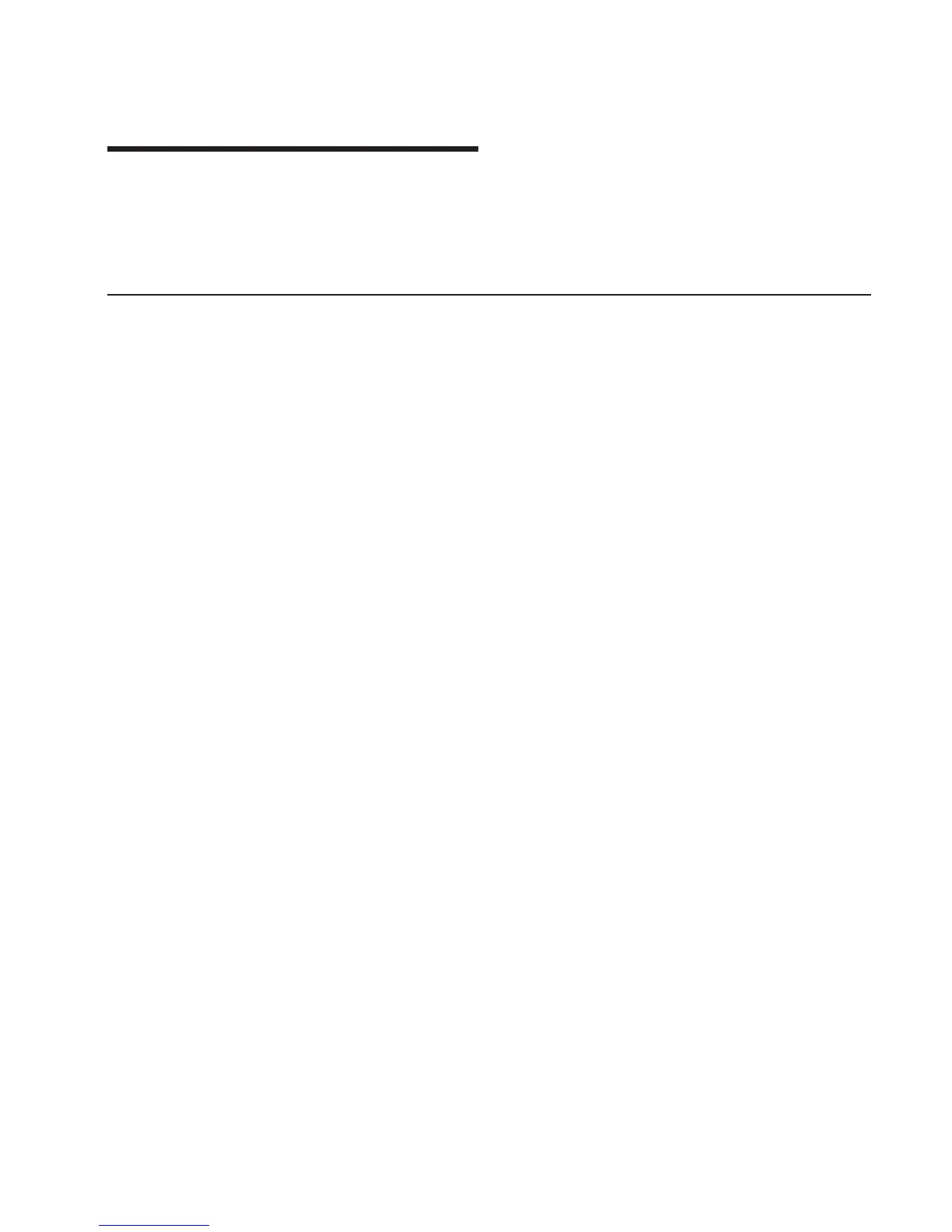Chapter 1. Setting Up the System
The RS/6000 Enterprise Server Model M80 and Eserver pSeries 660 Model 6M1 are
designed to be set up and installed by a certified service representative. Follow the
procedures in this chapter to set up the system.
Step 1. Checking Inventory
Before you begin the installation, check your inventory.
__ v The
About Your Machine
listing (in a plastic bag attached to the outside of the
carton). Check the listing to verify that you have all the items shipped with the
system.
__ v
RS/6000 Enterprise Server Model M80,
Eserver
pSeries 660 Model 6M1
Installation Guide
, SA38-0576 (this book)
__ v
PCI Adapter Placement Reference
, SA38-0538
__ v
System Unit Safety Information
, SA23-2652
__ v
Service Director for RS/6000 CE Information Guide
, ZA38-0383
__ v Support Information and Warranty
Verify with the customer that the following items are available. You will need them to
complete this installation.
v A floor plan, showing where to place each rack.
v A console, including cables and a power source.
v A modem for the electronic customer-support function (if the customer ordered this
function). This includes the correct telephone jack, cables, and a power source.
1
