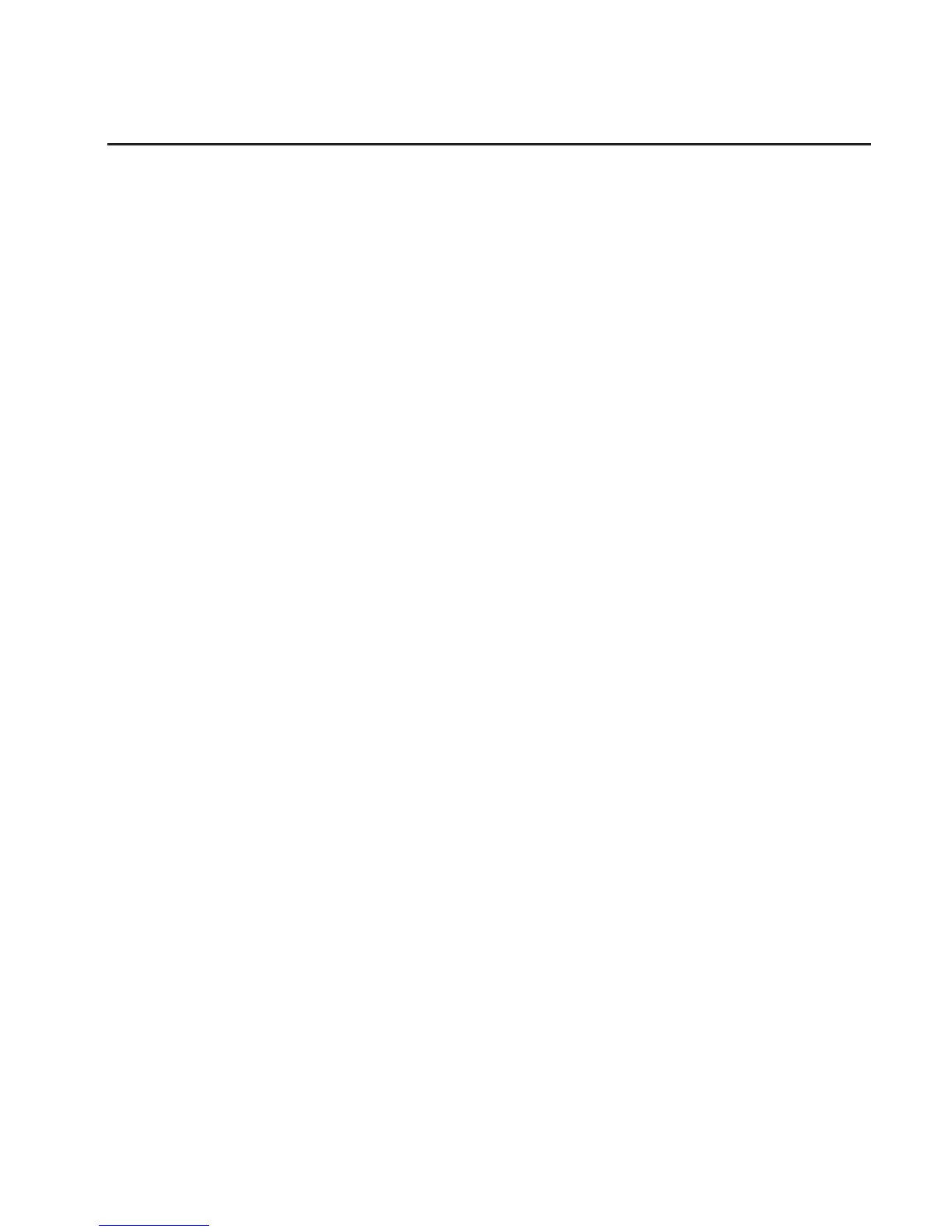Step 5. Stopping the Diagnostics
To stop the diagnostics, do the following:
1. To exit the diagnostics, press the F3 key (from a defined terminal) or press 99 (from
an undefined terminal).
2. If you changed any attributes on your ASCII terminal to run the diagnostics, change
the settings back to normal.
3. This completes the system verfication. If you received an error code, record the
code and report it to the service organization.
If the server passed all the diagnostic tests, the verification process is complete and
your server is ready to use.
Chapter 4. Verifying the Hardware Operation 51