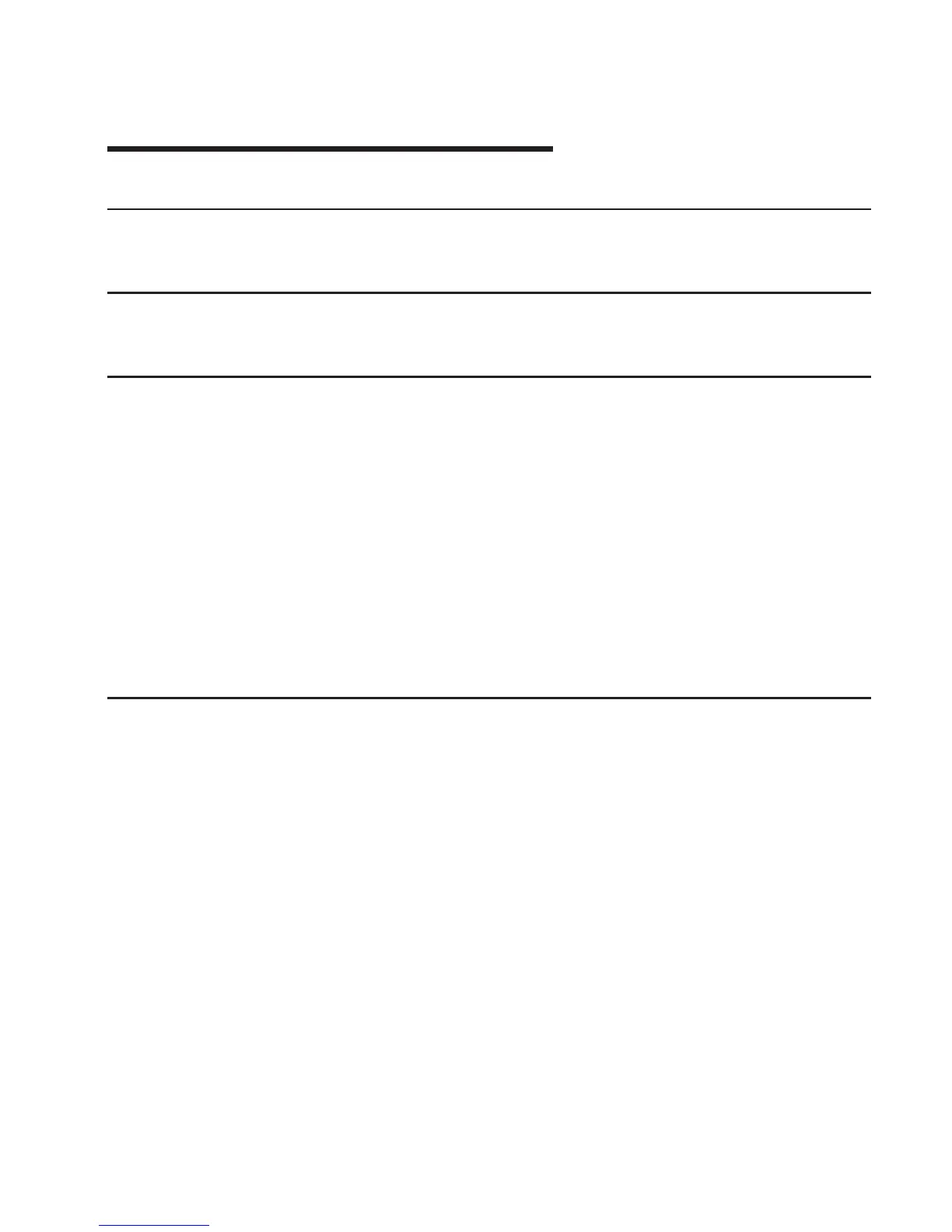Appendix E. Using the chcod Command
Purpose
Manages the Capacity Upgrade on Demand feature.
Syntax
chcod [-r
ResourceType
-n
NbrResource
][-c
CustomerInfo
][-h]
Description
The chcod command manages the Capacity Upgrade on Demand feature, which allows
configuration of more
ResourceType
, in this instance processors, on the system than
were initially configured. The additional resources may be enabled if they are available,
and if the system supports Capacity Upgrade on Demand for the specified
ResourceType
. Only one
ResourceType
can be managed at a time. The change in the
number of
ResourceType
takes effect after the next system boot.
Capacity Upgrade on Demand management also includes displaying the current
number of
ResourceType
that have Capacity Upgrade on Demand support, monitoring
the number of
ResourceType
on the system, and notifying appropriately. Notification
occurs when
NbrResources
changes and also on a periodic basis. Notification (in the
form of error logging) is sent through Electronic Service Agent to the service support
center. The
CustomerInfo
text is included in the error log.
Flags
-c
CustomerInfo
Specifies the text string to include in the error log.
CustomerInfo
cannot be
more than 255 characters in length. Blank spaces cannot be included in the
string. After
CustomerInfo
has been specified, subsequent uses of the chcod
command do not have to specify the -c flag, but you do have the option of
changing it.
CustomerInfo
can consist of alphanumeric characters and any of
″.″ (decimal point), ″,″ (comma), ″-″ (hyphen), ″(″ (open parenthesis), or ″)″
(closed parenthesis). This flag is optional.
-h Displays the usage message. This flag is optional.
-n
NbrResources
Specifies the number of
ResourceType
to be authorized on the system. The
value for
NbrResources
should be entered in increments of 2. The number that
is entered represents the total number of processors for the system. If you are
adding the first additional processor board, the number should be 6, 8, 10, or
12. Each time a processor board is added, the total number of desired
processors is entered. If the number is 0, Capacity on Demand will be disabled
for the specified
ResourceType
. This flag is optional. If -n is specified, then -r
must also be specified.
69
