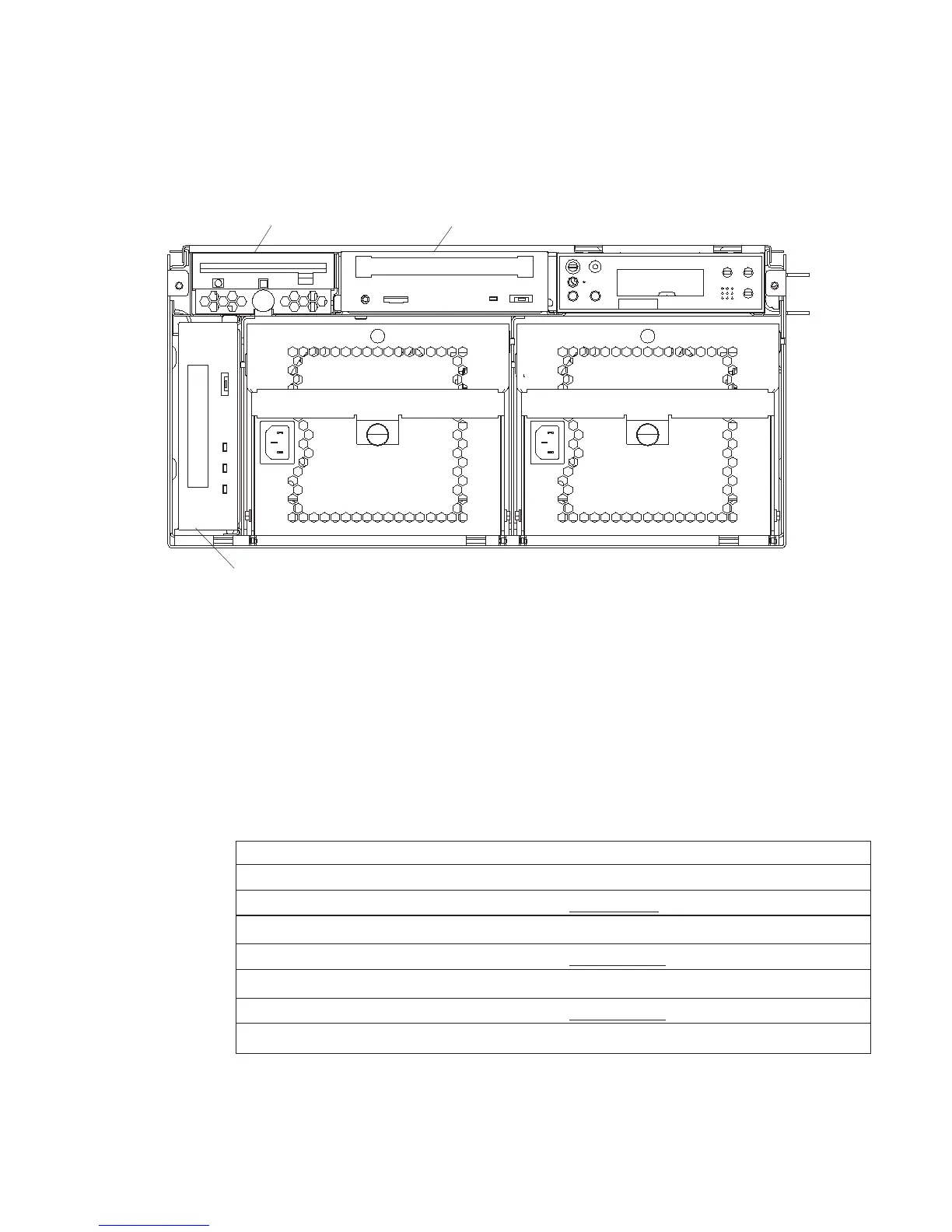Refer to the following diagram of the bays for the system when completing the following
table.
1 Bay A1 - Diskette
2 Bay A2 - CD-ROM
3 Bay B1 - Optional Media
Notes:
1. If you attach a drive or other device to an adapter, record the expansion-slot
number for that adapter in the Adapter field of the following table.
2. The SCSI bus IDs in bays A1, B1, and B2 are the recommended values. Field
installations may not comply with these recommendations.
Adapter Location SCSI ID Drive Description
Integrated Bay A1 Non-SCSI Diskette Drive
Integrated Bay A2 1 CD-ROM Drive
Integrated Bay B1 0 Optional Media
1
2
3
Appendix D. System Records 67
