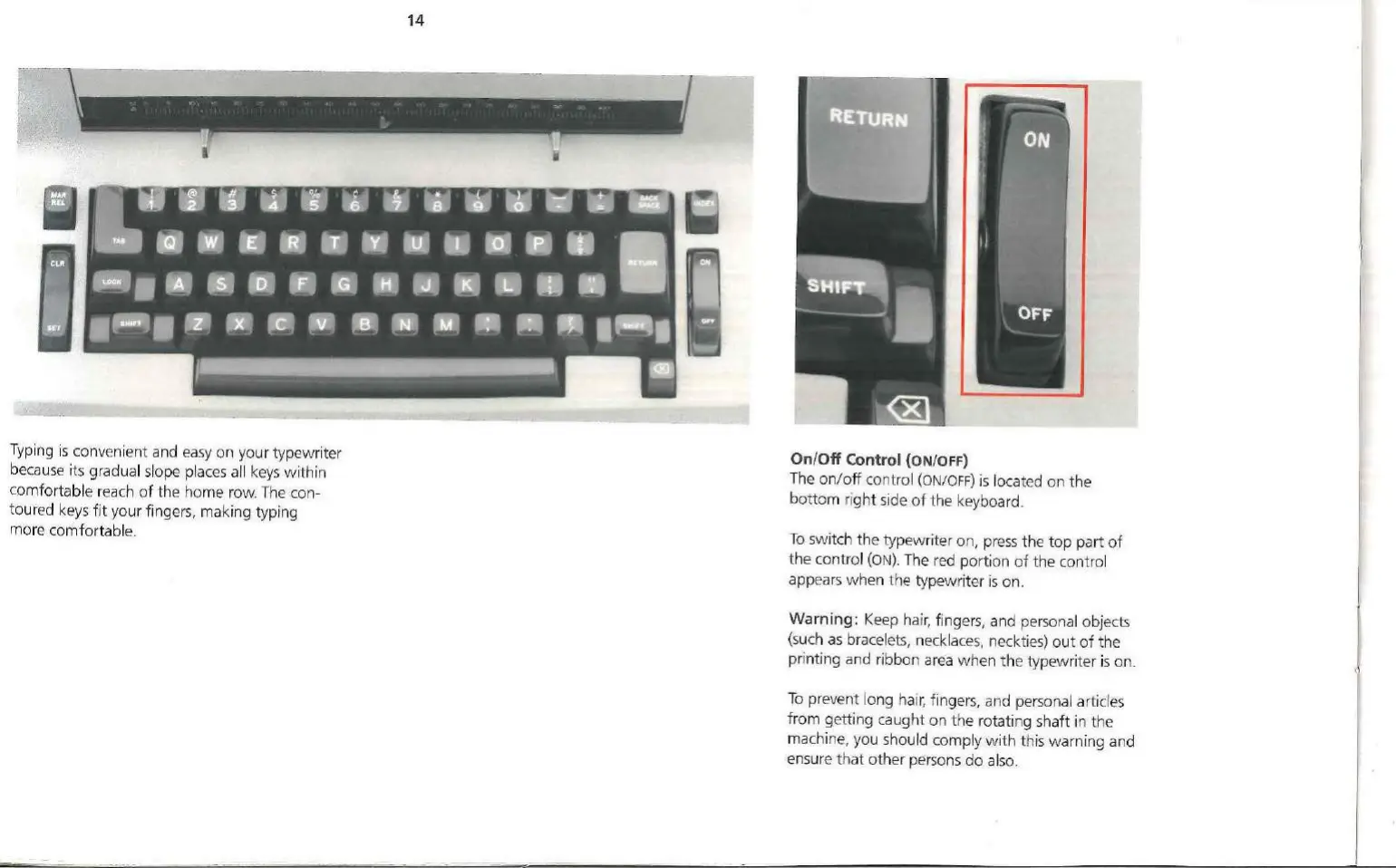T
yp
ing is conveni
ent
and
easy
on
your typewriter
beca
u
se
its gradual slope places all
keys
w ithin
comfor
table reach
of
the home row.
The
con-
tou
r
ed
keys
fit
your fingers, making typing
more comfortable.
14
On/Off
Control (ON/OFF)
The
on
/
off
control (
ON
/O
FF)
is located on
the
bottom ri
ght
side
of
the keyboard.
To
switch t he typew riter on,
press
the
top
part
of
the control
(ON)
. T
he
red p
ort
ion
of
the control
appears when the typewri
te
r is on.
Warn i
ng:
Ke
ep
ha
i
r,
fingers, and personal
ob
jects
(such
as
br
acelets, necklaces, neckt i
es)
out
of
the
p
ri
nt
i
ng
and ribbon
area
when t
he
typewriter is on.
To pre
ve
nt long hair, f ingers, and personal arti
cle
s
from getting caug
ht
o n t he ro
tat
ing shaft in the
machine, you
sh
ou
ld
comply w i
th th
is
warning and
e
ns
u
re
that
other persons
do
al
so.
