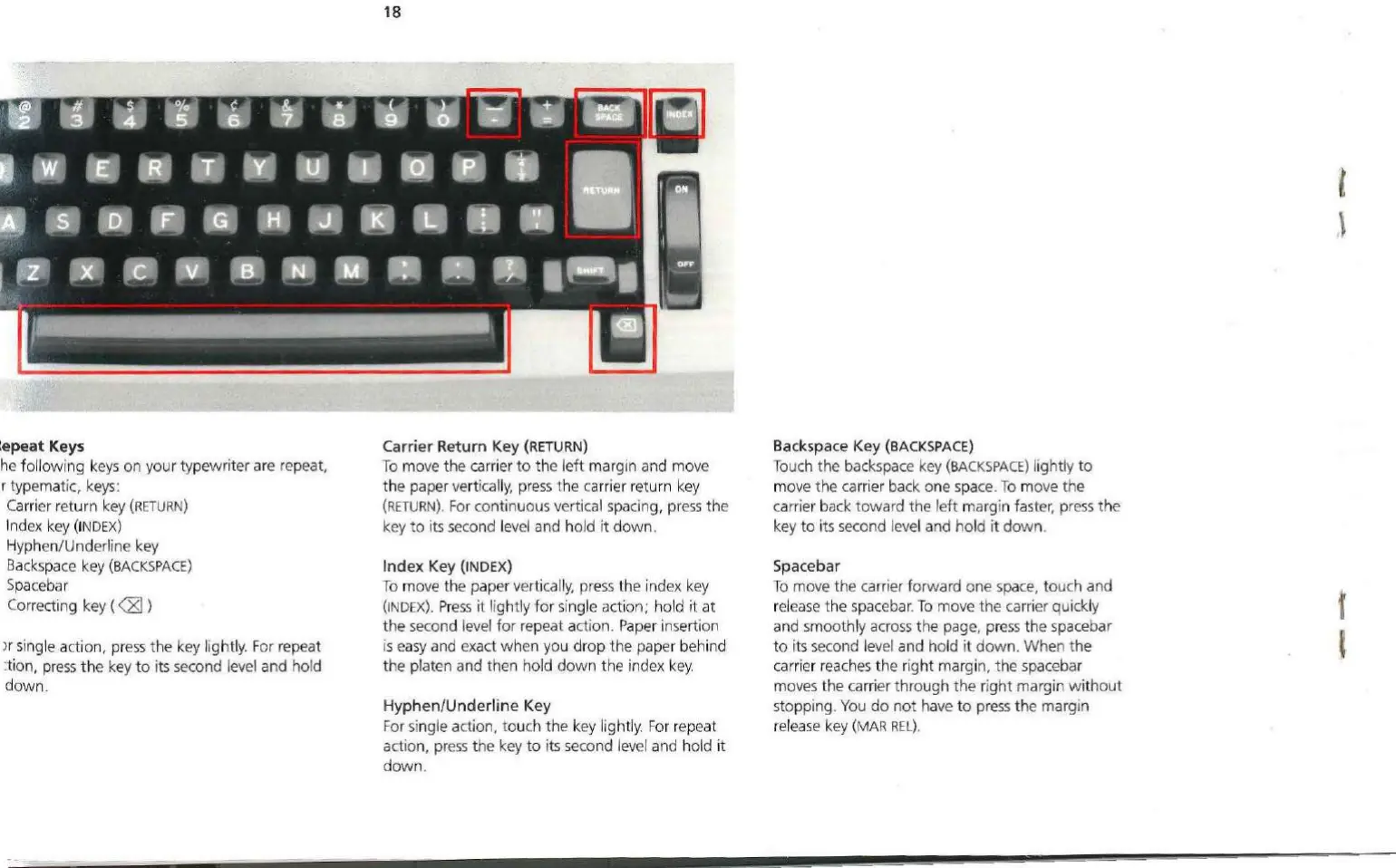:epeat
Keys
he
following
keys
on
your typewriter are repeat,
r typematic, keys:
Ca
rri
er
retu rn key
(RETURN)
Ind
ex
key (I
NDEX)
Hyphen/Underline key
Backspace k
ey
(BACKSPACE)
Spacebar
Correcting key ( )
)r sing le action,
pr
es
s
the
key lightly. For repeat
:t
ion, pr
ess
th
e key
to
its second level and hold
down.
18
Carrier Return
Key
(RET
UR
N)
To
move the
ca
rrier
to
the
left margin and move
the
paper vert
ically,
press
t he
ca
rrier return key
(RETURN).
Fo
r continuous
vert
i
ca
l spacing,
press
the
key
to
its second
lev
el
and hold it
down
.
Index
Key
(INDEX)
To
move
th
e paper verti
cally,
press
th
e index key
(INDEX).
Press
it
lightly
for
single actio
n;
hold
it
at
the
second level
for
repeat action.
Paper
insertion
is
ea
sy
and exact when you drop
the
paper behind
the platen and then hold
down
the index k
ey.
Hyphen/Underline
Key
For single action, touch
the
key light
ly.
For
repeat
action, pr
ess
the key
to
its second level and hold
it
down.
Backspace
Key
(BACKSPACE)
Touch t he backspace key
(BA
C
KSPACE)
lightly
to
move
the
carrier
ba
ck one space.
To
move t he
carrier back
toward
the left margin faster,
press
the
key
to
its second level and hold
it
down
.
Spacebar
To
move the carrier forward one space, touch and
re
l
ease
t he spaceba
r.
To
move
the
ca
rri
er
qu ickly
and smoothly across the page,
pr
ess
the
spacebar
to
its second
lev
el and hold it
down.
When
the
carrier reaches t he ri
ght
margin, the spacebar
moves the carrier
thro
ugh
the
r
ight
margin
withou
t
stopping. You
do
no
t have
to
press
the margin
rele
ase
key
(MAR
REL).
f
I
