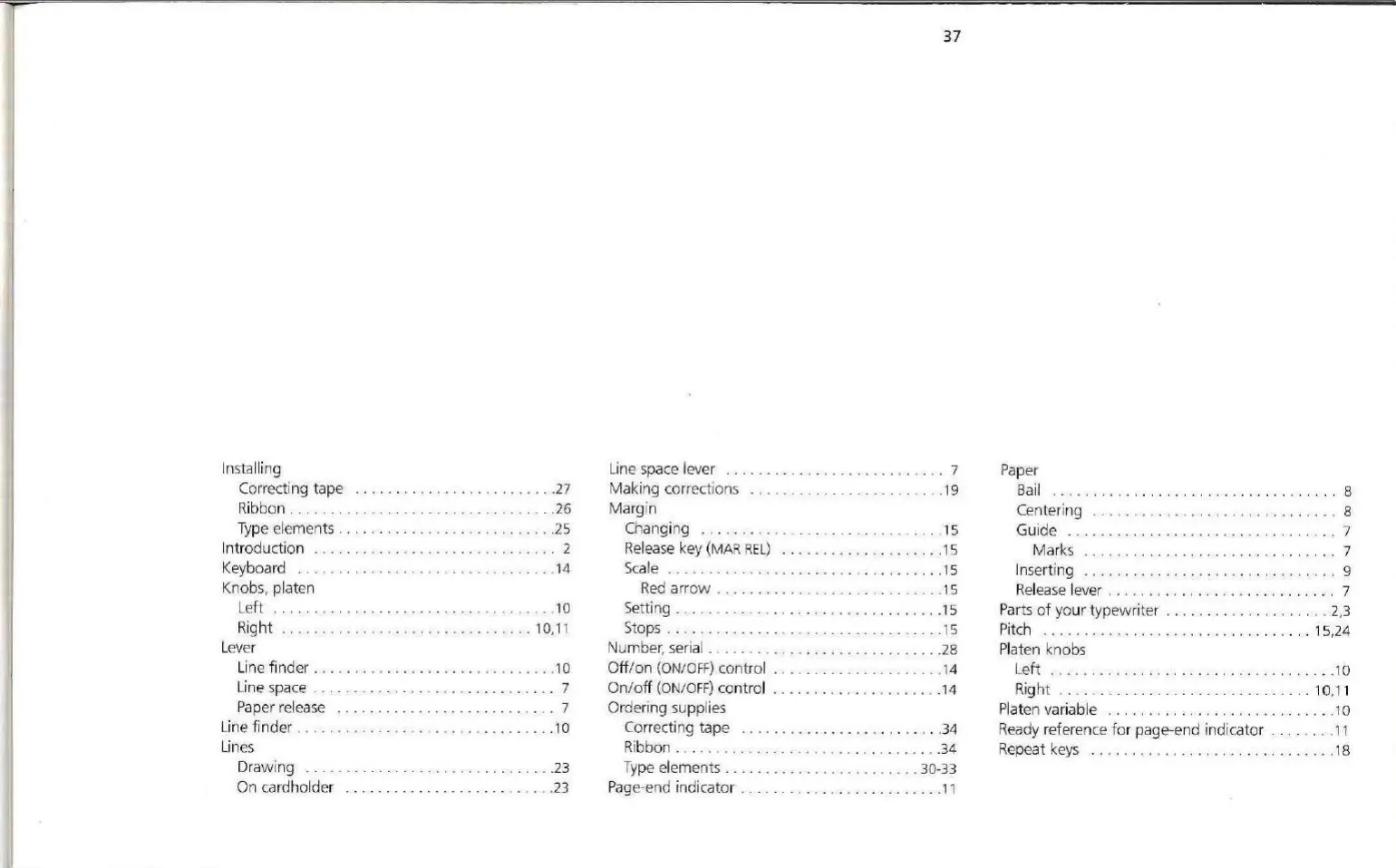Installing
Correcting tape
Ribbon . . .
..
. .
. . . .
......
27
Type elements . .
..
. . . . . . . . .
. . . .
...
26
.
..
..
..
25
2
I
ntroduction
..
Keyboard
..
...
.
..
.
..
. . . . . . . . . .
..
. . . . . . . . .
14
Knobs, platen
L
ef
t . . . . 10
Right
.....
.
..
. . . . .
..
. . . . .
....
. . .
10,11
Lever
Line finder . . . . .
..
. . . . .
..
.
10
Line space . . . . . . . . . . . . . . . . . . . . . . 7
Paper release
...
.
..
. .
... ...
. . .
..
.
.......
7
Line
finder
. . . . . . . . . . . . . . . . . . . . . . . . . . . . 1 o
Li
nes
Dr
awing
. . . . . . . . . . . . . . . . .
23
On cardholder
..
.
...
. . . . . . . . . . . . . . . . .
..
.
23
37
Line space lev
er
.
..
. 7
Making
corrections . . . . . . . .
..
. . . .
..
. . . . . . . 19
Margin
Changing . .
...
.
....
....
..
15
Release key
(MAR
REL)
....
. . . .
..
.
...
. .15
Scale
..
.
...
.
..
..
..
...
..
15
Red
arrow
. . . . . . . . . . . . . . . .
.1
5
Setting . . . . . .
..
. . . . .
.. ..
. . . .
..
. . .
...
15
Stops . . . . . . . . . . . . . . . . . . . . .
15
N
umb
er,
se
rial . . . . .
...
. •
..
. . .
....
. . . . . .
28
Off/on
(ON
/
OFF)
control . . . . . . .
.. ..
.
..
. . . . . . .
14
O
n/
off
(ON/O
FF
) control . . . . . . . . . . . . . . . . . 14
Orde
ring suppli
es
Correcting
ta
pe . . . . . . . . . . . . . . . . .34
Ribbon
..
. . .
..
..
. . 34
Ty
pe
el
ements
..
. . .
..
..
. . .
..
. . .
Page
-
end
indicat
or
. . . 30-
33
..
. . .
11
Paper
Ba
il
. . " . . . . . . . . . . . . . 8
C
en
t
er
ing . . . . .
..
..
. . . . .
..
. . . . .
..
...
...
. 8
Gui
de
. . . . . . . . . . . .
..
. .
..
. .
..
7
Ma
r
ks
. . .
..
. . .
. . .
...
. . .
...
. . · - ·
..
7
I
nse
r
ting
. .
...
..
.
9
Releas
e lever
..
. . . .
....
.
..
.....
..
.
...
..
_ . 7
Parts
of
you r type
wr
i
te
r
....
.
..
..
. .
..
. .
...
..
2,3
Pitch
..
. .
.....
. .
..
. .
..
. . . . . . . . . . .
..
...
15,24
Plat en knobs
Le
ft
..
. . . . . . . .
..
.....
. . . . .
..
.
..
. . . 10
Right
.....
.
..
. .
...
.
..
.
...
. . .
..
..
...
. 10,
11
Plat
en
va
riable . . . . . . . . . . . . . . . . . . . . .1 o
Ready reference
fo
r pag e-
end
indi
ca
t
or
.1
1
Repe
at
ke
ys
. . . . . . . . . . . . . . . . 18
