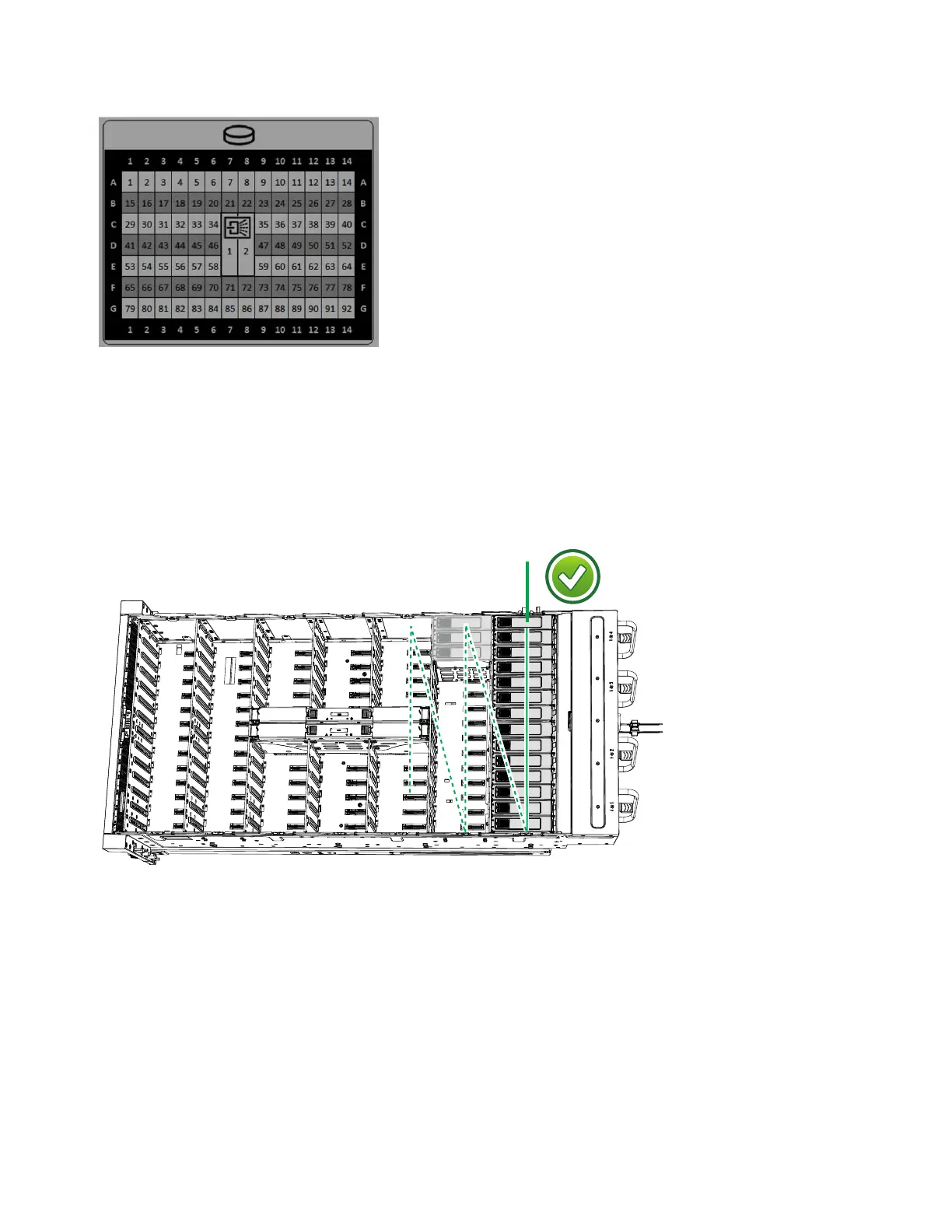The drive slots must be populated sequentially, starting from the back-left
corner position (slot 1, grid A1). Sequentially install the drive in the slots from
left to right and back row to front. Always complete a full row before you
install drives in the next row. For example, in Figure 61, the drives are
installed correctly. Drives are installed in slots 1 -14 of row A and the
installation continues in slot 15 in row B.
In Figure 62 on page 75, the drives are not installed correctly. Slot 1 (A1) does
not contain a drive. In addition, drives are installed in row B even though row
A contains empty drive slots.
Figure 60. Drive locations in a 2077-92F expansion enclosure
Figure 61. Correct drive installation
74 Storwize V5000 Gen2: Quick Installation Guide