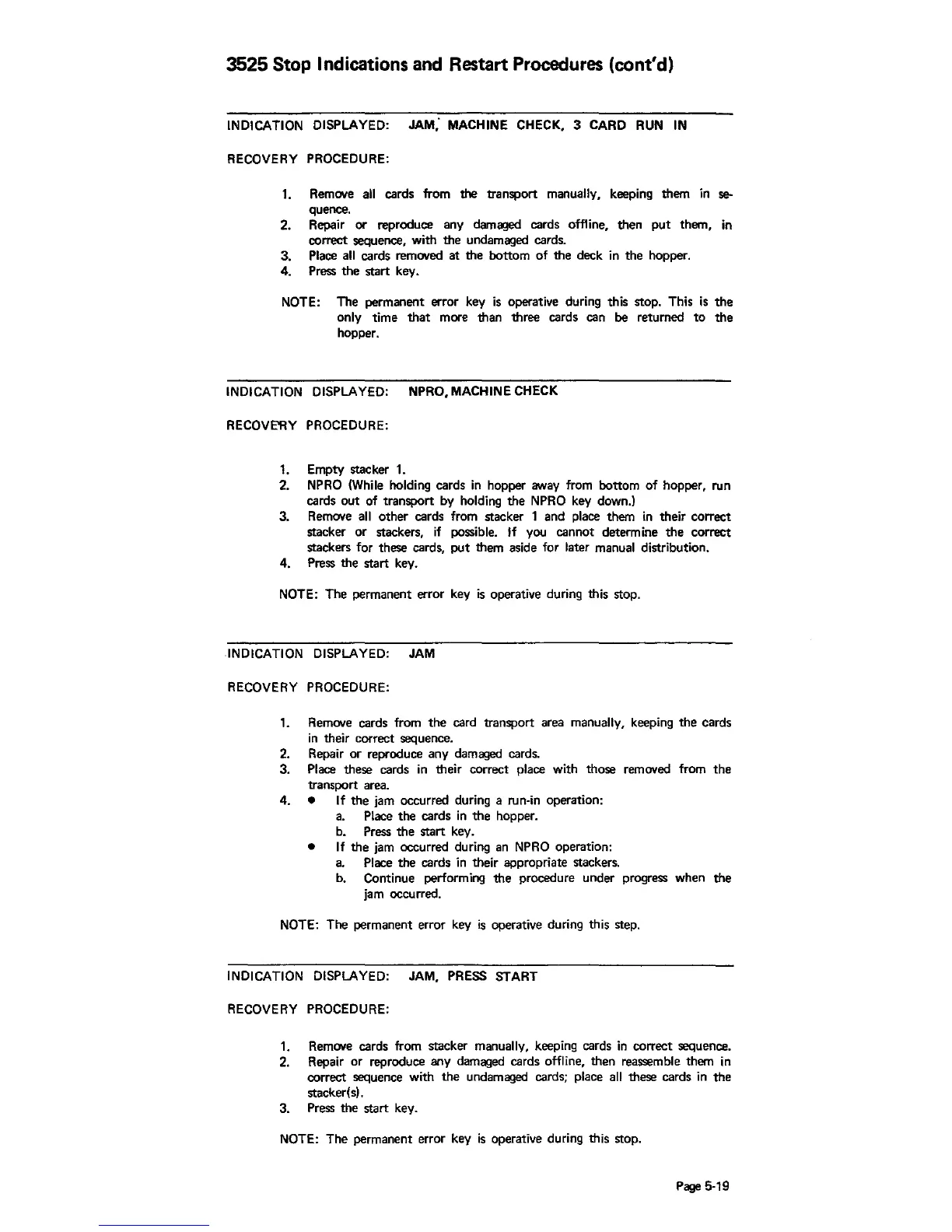3525
Stop Indications and Restart Procedures (cont'd)
INDICATION DISPLAYED:
JAM:
MACHINE CHECK, 3 CARD RUN
IN
RECOVERY PROCEDURE:
1. Remove all cards from the
transport
manually, keeping
them
in
se-
quence.
2. Repair
or
reproduce any damaged cards offline,
then
put
them,
in
correct sequence,
with
the
undamaged cards.
3. Place all cards removed
at
the
bottom
of
the
deck in
the
hopper.
4.
Press
the
start key.
NOTE:
The
permanent
error
key
is
operative during this stop. This
is
the
only
time
that
more
than
three
cards can be returned
to
the
hopper.
INDICATION DISPLAYED: NPRO, MACHINE CHECK
RECOVeRY PROCEDURE:
1. Empty stacker 1.
2. NPRO (While holding cards
in
hopper away from
bottom
of
hopper, run
cards
out
of
transport
by
holding
the
NPRO key down.)
3. Remove all
other
cards from stacker 1
and
place
them
in
their
correct
stacker
or
stackers,
if
possible. If you
cannot
determine
the
correct
stackers for these cards,
put
them
aside for later manual distribution.
4.
Press
the
start
key.
NOTE:
The
permanent
error key
is
operative during this stop.
INDICATION DISPLAYED: JAM
RECOVERY PROCEDURE:
1. Remove cards from
the
card transport area manually, keeping
the
cards
in
their correct sequence.
2. Repair
or
reproduce
any
damaged cards.
3. Place these cards
in
their
correct
place with those removed from
the
transport area.
4.
• If
the
jam occurred during a run·in operation:
a. Place
the
cards
in
the
hopper.
b. Press
the
start
key.
If
the
jam occurred during an NPRO operation:
a. Place
the
cards
in
their appropriate stackers.
b. Continue performing
the
procedure under progress when
the
jam occurred.
NOTE:
The
permanent error key
is
operative during this step.
INDICATION DISPLAYED: JAM, PRESS START
RECOVERY PROCEDURE:
1. Remove cards from stacker manually, keeping cards
in
correct
sequence.
2. Repair
or
reproduce
any
damaged cards offline,
then
reassemble them in
correct sequence with
the
undamaged cards; place all these cards
in
the
stacker(s).
3. Press
the
start
key.
NOTE:
The
permanent
error key
is
operative during this stop.
Page
5·19