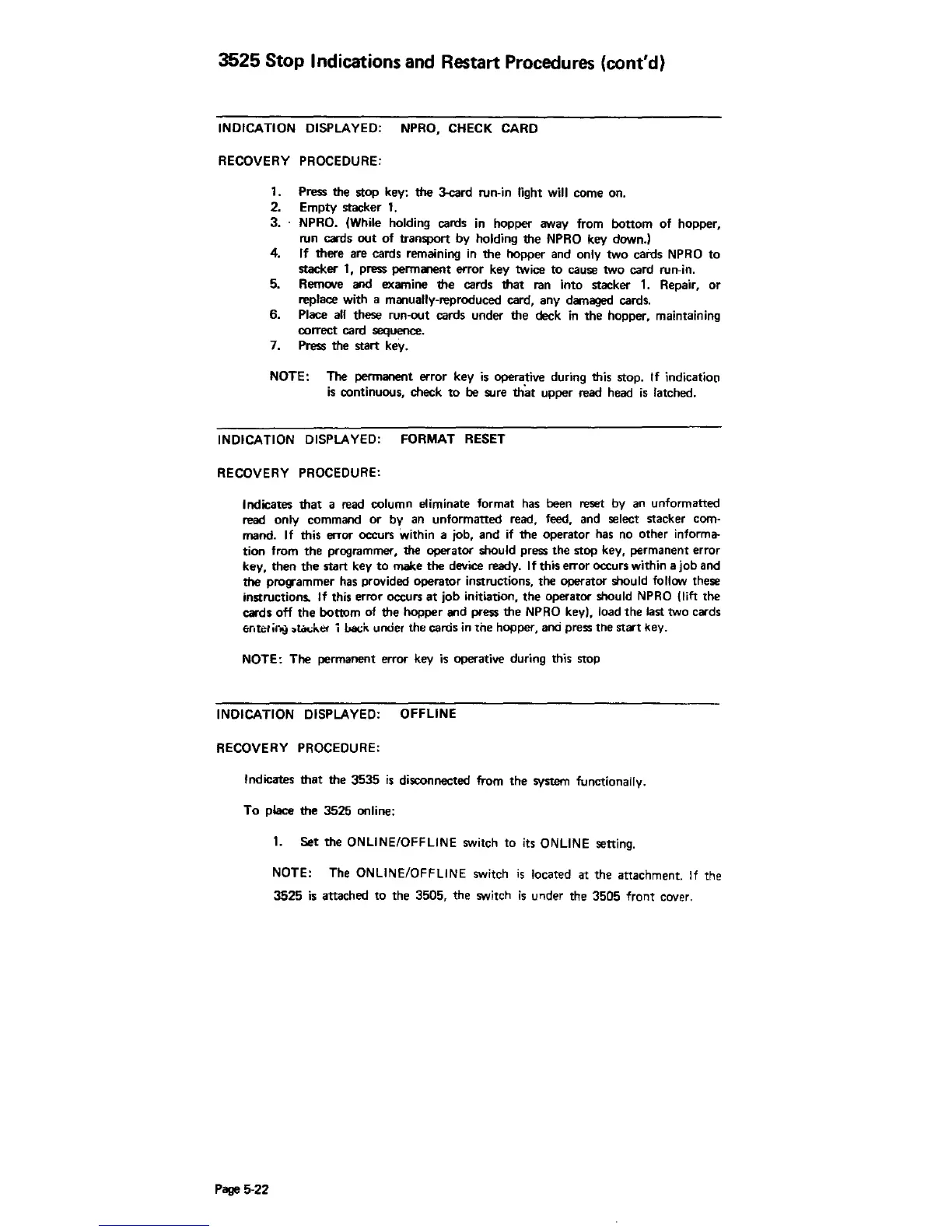3525 Stop
Indications
and
Restart
Procedures
(cont'd)
INDICATION DISPLAYED: NPRO, CHECK CARD
RECOVERY PROCEDURE:
1. Press the stop key:
the
J.card run-in light
will
come on.
2.
Empty
stacker
1.
3. . NPRO. (While holding cards
in
hopper away from
bottom
of
hopper,
run cards
out
of
transport
by
holding
the
NPRO key down.)
4. If
there
are cards remaining
in
the
hopper
and only
two
cards NPRO
to
stacker 1, press
permanent
error
key twice
to
cause
two
card run-in.
5.
Remove and examine
the
cards
that
ran
into
stacker 1. Repair,
or
replace with a manually-reproduced card,
any
damaged cards.
6. Place
all
these run-out cards under
the
deck
in
the
hopper, maintaining
correct
card sequence.
7.
Press
the start key.
NOTE: The permanent error key
is
operative during this stop. If indicatioo
is
continuous, check
to
be sure
that
upper read head
is
latched.
INDICATION DISPLAYED: FORMAT RESET
RECOVERY PROCEDURE:
Indicates
that
a read column eliminate format has been reset
by
an unformatted
read
only
command
or
by
an
unformatted
read, feed, and select stacker com-
mand. If this error occurs within a job,
and
if
the
operator
has no other informa-
tion
from
the
programmer, the operator should press
the
stop
key, permanent
error
key,
then
the
stan
key
to
make
the
device ready. If this error occurs within a
job
and
the
programmer has provided
operator
instructions,
the
operator should follow these
instructions. If this
error
occurs
at
job
initiation,
the
operator should NPRO Oift the
cards
off
the
bottom
of
the
hopper
and press
the
NPRO key), load
the
last two cards
&r.ter ir'll .1iK;l..", 1
iJa<;~
under the carcis
in
tile hopper, and press the
start
key.
NOTE:
The
permanent error key
is
operative during this stop
INDICATION DISPLAYED: OFFLINE
RECOVERY PROCEDURE:
Indicates
that
the
3535
is
disconnected from
the
system
functionally.
To
place
the
3525 online:
Page
5-22
1.
Set
the
ONLINE/OFFLINE switch
to
its ONLINE setting.
NOTE: The ONLINE/OFFLINE switch
is
located at
the
attachment.
If
the
3525
is
attached
to
the
3505,
the
switch
is
under the 3505
front
cover.