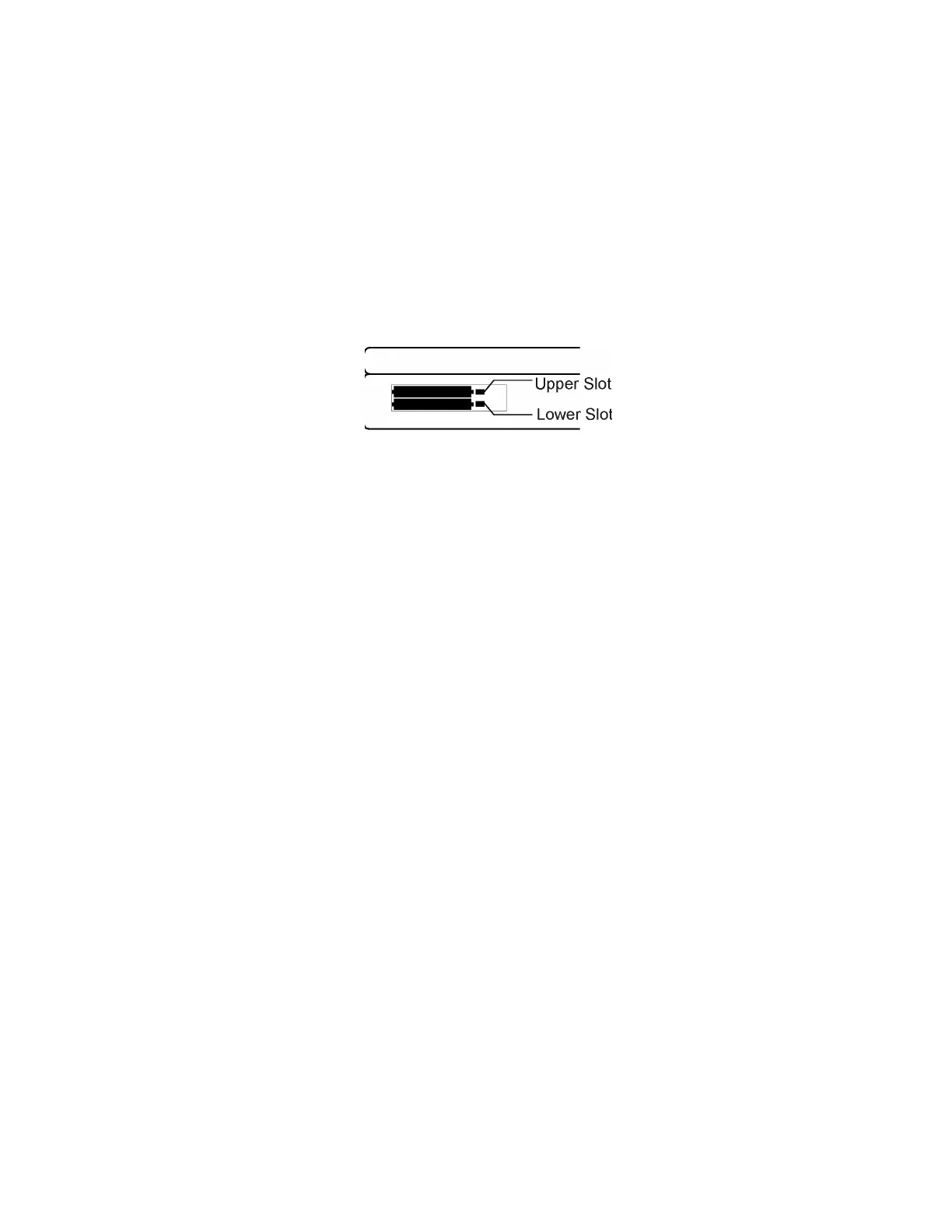Installing PC Cards
Chapter 6. Installing and Removing Options 6-5
Insert the PC Card with the long row of pin sockets facing the
computer and the label on the PC Card facing up. If the PC
Card will not fit into the slot, turn the card over. The PC Card
can fit into the slot only when inserted the correct way. Do not
try to force the card into the slot.
You can insert a Type I or Type II PC Card into either available
slot. A Type III PC Card occupies both slots. However, when
you insert a Type III card, aim its bottom ridges at the lower PC
Card slot.
2 You can now attach the appropriate devices and cables to your
installed PC Card.
To insert an additional Type I or Type II card when one is already
installed, follow the same direction, placing the new card into the
available slot.
Once you have installed the PC Card, Windows 95 recognizes that a
card has been installed and beeps or displays the PC Card window
on your screen. From the PC Card icon in the Control Panel, you
can configure your PC Card by choosing various settings to be used
each time you insert any PC Card or use this particular PC Card.
For more information about configuring your PC Card, see “Using
PC Cards” on page 3-18.