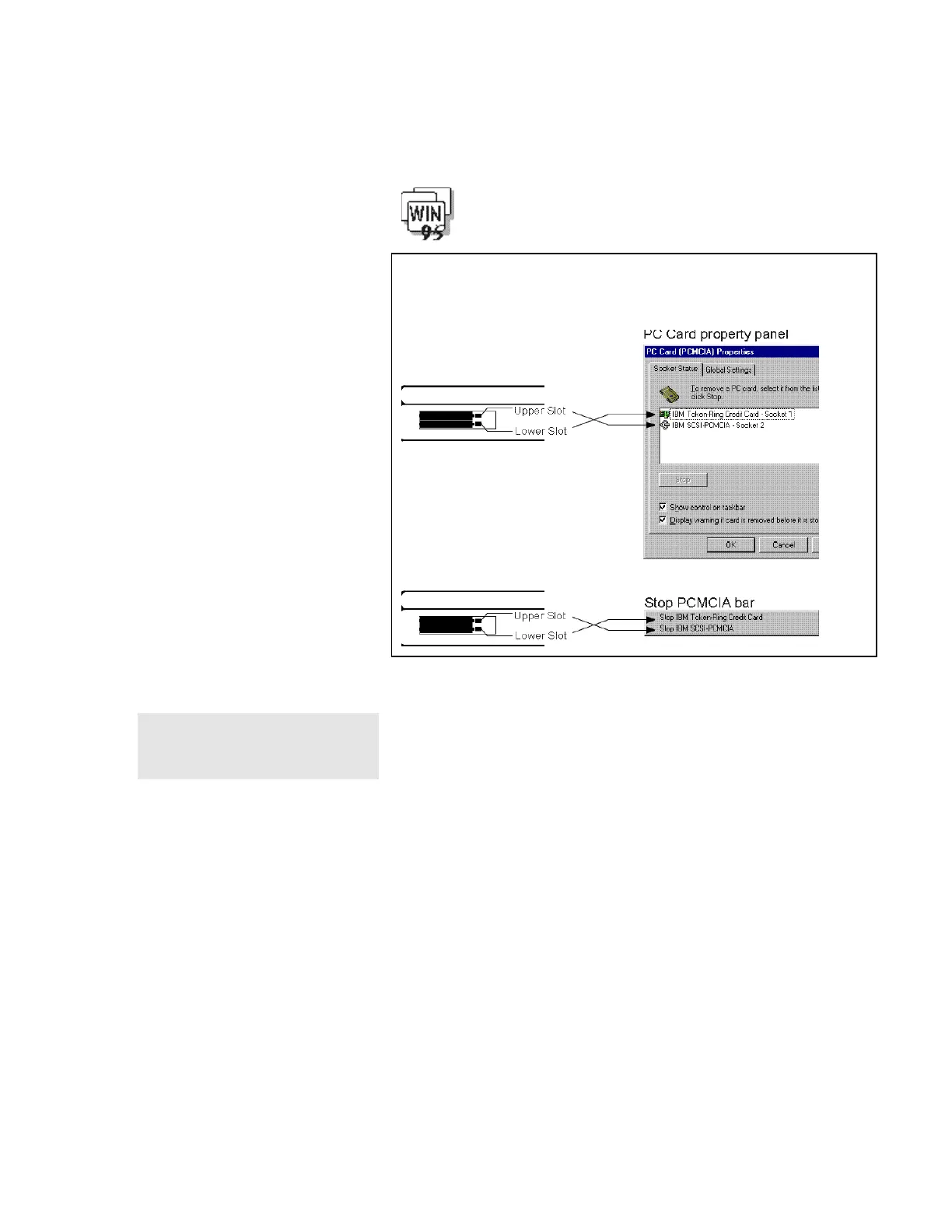Installing PC Cards
6-6 IBM ThinkPad 310E/310ED: User’s Guide
Important!
The socket status of the lower slot is shown at the top of the socket
status panel of Windows 95 as follows. (The status of the upper
slot is at the bottom). Be careful when you remove a PC Card.
Note:
CardBus Support needs to be
enabled in the BIOS Utility to use the
ZV port. See page C-12.
Support for ZV (Zoomed Video) port allows your computer to accept
PC Cards such as one with hardware MPEG capability. A ZV port
PC Card should be inserted into the lower slot. For more
information, see page 3-19.