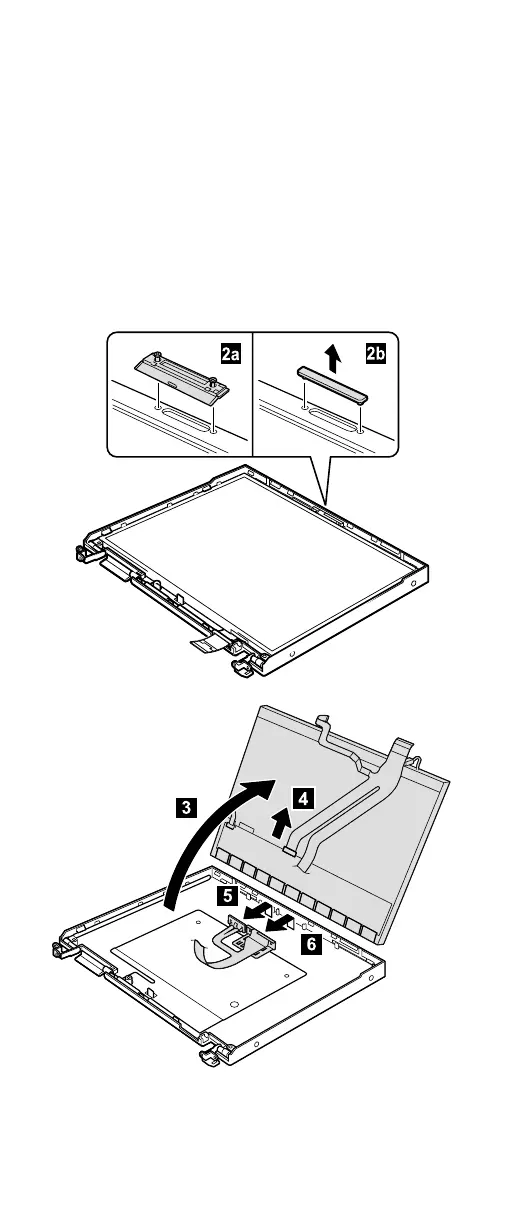v For the 14-in. LCD, the LCD cable is taped onto the
connector. Tear off the tape before disconnecting the
LCD cable in step 4.
v The LCD cable for the 15.0-in. UXGA LCD (27L0598)
and the LCD cable for the 15.0-in. SXGA+ LCD
(27L0488) have the UltraPort connector and need step
6. If the UltraPort adapter has been screwed onto the
LCD, remove the adapter before step 6. To do this,
remove the screws from both sides of the adapter as
shown in the figure 2a. For other cable, do as shown
in the figure 2b.
Removing and replacing a FRU
104 ThinkPad A20m/p, A21m/p, A22m/p
