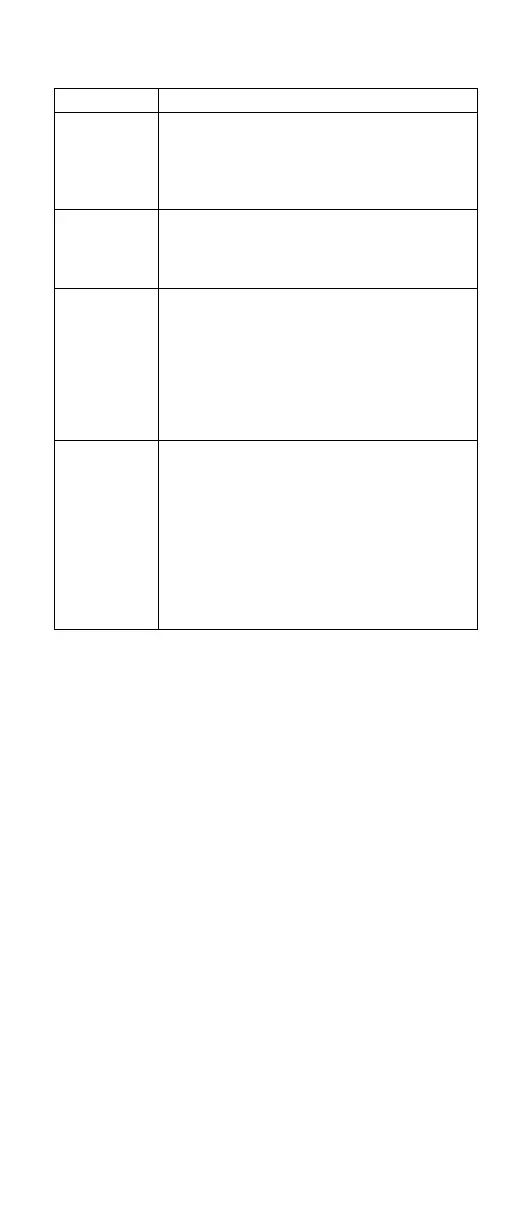Indicator Meaning
4 Num lock Green: The numeric keypad on the keyboard
is enabled. To enable or disable the
keypad, press and hold the Shift key
while pressing the NumLk key.
5 Caps lock Green: Caps Lock mode is enabled. To
enable or disable Caps Lock mode,
press Caps Lock key.
6 Scroll lock Green: Scroll Lock mode is enabled. Arrow
keys can be used as screen-scroll
function keys, but not to move the
cursor. To enable or disable Scroll
Lock mode, press ScrLk key. Not all
application programs support this
function.
7 Power on Green: This indicator stays lighted whenever
the computer is on. If the power-on
indicator is on and the standby
indicator is off, the system is ready to
use. If both the power-on indicator
and the standby indicator are on, you
can use the computer after it returns
from the standby mode and the
standby indicator goes off.
Product overview
ThinkPad A20m/p, A21m/p and A22m/p 45
