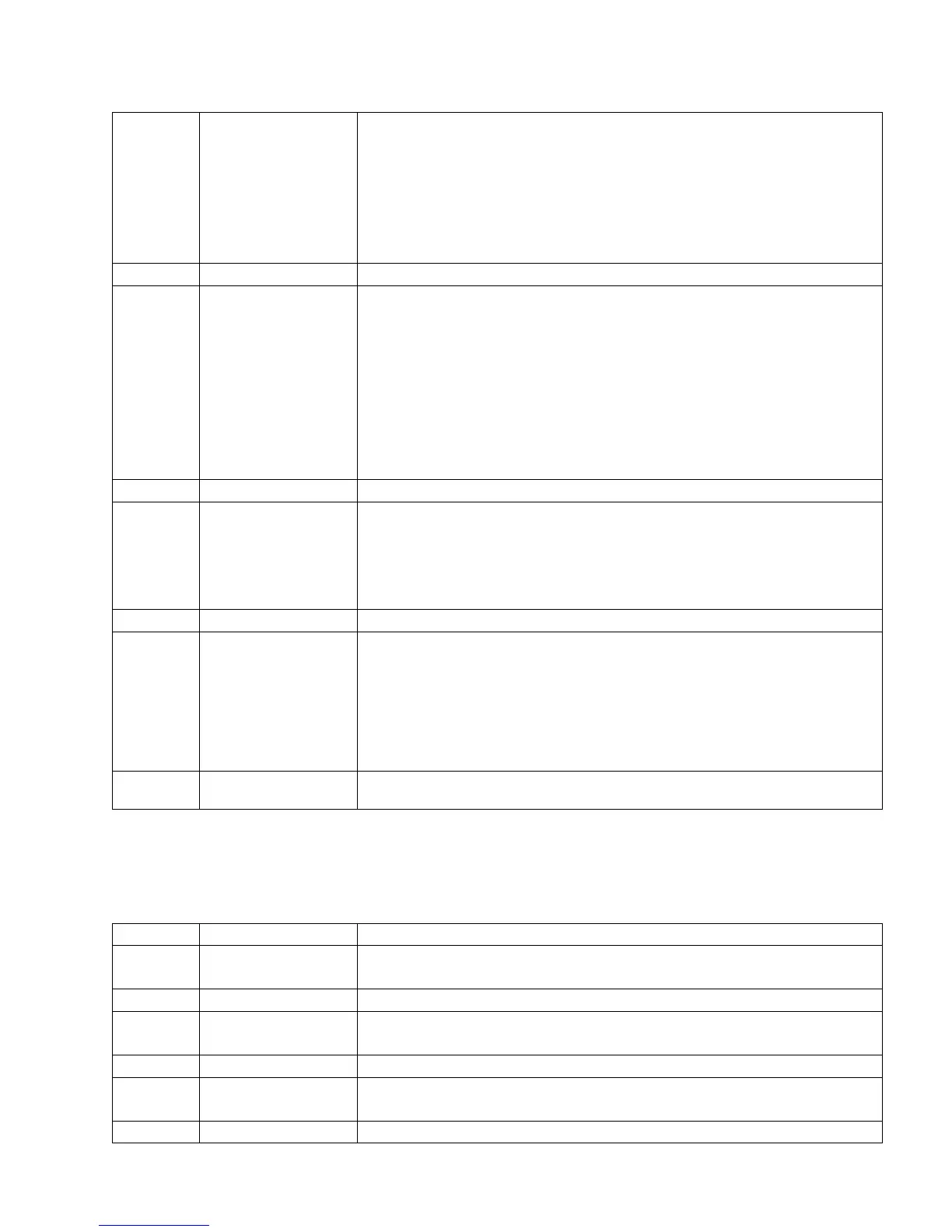August 15, 2017
© Copyright IBM Corporation, 2017 Page 50 of 117
decrease. The value reported is in 1/10th of a percent, rounded up
to the nearest 1/10
th
of a percent. The value is right justified and
padded with blanks. It is set to 0 when the volume no longer has
any active data on it.
Note: The utilization is not based on the potential capacity of the
physical volume but the amount of data on the volume when it was
marked as full (Total Bytes Written).
This field identifies the media type of the physical volume. The
following values are defined for this field:
‘5’: JA Media
‘6’: JJ Media
‘7’: JB Media
‘8’; JC Media
‘9’: JK Media
‘A’; JD Media
‘B’: JL Media
This field indicates the date and time that the physical volume was
exported. The format of the timestamp is:
Year-Month-Day-Hour.Minute.Second
for example: 2006-05-23-19.34.23
This field indicates the pvol has valid DB backup data which can be
used at copy export recovery process. The following values are
defined for this field:
‘0’: This pvol does not have valid DB backup data.
‘1’: This pvol has valid DB backup data.
The physical volume export records are preceded by a header record that identifies the fields. That record is
formatted as described in the table below:
