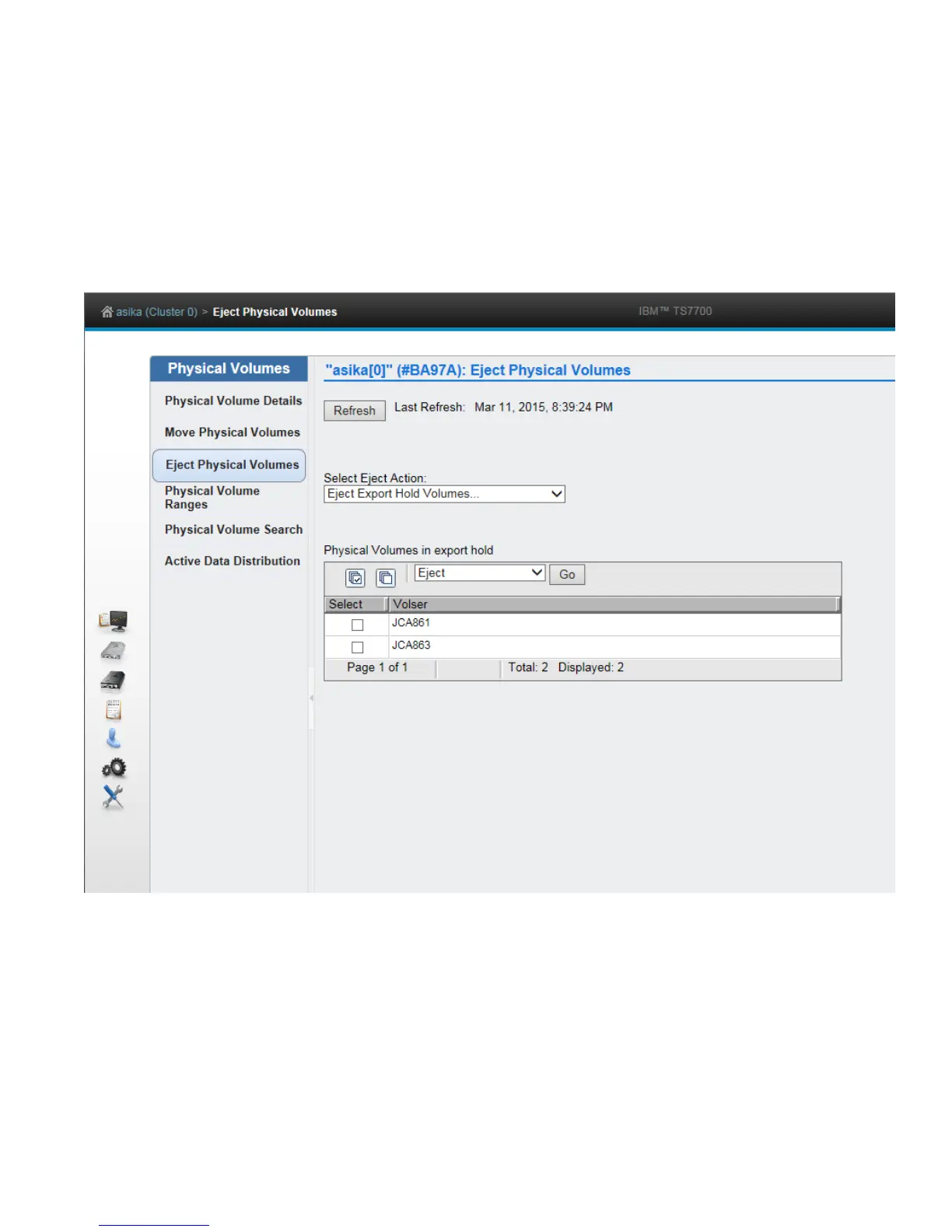August 15, 2017
© Copyright IBM Corporation, 2017 Page 92 of 117
Manage Export Hold Volumes
Begin by selecting the Physical Volumes in Physical icon. Then select the Eject Physical Volumes
tab. The figure below shows the Eject Physical Volumes panel:
1. From the Select Action options choose the Eject Export Hold option
2. Put a check next to the volumes you want to eject and choose Eject from the action pulldown then
choose Go
.
