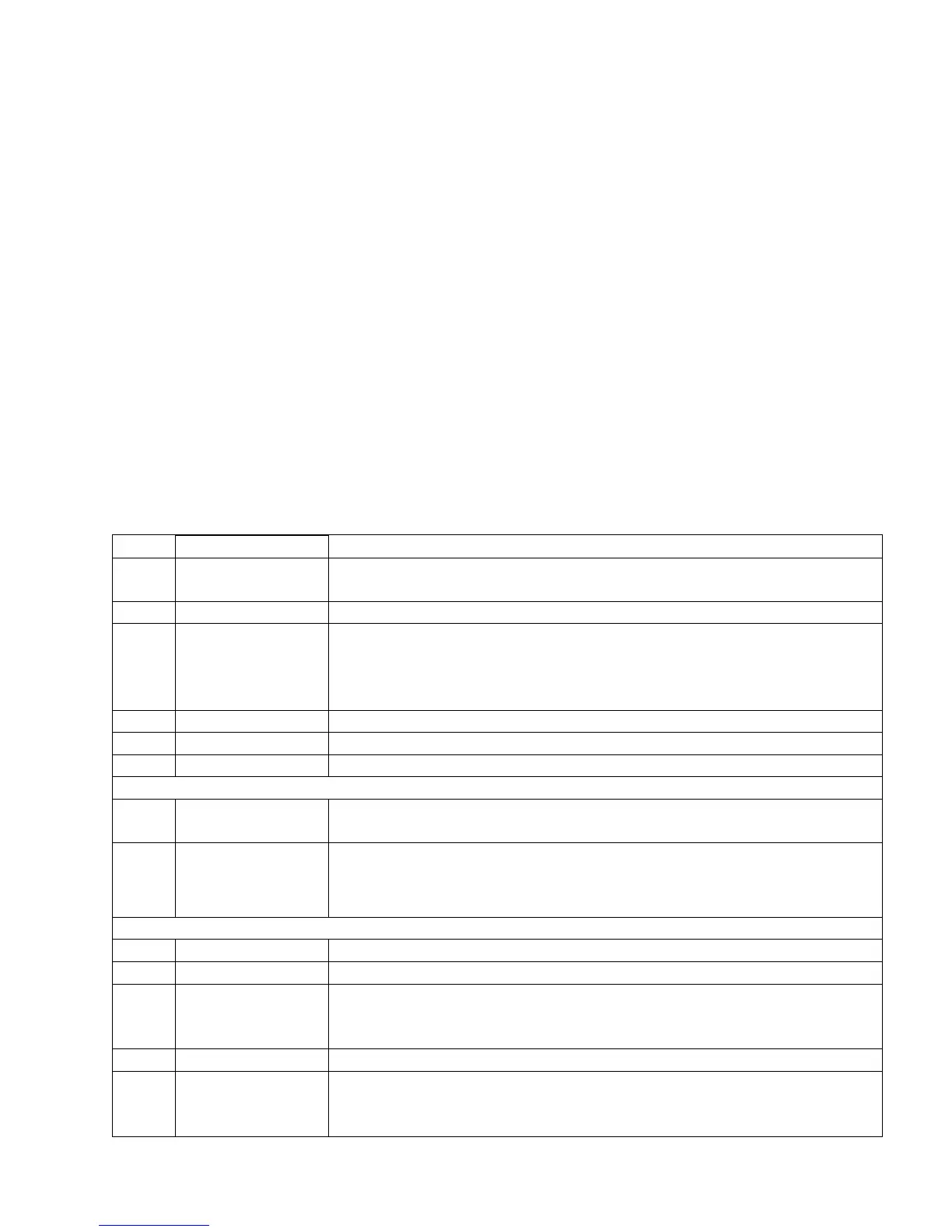August 15, 2017
© Copyright IBM Corporation, 2017 Page 43 of 117
Export Status File Records
As a copy export operation is performed, the TS7700 creates export status file records on the export status
file of the export list file volume. When the operation completes (either normally, due to a terminating error
or canceled) the export status file records provide information about the logical and physical volumes
processed by the operation. Each status file record is 80 bytes in length and formatted in plain text using
EBCDIC. There are two types of records generated, export status and physical export volumes.
Note: With the addition of the logical block IDs to the status record format, the overall format of the status
records has changed. The TS7700 will update the version number on the EXPORT STATUS 01 header
record written by the host to reflect EXPORT STATUS 02.
• Export Status
Export status file records are written for each of the logical volumes that were eligible for export. The
records indicate whether the volume was successfully exported or not. If it was exported, each record
includes the physical volume and the starting and ending logical block ID for the logical volume. The
records are sorted by physical volume, then by logical volume. The table below defines the format of the
export status file records:
For copy export, this field contains the volume serial number of an
active logical volume that has been processed as part of the operation.
For a successful export (status code = 00), this field contains the
volume serial number of the exported stacked volume the logical
volume resides. If the export was unsuccessful, this field contains all
blanks. This field is right-justified and padded with blanks.
This field contains a two character status code.
For an unsuccessful copy export (status code \= 00), the following fields are defined.
This field contains the asterisk character.
This field contains status text indicating the reason the export for the
logical volume was not successful. This field is left-justified and
padded with blanks.
For a successful copy export (status code = 00), the following fields are defined.
Starting Logical
Block ID
For a successful copy export (status code = 00) this field contains the
hexadecimal starting logical block ID on the physical volume where
the logical volume is located. The number is padded with leading 0s.
For a successful copy export (status code = 00) this field contains the
hexadecimal ending logical block ID on the physical volume where the
logical volume is located. The number is padded with leading 0s.
