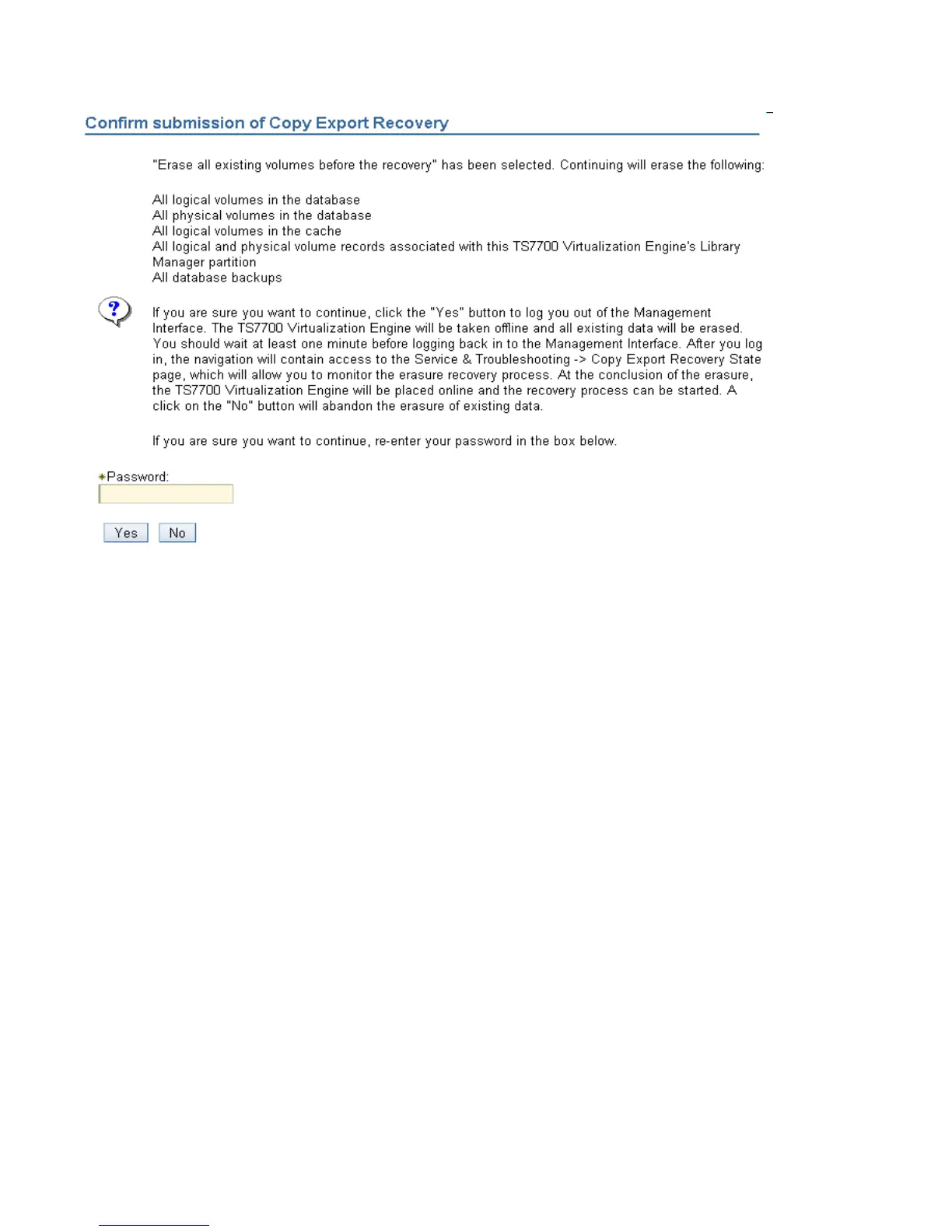August 15, 2017
© Copyright IBM Corporation, 2017 Page 59 of 117
(MI page of code level from 8.5.x.x to 8.21.x.x)
5. The TS7700 will begin the process of erasing the data and all database records. As part of this step, you
will be logged off from the management interface.
6. After waiting about 1 minute, login to the management interface. Because the TS7700 is performing the
erase process, the only selection that will be available through the Service (at code level 8.30.x.x) or
Service & Troubleshooting (at code level from 8.5.x.x to 8.21.x.x) menu is the Copy Export Recovery
Status (at code level 8.30.x.x) or Copy Export Recovery State (at code level from 8.5.x.x to 8.21.x.x)
page. Select that page to follow the progress of the erase process. The page provides information about the
process including the total number of steps required, the current step, when the operation was initiated, run
duration and overall status. An example of the page is shown below:
