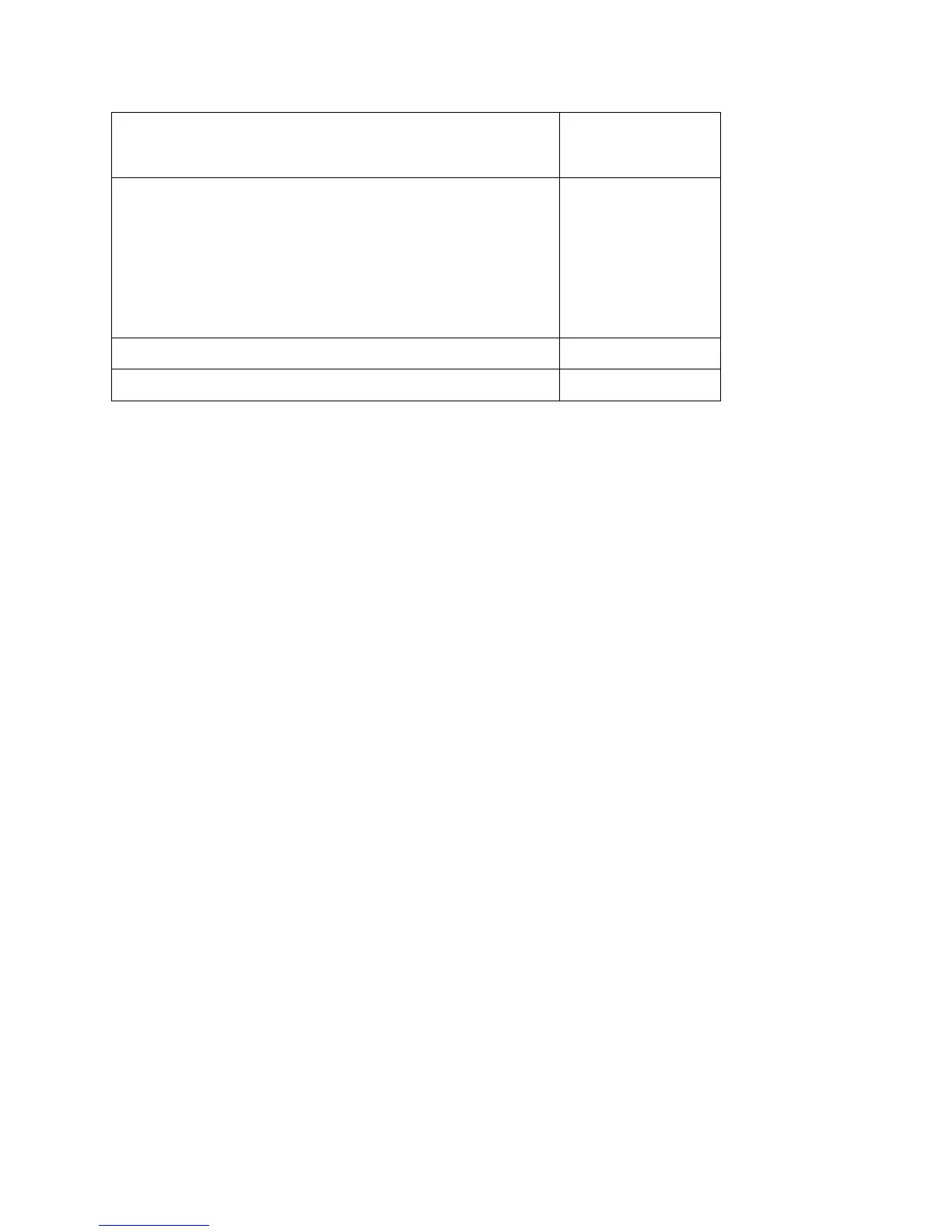Once the erase process has completed, the TS7700 will return to its online state and you can continue with
copy export recovery.
7. Starting with an empty TS7700, there are several set-up tasks you will need to perform using the library
manager associated with the recovery TS7700 (for many of these tasks you may only need to verify that the
settings are correct; the setting are not deleted as part of the erasure step):
• Verify or define the volser range(s) for the physical volumes that are to be used for and after the
recovery. The recovery TS7700 must know what volser range(s) it is to consider it owns. The steps used
to define volser range(s) can be found in Appendix A – Volser Range Definition for systems running
8.30.x.x or higher code, Appendix B – Volser Range Definition for systems from 8.5.x.x to 8.21.x.x and
Appendix C – Volser Range Definition for pre 8.5.x.x systems. Systems running 8.5.x.x with 3494
attached libraries must define the ranges on the 3494 also per Appendix C.
• If the copy exported physical volumes were encrypted, you must set up the recovery TS7700 for
encryption support and have it connected to an external key manager that has access to the keys used to
encrypt the physical volumes. If you are going to write data to the recovery TS7700, you must also
define the pools to be encrypted and set-up their key label(s).
• If you are executing the copy export recovery operations to be used as a test of your disaster recovery
plans and have left the “Disaster Recovery Test Mode” checkbox checked, the recovery TS7700 will not
perform reclamation.
If you are running copy export recovery due to a real disaster, then redefine the physical volume pools
by following the procedures found in Appendix A – Manage Physical Volume Pool Properties for
systems running 8.30.x.x or higher code, Appendix B – Management Storage Pool Properties for
systems from 8.5.x.x to 8.21.x.x and Appendix C – Management Storage Pool Properties for pre 8.5.x.x
systems.
8. With the TS7700 in its online state, but with all virtual tape drives varied offline to any attached hosts,
login to the management interface and then select Copy Export Recovery from the Service menu (at code
level 8.30.x.x or higher) or Copy Export Recovery from the Service & Troubleshooting menu (at code
level from 8.5.x.x to 8.21.x.x) as shown below:
