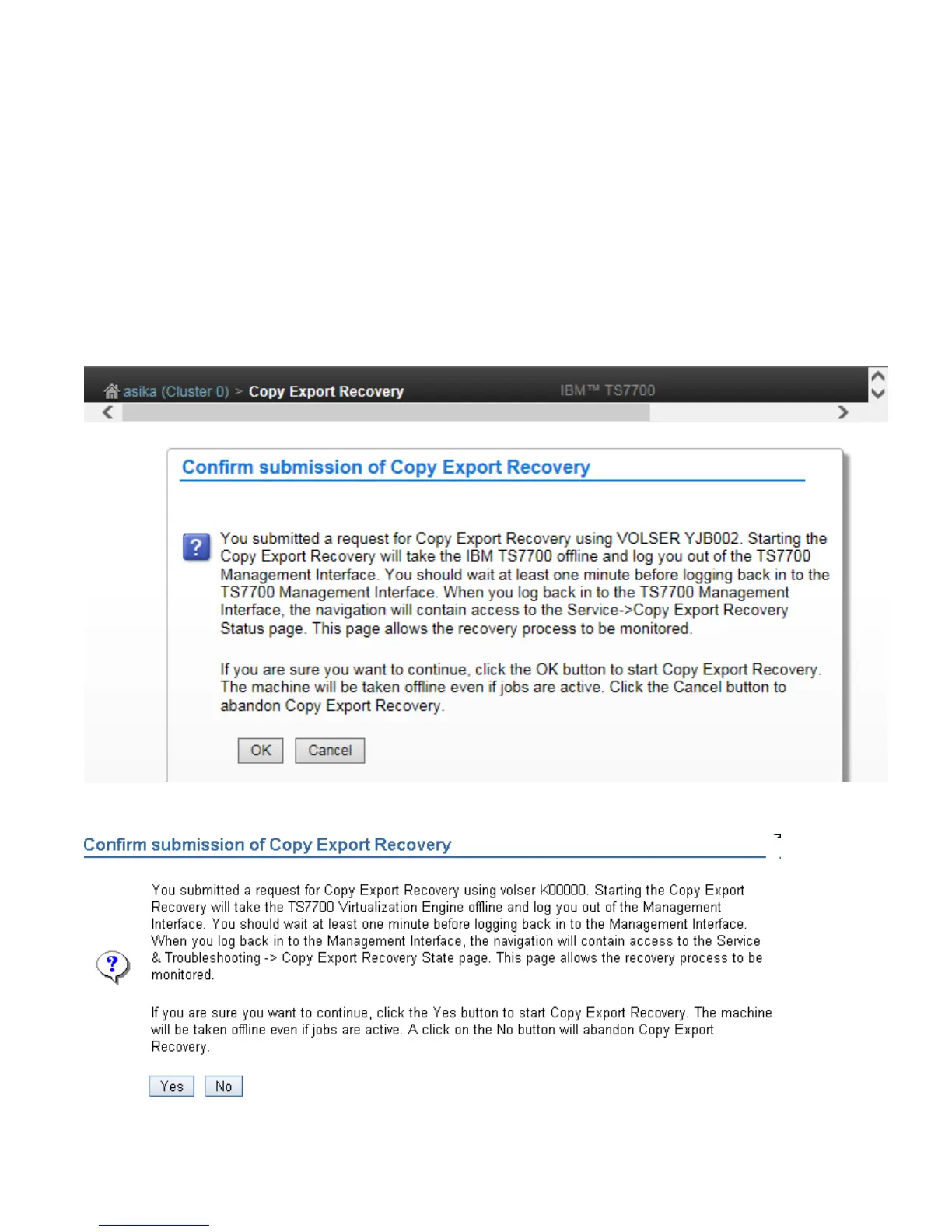August 15, 2017
© Copyright IBM Corporation, 2017 Page 66 of 117
With the “Disaster Recovery Test Mode” checkbox checked, the physical volumes used for recovery
maintain their status of COPY-EXPORTED. This is so they cannot be re-used or used in a subsequent copy
export operation. If you are using copy export recovery due to a real disaster, you should uncheck the
checkbox and also read the section on Creating a New Primary/Secondary Copy after Disaster Recovery.
Once you have entered the volume serial number and decided on the checkbox, click on the Submit button.
In the next step you will have the option to continue with the recovery or abandon it.
10. The following page is then displayed. It indicates the volume that is to be used to restore the database
from. If you want to continue with the recovery process, click on the OK (at code level from 8.30.x.x or
higher) or Yes (at code level from 8.5.x.x to 8.21.x.x) button. To abandon the recovery process, click on the
Cancel (at code level from 8.30.x.x or higher) or No (at code level from 8.5.x.x to 8.21.x.x) button.
(MI page of code level 8.30.x.x or higher)
(MI page of code level from 8.5.x.x to 8.21.x.x)