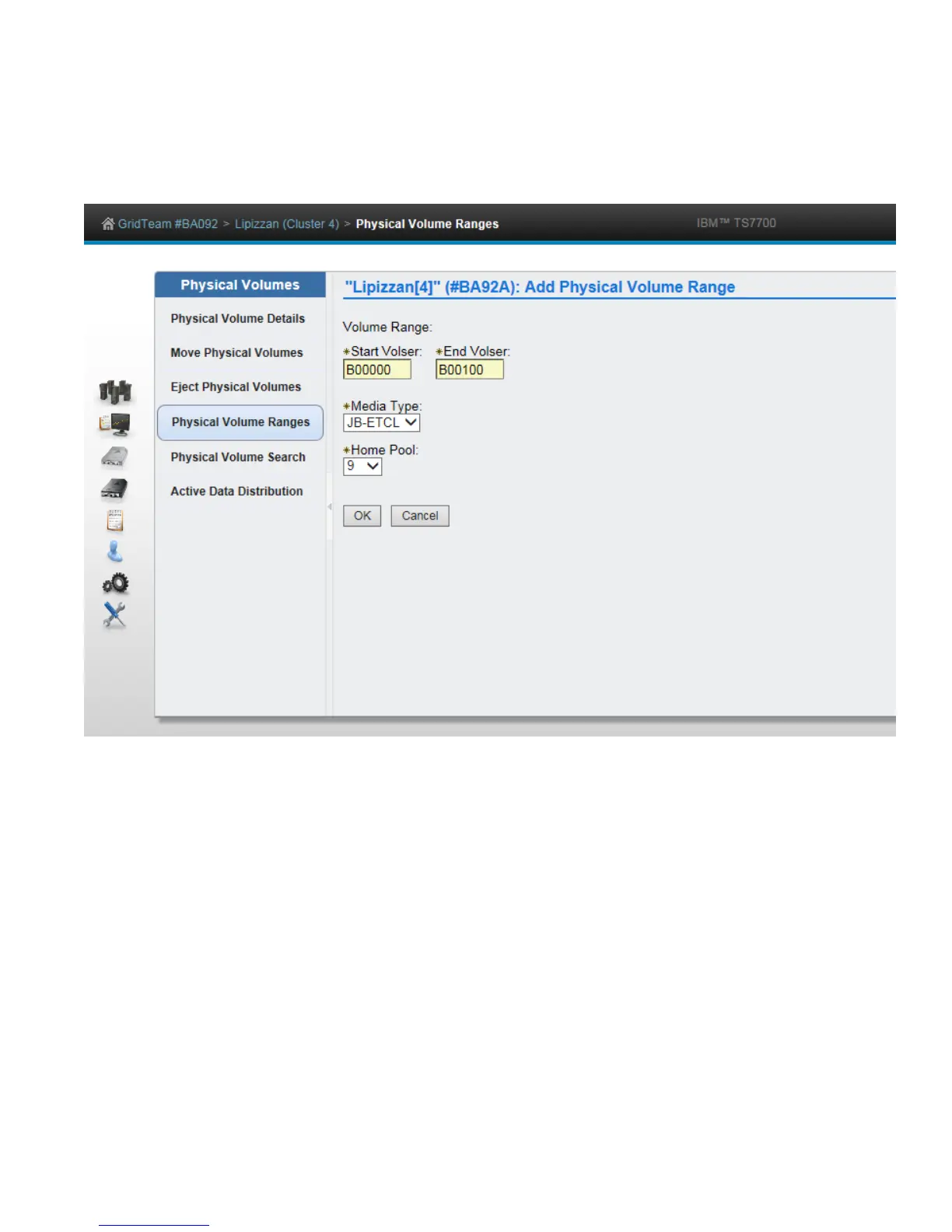August 15, 2017
© Copyright IBM Corporation, 2017 Page 87 of 117
To add a range on the TS7700:
1. Select Add from the Select Action options then press Go
2. Enter volsers in the Start Volser and End Volser fields. In this example, a range from B00000 to
B00100 is being defined..
3. Select a Media Type compatible with 3592. For this example, the JB media type is being
selected.
4. Select the Home Pool. For this example, pool 9 is being specified and I want the range of volsers
to go to that pool when they are added to the library.
5. Select the OK button.
To expand a range, click on the range presented in the list, select Modify from the Select Action
options then press Go. Make changes to the Start and/or End Volser fields, select the OK button.
To delete a range, click the range presented in the list, select Delete from the Select Action options
then press Go. On the confirmation screen select YES.
If the TS7700 is attached to a 3584 library then set up the Cartridge Assignment Policies per the
instructions in Appendix D for the same ranges
