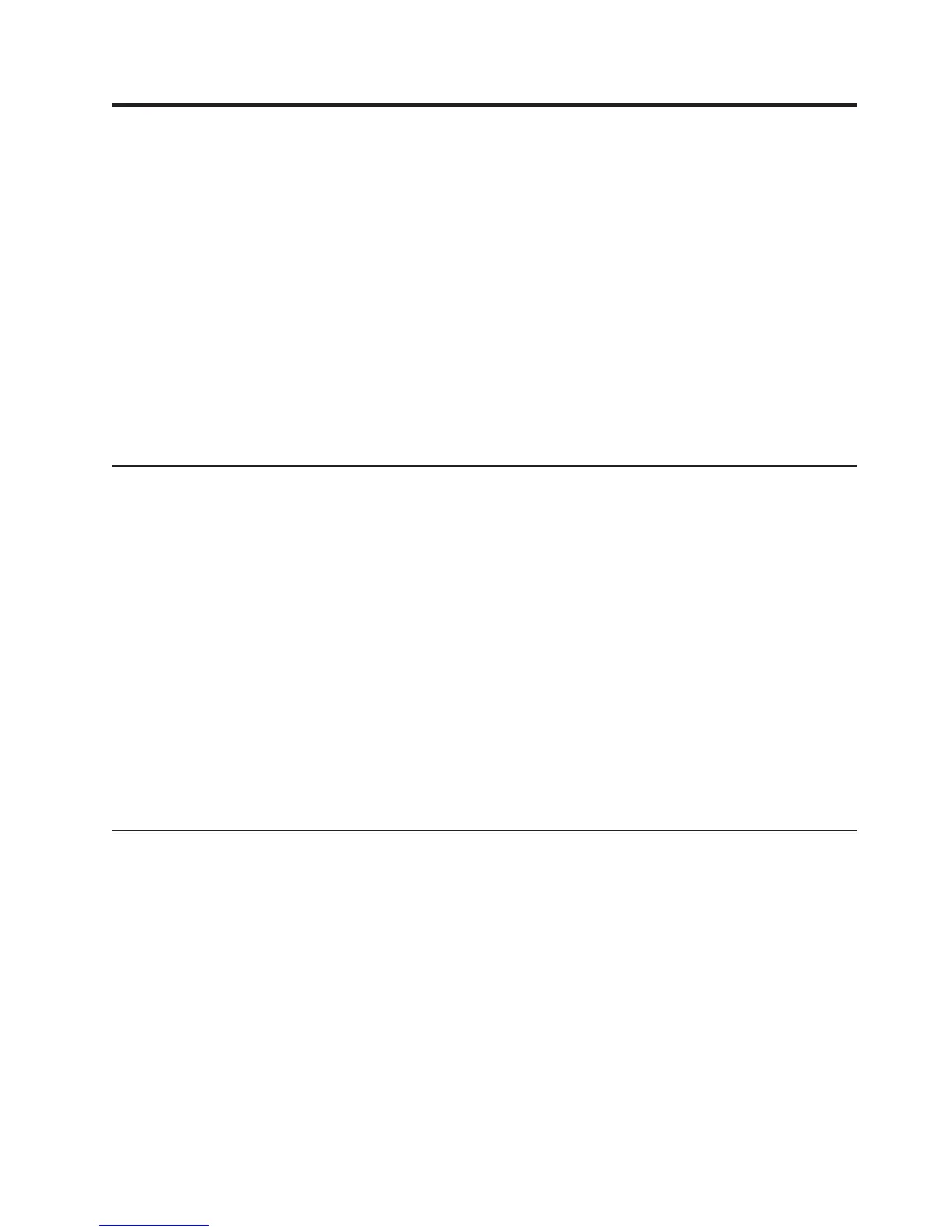Chapter 2. Installing the uninterruptible power supply in a
rack or tower configuration
This chapter describes the following tasks:
v Checking the package contents
v Installing the uninterruptible power supply in a tower configuration
v Connecting the internal battery
v Connecting the UPS to EBMs
v Installing a remote emergency power-off connector
You
will need the following tools to install the uninterruptible power supply:
v One number 2 Phillips screwdriver
v One 5/16-inch wrench [to remove the battery module (trained service
technicians only)]
v One flat-blade screwdriver
Inventory checklist
The uninterruptible power supply option comes with the following items.
Note: Your uninterruptible power supply model might not come with all of the items
in the following list.
v Uninterruptible power supply
v One bezel
v Rail kit including rails and rack-mounting brackets
v Tower conversion kit including mounting pedestals
v Documentation CD
v Power-management software CD
v Four 2M C13/C14 jumper cables
v Serial and USB communication cables
v One 2.5M C19/C20 jumper cable (UPS3000 HV models only)
v Remote emergency power off connector
Rack configuration
To install the uninterruptible power supply in a rack cabinet, see the Rack
Installation Instructions document that comes with the rail kit.
© Copyright IBM Corp. 2006 5
