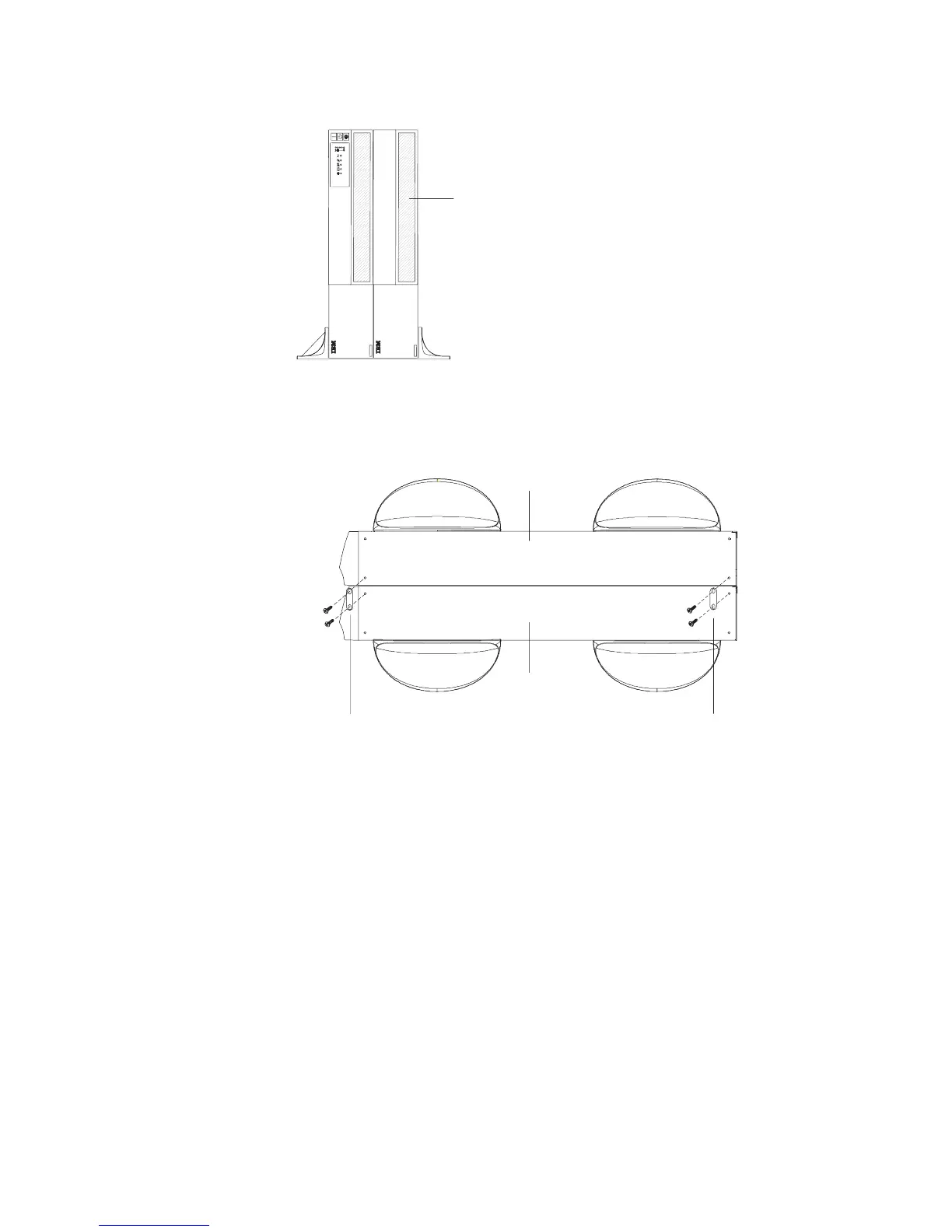6. Carefully position the chassis upright so that the air vents are at the top.
Air vents
7. Attach the extended battery module brackets to the top of the uninterruptible
power supply and extended battery module:
a. Align each extended battery module bracket with the adjacent corner screw
holes in the uninterruptible power supply and extended battery module.
Extended battery
module bracket
Extended
battery module
Uninterruptible
power supply
Extended battery
module bracket
Top view
b. Secure the brackets with the screws that come with the extended battery
module.
Setting up the uninterruptible power supply with two or more extended
battery modules
Note: For a tower configuration with three or more chassis, the pedestals are not
required. The following extended battery module brackets are required:
v For three chassis: 4 brackets
v For four chassis: 6 brackets
v For five chassis: 8 brackets
Chapter 2. Installing the uninterruptible power supply in a rack or tower configuration 9
