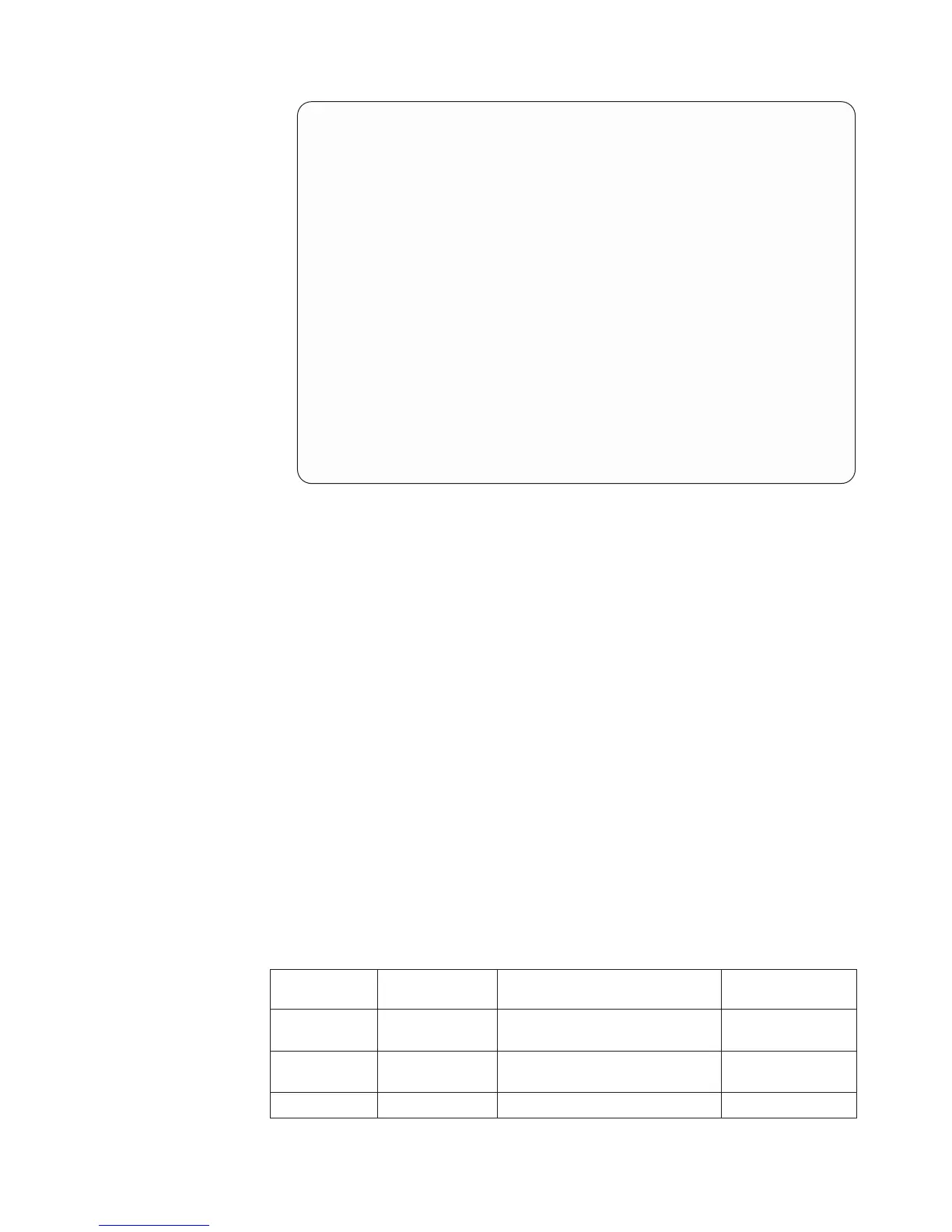+===================================================================
| [ ConnectUPS Web/SNMP Card Configuration Utility ]
+===================================================================
1. Web/SNMP Card Settings
2. Reset Configuration to default
3. Restart Web/SNMP Card
4. UPS Pass-Through
0. Exit
Please Enter Your Choice =>1
+===================================================================
| [ ConnectUPS Web/SNMP Card Configuration Utility ]
+===================================================================
1. Set the IP Address, Gateway Address and MIB System Group
2. Set Web/SNMP Card Control Group
3. Set Write Access Managers
4. Set Trap Receivers
5. Set IP Addresses of Primary and Secondary Date Server
6. UPS Event Actions
7. Set UPS Information
8. Set Superuser Name and Password
9. Email Notification
10. Set Website Links
11. Card Settings and Event Log Summary
12. Set External Contact Monitoring
0. Back to Main Menu
Please Enter Your Choice =>_
2. Type 1 to open the Set the IP Address, Gateway Address and MIB System
Group screen. Enter the applicable settings for your network (see Table 4).
3. Change any other options as needed for your particular configuration by typing
the corresponding number in the menu (2 through 10). Each setting is described
in the following sections.
4. Type 0 to return to the Main Menu.
5. Type 0 to exit the Web/SNMP Card Configuration Utility. The Web/SNMP card
automatically saves all settings after exiting the configuration utility.
Notes:
1. The Web/SNMP card can take up to two minutes to establish communication
with the uninterruptible power supply. Wait before attempting communication
with the card from a Web browser or network management system (NMS).
2. For Telnet operation: After the card is accessible on the network, you can use
a Telnet utility to modify any of the configuration settings. The menus are
identical to those seen during serial configuration and are password-protected
for Superuser access only.
Set the IP address, gateway address, and MIB system group
To set the IP address, the gateway address, or the management information base
(MIB) parameters of the card, select option 1. The following table lists the
Web/SNMP card parameters.
Table 4. Web/SNMP card configuration parameters with examples
Menu option
number Function Description Example
1 IP address IP address of the Web/SNMP
card
192.72.173.188
2 Gateway address Default IP address of the network
gateway
192.72.173.254
3 Network mask Subnet mask setting 255.255.255.0
Chapter 4. Using the Web/SNMP card 29
