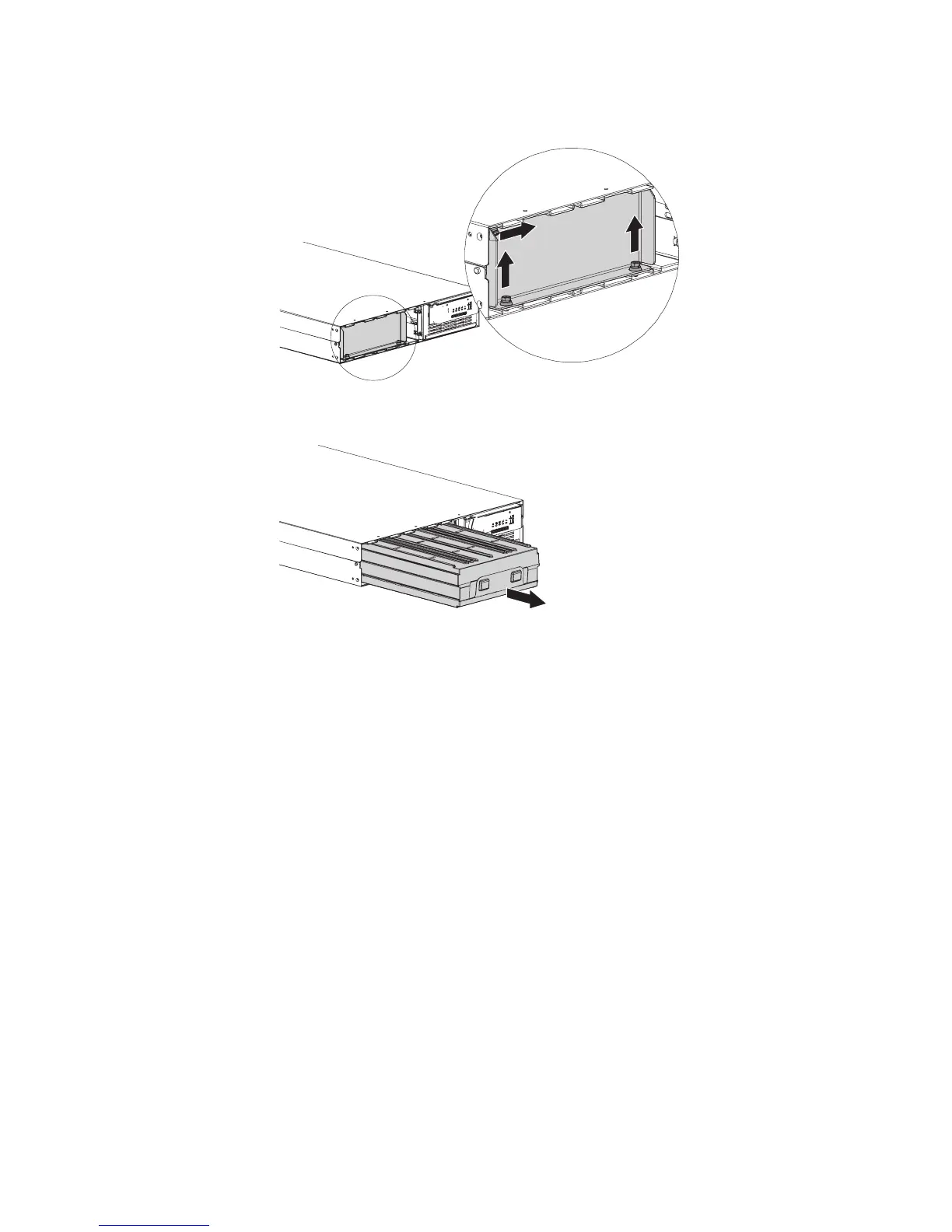3. Unscrew three nuts (one in the upper left corner and two on the bottom of the
bracket) and set aside the battery retaining bracket.
4. Pull the battery out onto a flat, stable surface. For information about recycling
the battery, see “Battery return program” on page 65.
5. Slide the new battery module into the uninterruptible power supply.
6. Reinstall the battery retaining bracket and nuts that you removed in step 3.
7. Replace the bezel.
38 UPS 3000 LV and UPS3000 HV: Installation and Maintenance Guide
