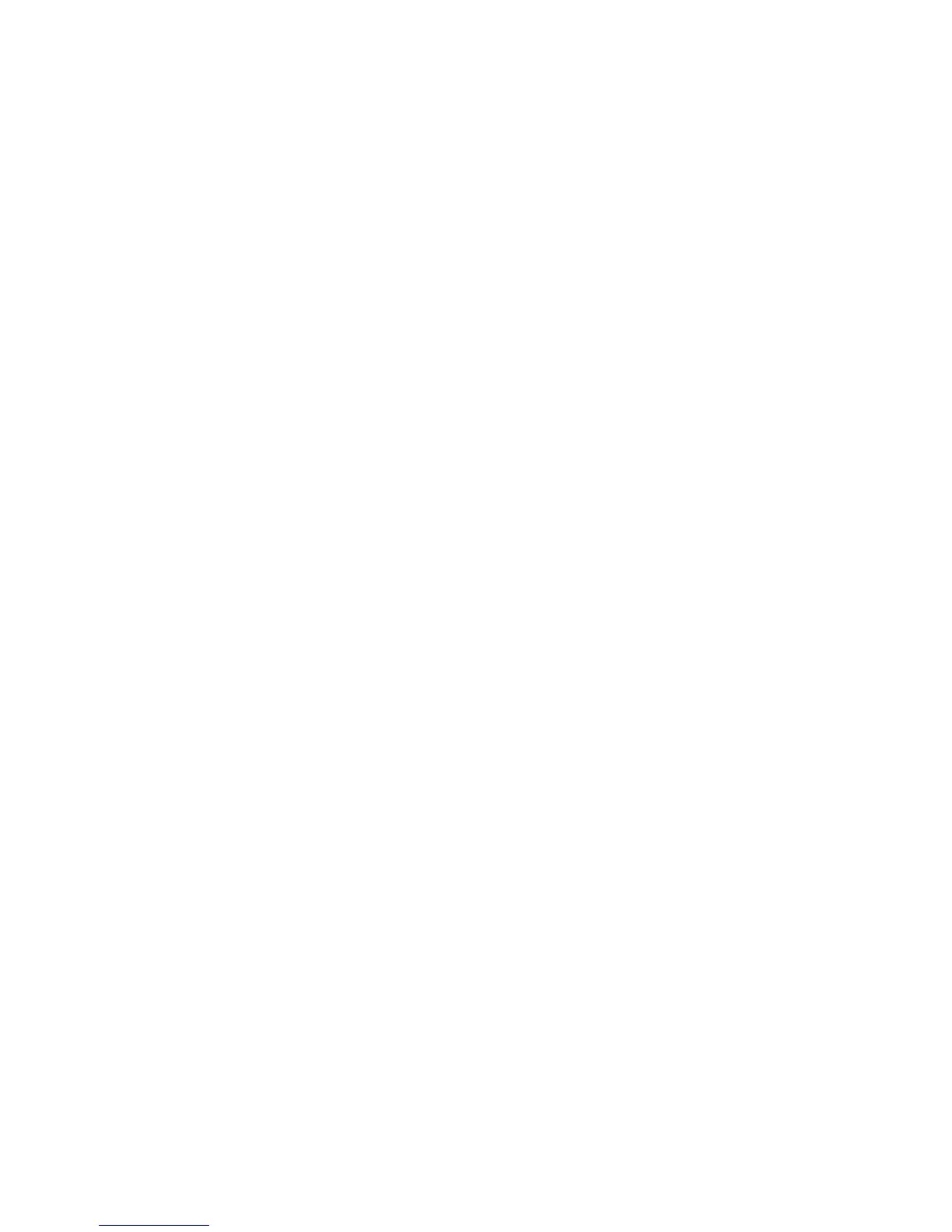On button 17
online documentation 1
operating modes
Battery
19
Bypass 19
Configuration 20
Normal 19
Standby 19
P
Power-on LED 17
product recycling and disposal 64
R
rack installation 5
rear view controls and power 18
recycling battery 65
recycling products 64
remote emergency power-off
connecting
a switch 14
overview 14
replaceable components 35
replacing battery module (trained service technician
only) 37
replacing electronics module (trained service technician
only) 36
S
silencing audible alarm 39
Site wiring LED 17
specifications, uninterruptible power supply 3
Standby mode 19
starting on battery 22
statements and notices 4
switch, remote emergency power-off, connecting 14
T
tower configuration
overview
6
uninterruptible power supply and extended battery
module 8
uninterruptible power supply and two or more
extended battery modules 10
uninterruptible power supply only 7
trademarks 63
troubleshooting
audible
alarms 39
guide 39
turning off uninterruptible power supply 22
turning on uninterruptible power supply 22
U
uninterruptible power supply
audible
alarms 39
battery care 35
uninterruptible power supply (continued)
CRU
and FRU listing 35
front view LEDs and controls 17
inventory checklist 5
load segments 22
rear view controls and power 18
replaceable components 35
replacing battery module (trained service technician
only) 37
replacing electronics module (trained service
technician only) 36
specifications 3
starting on battery 22
storing battery 36
tower configuration 6
troubleshooting guide 39
turning off 22
turning on 22
United States electronic emission Class A notice 66
United States FCC Class A notice 66
W
Web/SNMP card
configuring
locally 28
configuring remotely 32
features 25
LEDs and controls 27
overview 25
system application 26
using in serial pass-through mode 33
70 UPS 3000 LV and UPS3000 HV: Installation and Maintenance Guide
