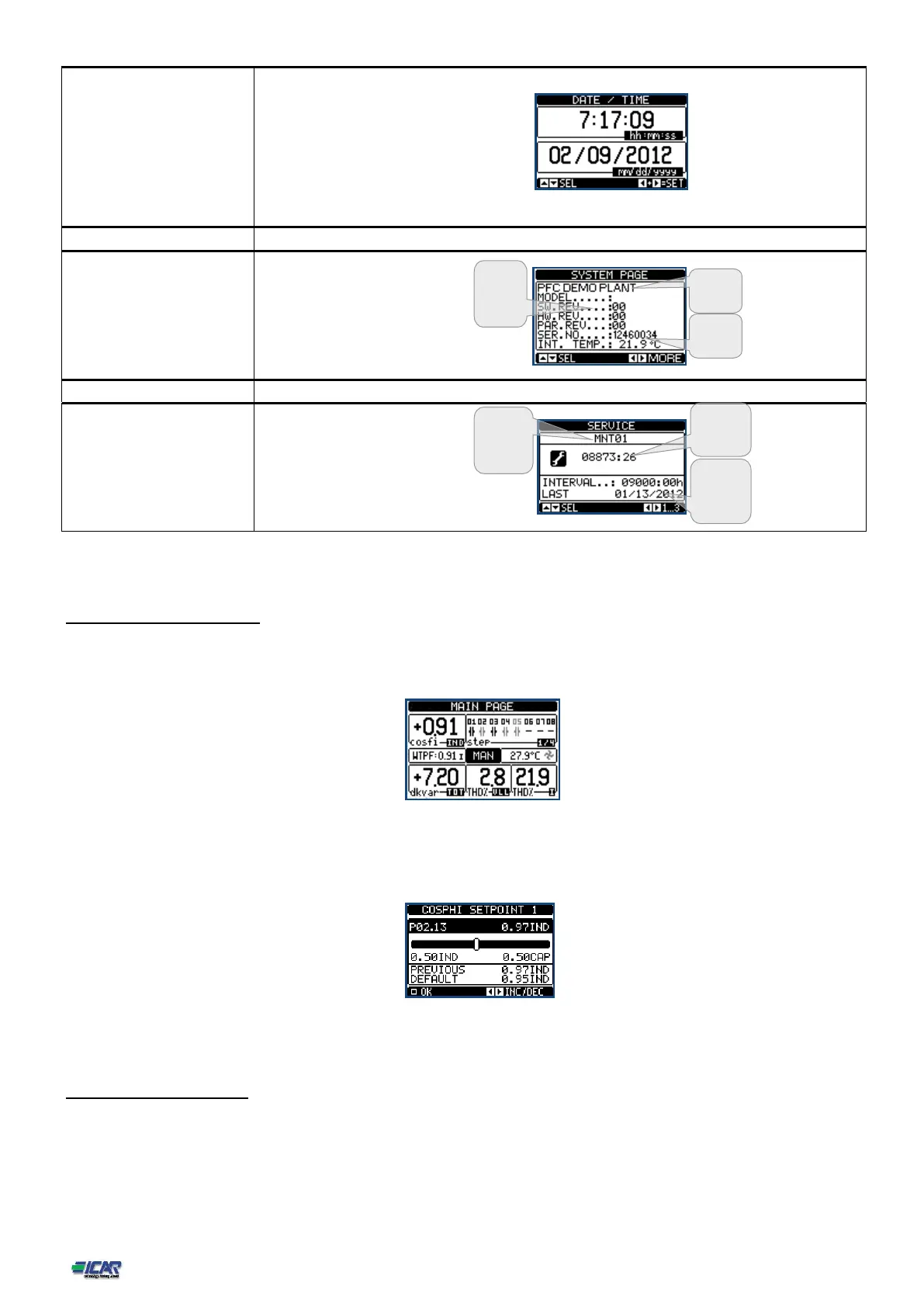s. 14 / 40
Note: Some of the pages listed above may not be displayed if the relevant function is disabled. For example, if the limit
function is not programmed, the corresponding page won't be shown.
9. Target power factor set-up
To set the desired power factor from the main page
press twice the button ▲ appears the page of the setting of desired power factor:
using the ◄ and ► buttons to increase or decrease the value of the desired power factor. To confirm press the □ button.
10. Harmonic analysis page
In the power factor controller it is possible to enable the calculation of the FFT harmonic analysis up to
the 31st order of the following measurements:
o phase-to-phase voltages
o phase-to-neutral voltages
o currents
Software
Hardware
Parameters
revision
level
Indicates the
type of
maintenance
to be
performed
Time
remaining
until the next
service
Date on
which the
maintenance
has been
performed