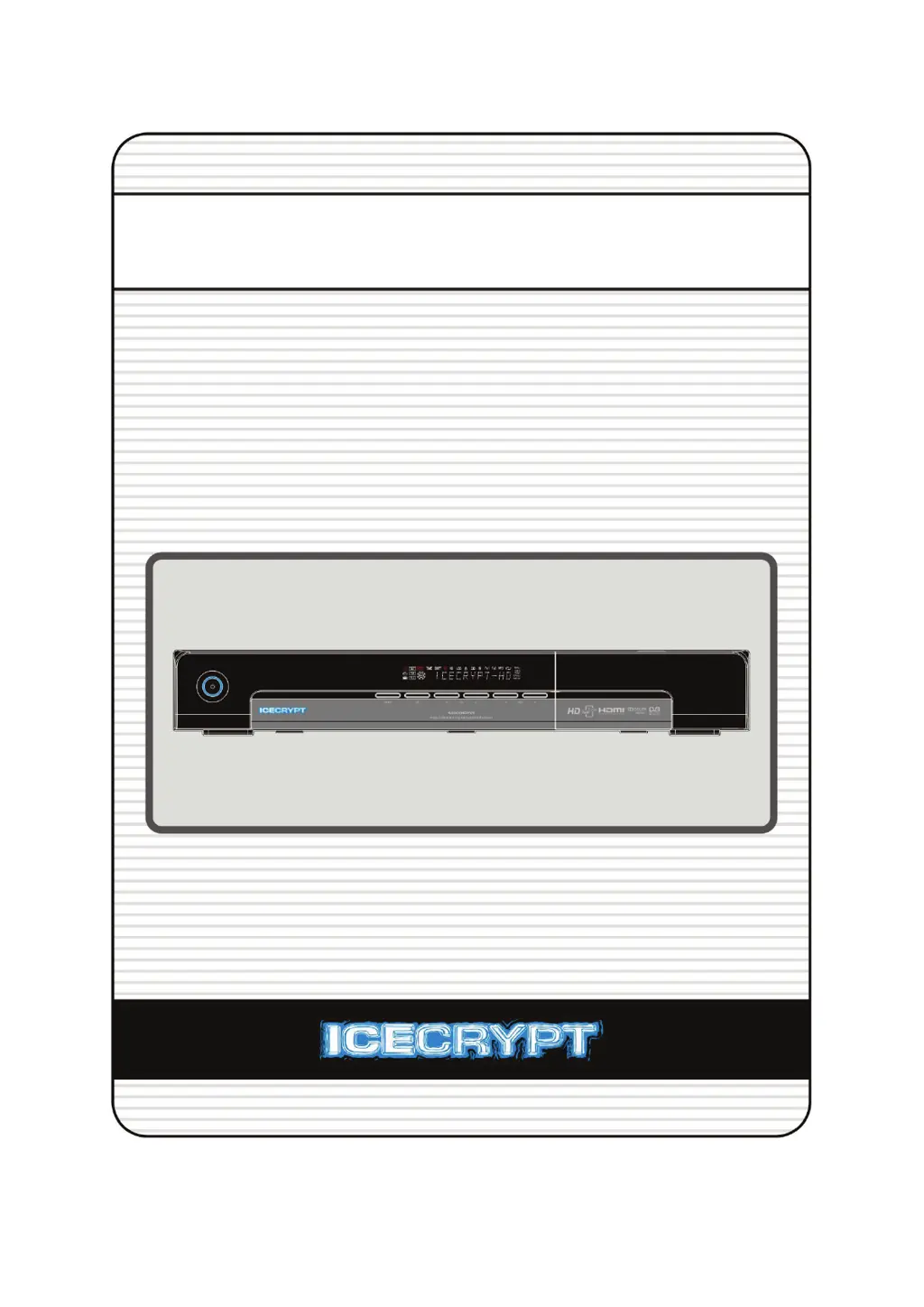What to do if my Icecrypt DVR shows no picture?
- DDaniel EatonAug 1, 2025
If your Icecrypt DVR is not displaying a picture, try the following: * Refer to the troubleshooting steps for 'Does not display any message on the front panel'. * Adjust the system to match your TV (PAL/NTSC) by pressing the V.Format button until a picture appears. * Ensure the video output port is securely connected to your TV or VCR. * If using RF output, verify the RF lead is firmly connected to both the DVR and TV/VCR. * Select the correct video input on your TV. * Press the STB button on the remote to control the DVR. * Check the brightness level of your TV. * Confirm your TV supports the current resolution and adjust it using the remote's Resolution button.