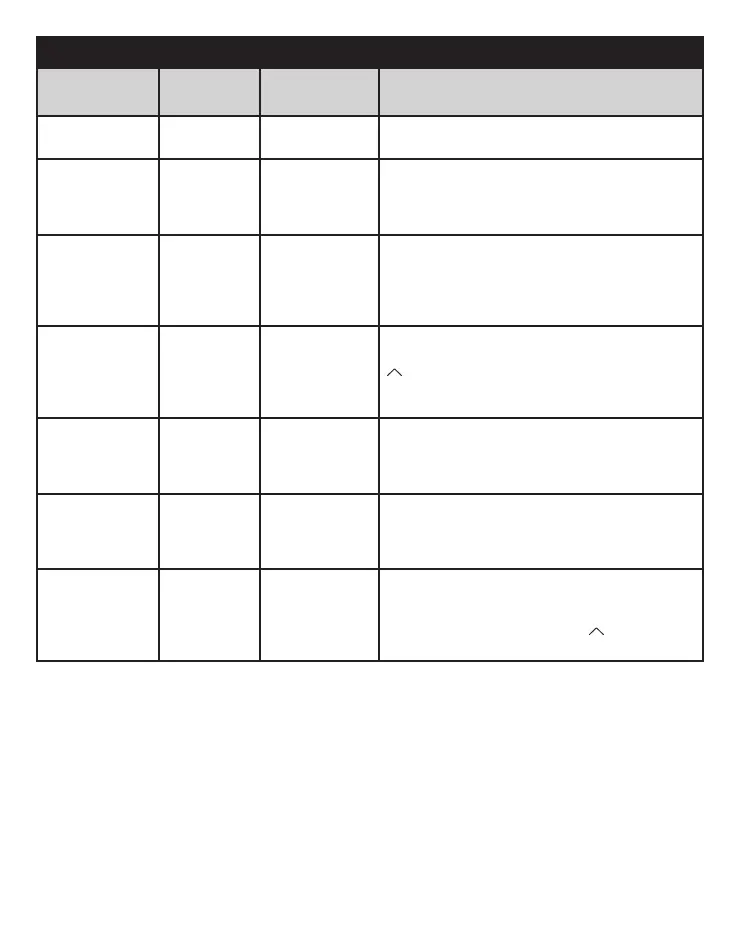Troubleshooting
Problem
LCD
Readout
LED Status Corrective Action
Load will not
energize
Phase
Avg.
All LEDs Off Conrm that the control input is properly
connected and congured
Load will not
energize
Phase
Avg.
Load LED Off,
Fault LED
blinking
Press FAULT to observe the current fault;
correct the condition of the rst fault that
appears (see Fault Conditions, Page 6 for
a list of corrective actions)
Fault LED
blinks
repeatedly
while load is
energized
Phase
Avg.
Fault LED
Blinking,
Load LED On
Indicates there are faults saved in the
memory, press FAULT rapidly to scroll
through saved faults; to clear the faults,
press and hold FAULT for more than 5
seconds
Load will not
de-energize
when control
voltage is
OFF
Phase
Avg.
Load LED On,
Control LED
Off
The control mode setting is OFF; press
SETUP to get to the control mode. Press
to set the control mode ON
Setup LED
is on while
load is being
energized
Anything
Other Than
Phase Avg.
Setup LED
On,
Load LED On
To exit the setup mode, press either READ
or FAULT
Load will not
energize
Reset Fault LED
Blinking
Unit in lockout; maximum number of retries
in manual reset mode has been reached;
to reset unit, press FAULT and hold for
more than 5 seconds
Load turns
ON and OFF
repeatedly
Readout is
Irrelevant
Fault LED
Blinking
Fix load side fault; press FAULT to observe
condition; the delay on break period may
be too short; press SETUP to enter the
delay on break mode; press to lengthen
the delay
7
