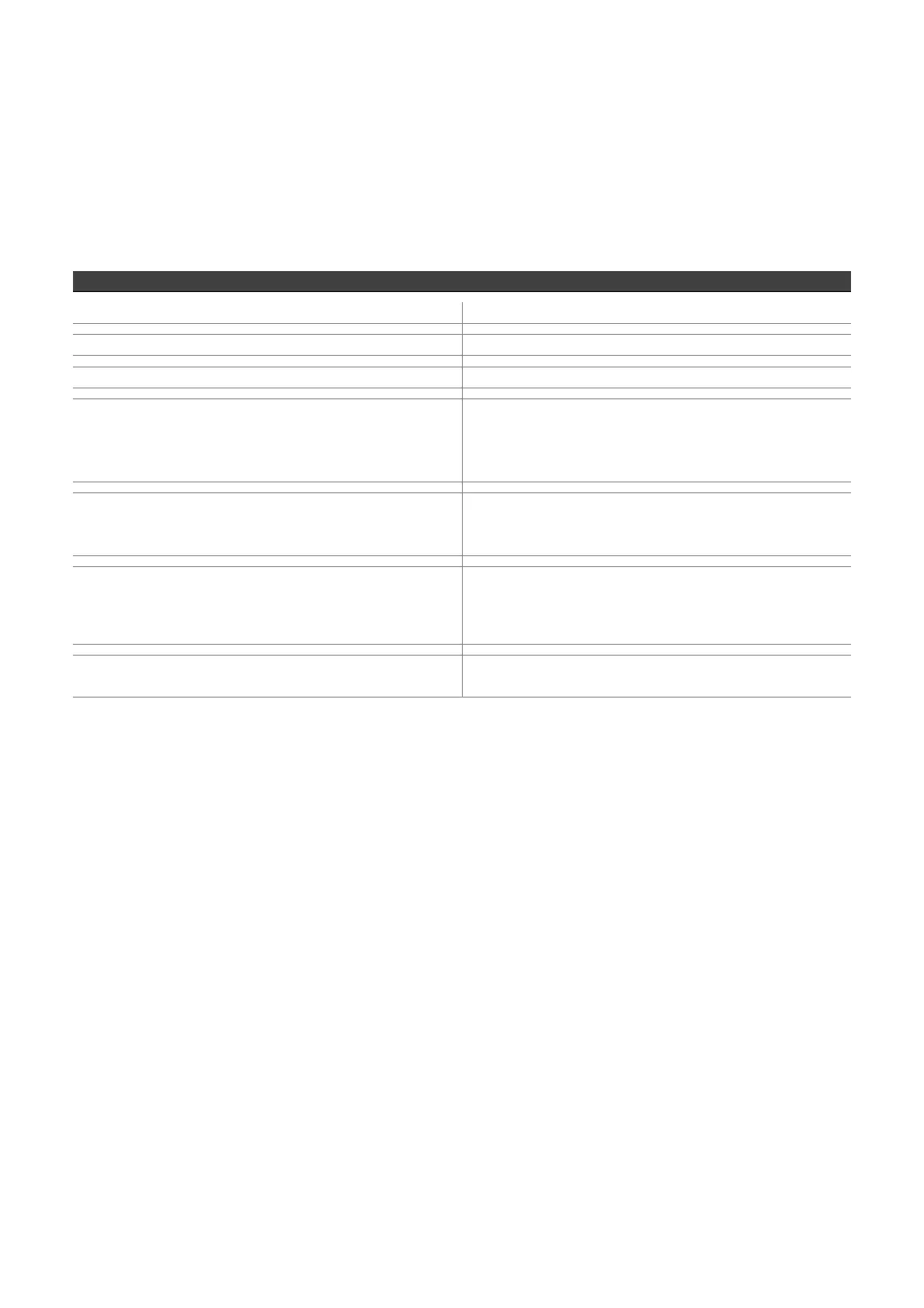ATTENTION TECHNICIANS
DO NOT USE THE FACTORY PRESETS ON THIS MONITOR
CHANGE SETTINGS TO THE ONES LISTED BELOW
Description Setting
Voltage 10%
Imbalance 2%
Delay on break 10 minutes
Restart Set to “0”
The monitor will act as a manual
reset
auto-reset defeats the purpose
Control voltage “off”
If you are using the unit’s
“anti-cycle timer”
Control wire is on #6 & #4
Control voltage “on”
If you would like to use the monitor
as an
“anti-cycle timer”
Control wire on #1 & #3
Fault interrogation 2 second length of time to de-
energize