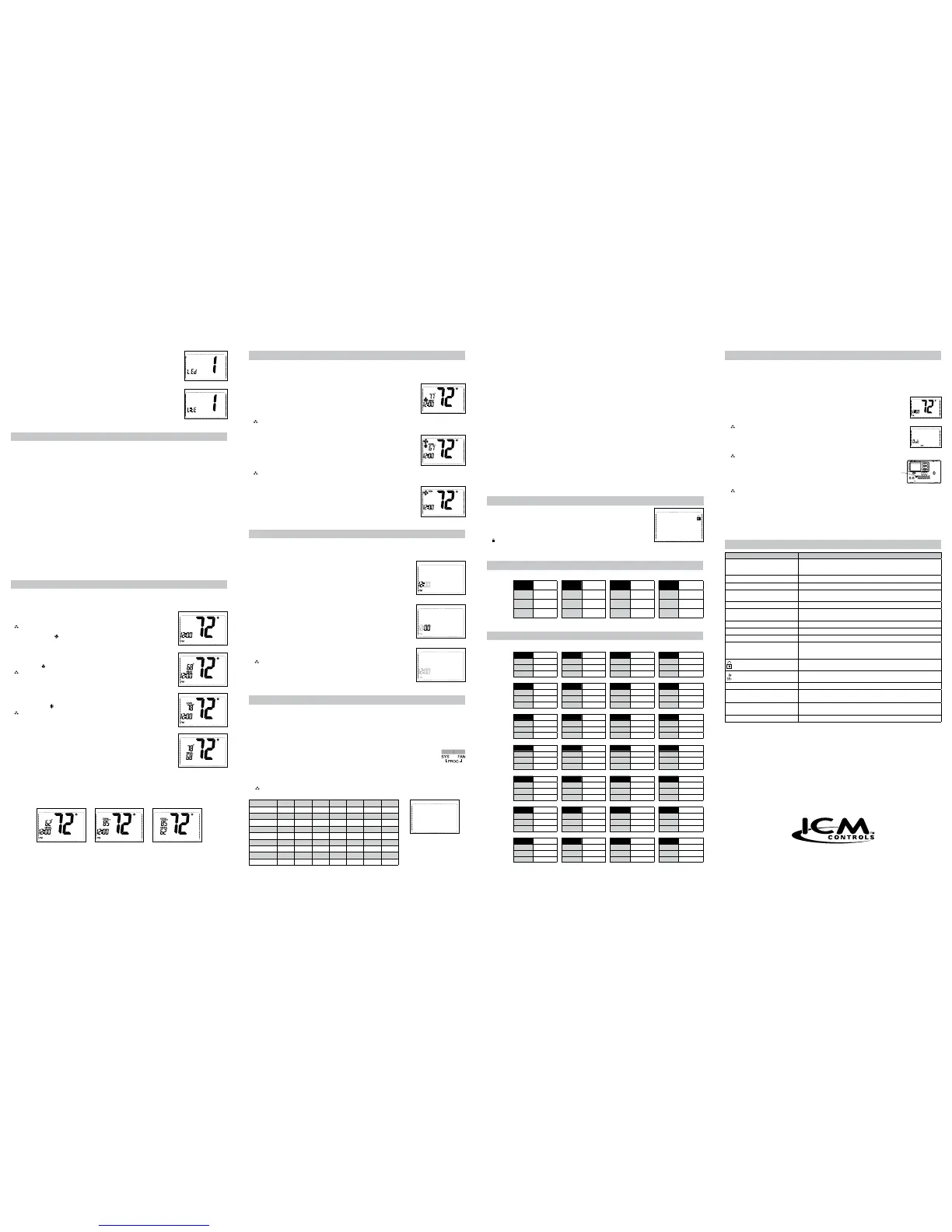Symptom Remedy
Nodisplay Checkfor24VACatthermostat;displayisblankwhen24VACisnotpresentorif
batteriesarecompletelydischarged.Timeanddayofweekmustberesetafterextended
powerloss.
Systemfandoesnotcomeonproperly Verifywiringiscorrect,checkGas/ElectricConguration(seeSetting4).
Noresponsewithrstbuttonpress Firstbuttonpressactivatesbacklightonly(whenbacklightiscongured“ON”).
Programscheduleactivatesatthewrong
time
Checktime(AM/PM)setonthermostat(seeSettingtheTime).
Thermostatturnsonandofftoofrequently Adjusttemperaturedifferential(seeCongurationModeSetting2).
Thermostatdoesnotfollowprogram Verifyitisoperatinginprogrammode(PROGdisplays);checktime(AM/PM);maybein
2hourprogramoverride.
Fanrunscontinuously PressFAN(right)buttontoturnfanoff.
Fanturnsonoccasionally ProgramMode:Checkprogrammablefansettinginprogrammodeschedule.
Statusindicatorlightnotonduringcall Turnstatusindicatorfunctionon(seeCongurationModeSetting12).
Roomtemperatureisnotcorrect Calibratethermostat(seeCongurationModeSetting8).Ifremotesensorisused,check
S1&S2terminalconnections.PressSYSanddownbuttonstodisplayoutdoor
temperature.
displayswhenanybuttonispressed Thermostathasthebuttonlockoutfunctionactivated(seeLockoutFeature,and
CongurationModeSetting5).
ondisplayinsteadofroomtemp. CheckforabadconnectionatS1&S2terminals,ifused(seeCongurationMode
Setting10).
HeatorCoolnotcomingon Verifywiringiscorrect,verifyRC/RHjumperisinplace(forsingletransformersystem).
Remoteoroutdoorsensornotaccurate PressSYSanddownbuttonssimultaneouslytodisplayremoteoroutdoortemperature.
VerifyconnectionsatS1andS2terminals.
LO BATondisplay Replacebatterieswithtwofresh“AAA”batteries.LO BATmaydisplayifnobatteriesare
installedandthereisalossofpower.
Problemnotlistedabove PressResetbuttononce*.
* Reset Button Function:Time and day are reset, conguration and program settings are unchanged.
Troubleshooting
Program Overview
TheSC5010programmablethermostathasfourperiods(MORN,DAY,EVE,NITE)thatarecustomizableforeach
dayoftheweek.Eachperiodwillhaveastarttime,heattemperature,cooltemperatureandprogrammablefan
option.TheSC5010monitorsthedayandtime,whilemaintainingthespecicconditionsyouhavechosenforeach
periodinyourprogram.
Mode of Operation
TheSC5010isaprogrammable,manualorautochangeover,singlestageheat,singlestagecoolthermostat.It
functionswithairconditioning,heatpumps,gas,oilorelectricheatsystems.
Thethermostatactivatestheheatingappliancewhentheroomtemperatureisbelowthesetheattemperature
(bythedifferentialtemperature)andtheredindicatorlight(congurable)onthethermostatwilllight.TheSC5010
willstopoutputtingandtheredlightwillturnoffwhenthecallforheathasbeensatised.Withheatpumps,the
thermostatwillnotletthecompressorcomeonfor4minutesafteritturnsoff.Thisprotectsyourcompressor.
Whentheroomtemperatureisgreaterthanthesetcooltemperature(bythedifferentialtemperature),thecooling
deviceisactivatedandthegreenindicatorlight(congurable)onthethermostatwillturnon.TheSC5010will
stopoutputtingandthegreenlightwillturnoffwhenthecallforcoolingissatised.Thethermostatwillnotletthe
compressorcomeonfor4minutesafteritturnsoff.Thisprotectsyourcompressor.
TheSC5010hasvepossibleoperatingmodes:OFF,Heat,Cool,Heat & Cool,andProgrammode.Inoffmode,
thethermostatwillnotturnonheatingorcoolingdevices.Themanualfancanbeturnedoninalloperatingmodes
usingthefanbutton.Inheatmode,thethermostatcontrolstheheatingsystem.Inthecoolmode,thethermostat
controlsthecoolingsystem.Inheat&coolmode,thethermostatcontrolsboththeheatingandcoolingsystems.In
programmode,thethermostatwillautomaticallybecontrolledbythesetprogram.Programmodecanfunctionwith
heatmode,coolmode,orheat&coolmode.Theclockdisplayalternateswiththesettemperaturedisplayforheat&
coolmode.
Theprogrammablefanfeaturecanbeusedtorunthefanduringoccupiedperiods.
Theprogramschedulecanbeoverriddenbychangingthesettemperature(upordownbutton).Thisputsthe
SC5010thermostatintoa2-hourtemporaryhold.After2hours,itwillautomaticallyreturntotheprogramschedule.
TheSC5010alsohasabuttonlockoutfeature.Thisenablesthethermostattobesettothepropermodeand
temperatureandlockedsoitcannotbetamperedwith.
12. Status Indicator Light(0or1)
0=Statusindicatorneveron(bestforlongbatterylife)
1=Statusindicatoronwithrststage
Presstheupordownbuttontoselect.
Presstherightbuttontoadvancetothenextscreen.
13. Back Light(0or1)
0=Backlightneveron(bestforlongbatterylife)
1=Backlightonwhenbuttonpressed
Presstheupordownbuttontoselect.
PresstheCONFIGbuttonfor2secondstoexitconguration.
Fromanyofthepreviousscreens,youcanpresstheFAN(right)buttontobeginenteringyourprogramschedule.
Thedaysshownonthedisplaywillallbeprogrammedsimultaneously.
OncetheFAN(right)buttonispressed,MORNblinks.
Usetheupordownbuttontoselectadifferentperiod(MORN,DAY,EVE,NITE).
PressFAN(right)buttontoadvancetothenextscreen.Transitiontimehourblinks.
Usetheupordownbuttontoselectadifferenthour.
PressFAN(right)buttontoadvancetothenextscreen.Transitiontimeminutesblink.
Usetheupordownbuttontoselectdifferentminutes.
PressFAN(right)buttontoadvancetothenextscreen.Heat set temperaturedisplays.
Usetheupordownbuttontoadjusttheheatsettemperature.
PressFAN(right)buttontoadvancetothenextscreen.Cool set temperaturedisplays.
Usetheupordownbuttontoadjustthecoolsettemperature.
PressFAN(right)buttontoadvancetothenextscreen.Programmable fanscreendisplays.
Choose:OFF– Programmablefandisabled.
ON– Indoorfanoncontinuouslyduringtheperiod.
Repeatabovestepstoprogramthefourperiodsperday.
Whentheprogramscheduleiscomplete,pressandholdthePROGbutton(SYSandFANbuttonspressed
simultaneously)infor2secondstoreturntotheOFFmode.
Programming
Fromthisscreenyouhave2options:
1. PresstheFAN(right)buttontobeginprogrammingall7daysatonetime,or
2. Pressthe
up
buttontoseetheotherprogrammingoptions.
Note:The days of the week shown on the display will be programmed simultaneously.
Thescreensarelistedbelow.
SUN MON TUE WED THU FRI SAT
PROG
Screen1 SUN MON TUE WED THU FRI SAT
Screen2 MON TUE WED THU FRI
Screen3 MON
Screen4 TUE
Screen5 WED
Screen6 THU
Screen7 FRI
Screen8 SUN SAT
Screen9 SAT
Screen10 SUN
Settingtheprogramschedule:
1. PresstheSYS(left)buttonuntilyouareinOFFmode.
2. PressandholdthePROGbutton(SYSandFANbuttonspressedsimultaneously)for6seconds.
3. PresstheFAN(right)button3times.
4. SUNthruSATareblinking.
Setting the Time and Day of the Week
TODAY MON
5. PresstheFAN(right)buttononcetoselectdayoftheweek(TODAYashing).
Presstheupordownbuttontoselectcurrentdayoftheweek.
Note:At any time, press the SYS (left) button to return to the previous screen or
press the FAN (right) button to advance to the next screen.
PressthePROGbuttoninfor2secondstolockvaluesintomemoryandreturntothe
OFFmodeorpresstheFAN(right)buttononcetoenterprogramming.
3. Timedisplays(hourashing).
Presstheupordownbuttontoadjustthehour.
2. PressandholdthePROGbutton(SYS(left)andFAN(right)buttonspressed
simultaneously)infor6seconds.
1. PresstheSYS(left)buttonuntilyouareintheOFFmode.
Thetimeanddayoftheweekmustbesetforyourprogramscheduletooperatecorrectly.
4. PresstheFAN(right)buttononcetoselectminutes(minutesashing).
Presstheupordownbuttontoadjusttheminutes.
Operating Modes
TherearevepossibleoperatingmodesfortheSC5010.Off,Cool,Heat,andCool&Heatmodesareaccessed
bypressingtheSYS(left)button.ProgrammodeisaccessedbypressingtheSYS(left)andFAN(right)buttons
simultaneously.
OFF Mode
• In this mode, the thermostat will not turn on the heating or cooling devices
Note:The indoor fan can be turned on manually in every operating mode by
pressing the FAN (right) button. The word FAN shows on the display and
the fan icon appears when the fan operates.
OFF
Testing the Thermostat
Oncethethermostatiscongured,itshouldbethoroughlytested.
CAUTION!
:
Donotenergizetheairconditioningsystemwhentheoutdoortemperatureisbelow50
degrees.Itcanresultinequipmentdamageorpersonalinjury.
Heat Test
1.PressSYS(left)buttonuntilheatmodeisdisplayed.
2.Adjustthesettemperaturesoitis5degreesabovetheroomtemperature.
3.Heatshouldcomeonwithinafewseconds.RedLEDmayturnon.
4.Adjustthesettemperature2degreesbelowtheroomtemperatureandtheheat
shouldturnoff.Theremaybeafandelayonyoursystem.
Note:
Forheatpumps,thereisafour-minutedelaytoprotectyourcompressorafteritturnsoff.
Tobypassthecompressortimedelay,gotoOFFmodefor5seconds.
PM
Cool Test
1.PressSYS(left)buttonuntilcoolmodeisdisplayed.
2.Adjustsettemperaturesoitis5degreesbelowroomtemperature.
3.A/Cshouldcomeonwithinafewseconds.GreenLEDmayturnON.
4.Adjustthesettemperature2degreesabovetheroomtemperature
andtheA/Cshouldturnoff.Theremaybeafandelayonyoursystem.
Note:
Thereisafour-minutetimedelaytoprotectthecompressorafteritturnsoff.
Tobypassthecompressortimedelay,gotoOFFmodefor5seconds
PM
Fan Test
1.PressFAN(right)button.Fandisplays.IndoorfanturnsON.
2.PressFAN(right)button.IndoorfanturnsOFF.
PM
OFF
Heat Mode
• In this mode, the thermostat controls the heating system. When the heat outputs,
the flame icon apprears on the display.
Note:For heat pumps, there is a four minute delay for your compressor to
restart after it has turned off.
Cool Mode
• In this mode, the thermostat controls the cooling system. When the cooling outputs,
the snowflake icon apprears on the display.
Note:There is a four minute delay for your compressor to restart after it has
turned off.
Cool and Heat Mode (Auto Changeover)
• In this mode, the thermostat controls the cooling and heating systems, automatically
changing over from one to the other as needed.
• The timing display alternates with the set temperature every 10 seconds in the cool
and heat mode.
Program Mode
• Inthismode,theprogramfunctionison(PROGdisplays),andthethermostatwillautomaticallybecontrolledby
thesetprogramschedule.Programmodecanfunctionwithheatmode,coolmode,orheat&coolmode.The
programschedulecanbeoverriddenbychangingthesettemperature(upordownbutton).After2hours,the
programschedulewillautomaticallyberesumed.Tomanuallyreturntotheprogramschedule,pressthePROG
buttontwice.
PROG PROGPROG
SimpleSet
TM
Field Programming
Thisfeatureisusedfortransferringcongurationandprogramschedulefromthemastertothetargetthermostat.
Allthermostatsforajobcanbemountedandpoweredup.Congureandprogramonethermostat.Thiswillbethe
master.Themasterwillbeusedtocopytheprogramtotherestofthethermostats.
Preparing the master to Send:
1. Themastermustbepoweredwith24VAC.
2. VerifythemasterthermostatisinOFFmode.
3. PressSYS(left)buttonuntilOFFmodedisplays.
4. Removecoverofthemasterthermostatbygentlypullingnearoneofthecornersatthe
topofthethermostat.
Note:Do not force open. Use a small coin or slotted screwdriver to release tabs if
necessary.
5. PresstheupanddownbuttonsandCONFIGswitchsimultaneouslyfor5seconds.
6. TheOUTscreendisplaysindicatingthemasterthermostatisreadyto
transferdata.
Note:Press the up and down buttons and CONFIG switch simultaneously for 5
seconds to exit from data transfer mode and to return the master to the OFF
mode.
7. Turnoffpowertothemasterandremoveitfromthewall.
8. Connectthemastertothetargetusingthe3wireconnector.Attachoneendtothe
Master’sFPpinsandtheotherendtotheTarget’sFPpins.
Note:Target thermostat must be powered with 24 VAC for eld programming to occur
Whentheconnectionhasbeenmadecorrectly,themasterthermostatwillpower
upandthetargetwillcountfrom5downto1.ItwillthendisplaytheLOCKconrmingthedata
hasbeensavedinmemory.
Whenalltargetthermostatshavebeencompleted,reinstallthemasterthermostat.
PresstheupanddownbuttonsandtheCONFIGswitchsimultaneouslyfor5secondstoexitfromthedatatransfer
modeandtoreturnthemasterthermostattotheOFFmode.
OFF
Requires SimpleSet
TM
Transfer Cable (ACC-WIH21)
FPpins
Factory Preprogramming
MORN 6:00 AM DAY 8:00 AM EVE 6:00 PM NITE 10:00 PM
HEAT 70°F HEAT 62°F HEAT 70°F HEAT 62°F
COOL 78°F COOL 85°F COOL 78°F COOL 82°F
FAN Off FAN Off FAN Off FAN Off
MONDAY
thru
SUNDAY
TheSC5010comespreprogrammedwiththefollowingschedule:
THURSDAY
4
MORN DAY EVE NITE
HEAT HEAT HEAT HEAT
COOL COOL COOL COOL
FAN FAN FAN FAN
FRIDAY
5
MORN DAY EVE NITE
HEAT HEAT HEAT HEAT
COOL COOL COOL COOL
FAN FAN FAN FAN
SATURDAY
6
MORN DAY EVE NITE
HEAT HEAT HEAT HEAT
COOL COOL COOL COOL
FAN FAN FAN FAN
SUNDAY
7
MORN DAY EVE NITE
HEAT HEAT HEAT HEAT
COOL COOL COOL COOL
FAN FAN FAN FAN
Personal Program Schedule
MORN DAY EVE NITE
HEAT HEAT HEAT HEAT
COOL COOL COOL COOL
FAN FAN FAN FAN
MONDAY
1
TUESDAY
2
MORN DAY EVE NITE
HEAT HEAT HEAT HEAT
COOL COOL COOL COOL
FAN FAN FAN FAN
WEDNESDAY
3
MORN DAY EVE NITE
HEAT HEAT HEAT HEAT
COOL COOL COOL COOL
FAN FAN FAN FAN
Usethefollowingpersonalprogramscheduletorecordyoursettings:
Lockout Feature
TheSC5010hasabuttonlockoutfeaturesothemodecannotbechangedandthe
temperatureadjustmentislimited.SelecttheappropriatelockoutfromConguration
ModeSettings(Step5)ofthisguide.
ToactivatetheLOCKfeature:
1. SimultaneouslypresstheSYS,FANandUPbuttonsfor10seconds.
2.
willdisplayandthelockoutfunctionwillbeenabled.
TodeactivatetheLOCKfeature,repeatsteps1and2above.
LIAF060
Patent No. 424,953
7313 William Barry Blvd., North Syracuse, NY 13212
(Toll Free) 800-365-5525 (Phone) 315-233-5266 (Fax) 315-233-5276
www.icmcontrols.com
FIVE-YEAR LIMITED WARRANTY
TheSellerwarrantsitsproductsagainstdefectsinmaterialorworkmanshipforaperiodofve(5)yearsfromthe
dateofmanufacture.TheliabilityoftheSellerislimited,atitsoption,torepair,replaceorissueanon-casecreditfor
thepurchasepricesofthegoodswhichareprovidedtobedefective.Thewarrantyandremediessetforthherein
donotapplytoanygoodsorpartsthereofwhichhavebeensubjectedtomisuseincludinganyuseorapplication
inviolationoftheSeller’sinstructions,neglect,tampering,improperstorage,incorrectinstallationorservicingnot
performedbytheSeller.InordertopermittheSellertoproperlyadministerthewarranty,theBuyershall:1)Notify
theSellerpromptlyofanyclaim,submittingdatecodeinformationoranyotherpertinentdataasrequestedbythe
Seller.2)PermittheSellertoinspectandtesttheproductclaimedtobedefective.Itemsclaimedtobedefective
andaredeterminedbySellertobenon-defectivearesubjecttoa$30.00perhourinspectionfee.Thiswarranty
constitutestheSeller’ssoleliabilityhereunderandisinlieuofanyotherwarrantyexpressed,impliedorstatutory.
Unlessotherwisestatedinwriting,Sellermakesnowarrantythatthegoodsdepictedordescribedhereinaretfor
anyparticularpurpose.
