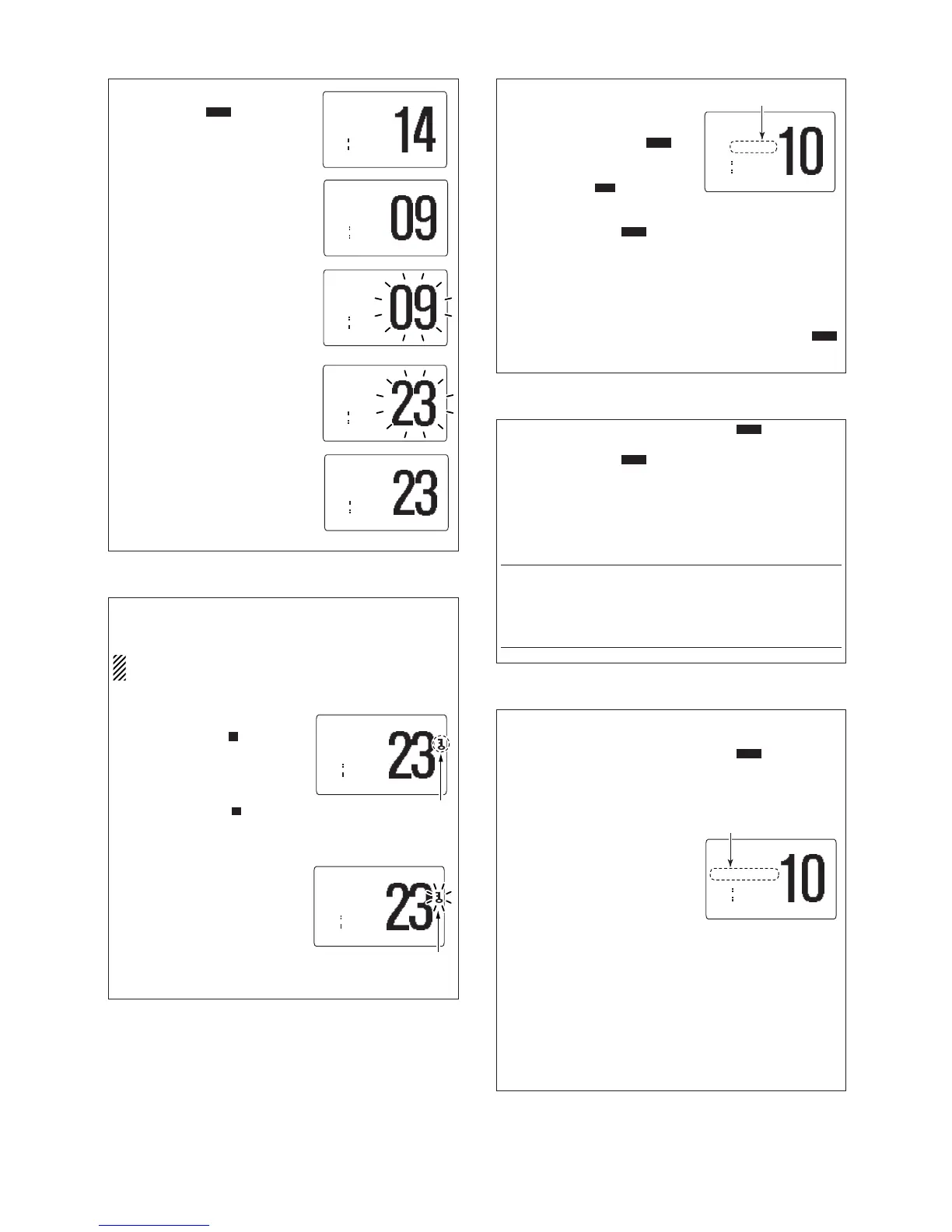Set scan type (Priority or Normal scan) and scan resume timer
in advance, using Set mode.
q While pushing [H/L], push [CH/WX•DW ] several times
to select the desired channel group (USA, INT or CAN).
w Set TAG channels as described at previous item.
e Make sure the squelch is closed to start a scan.
r Push [SCAN•TAG] to start Pri-
ority or Normal scan.
•“
PPRRII--SSCCAANN 1166
”or “
NNOORRMMAALL
SSCCAANN
” appears during Priority
or Normal scan, respectively.
• When a signal is detected, scan
pauses until the signal disap-
pears or resumes after pausing
5 sec. according to the Set mode
setting (Channel 16 is still moni-
tored during Priority scan).
• Rotate [SELECTOR
CH
] to check the scanning TAG channels,
to change the scanning direction or resume the scan manu-
ally.
•“
1166
” blinks at the channel comment indicator and a beep tone
sounds when a signal is received on Channel 16 during Prior-
ity scan.
t To stop the scan, repeat step r.
BUSYBUSY-25W25W------INTINT---CALL---CALL
LOCAL--DUPLOCAL--DUP
SCRAMSCRAM----TAGTAG
NORMALNORMAL-SCANSCAN
-34"34.206N34"34.206N
123"23.236W123"23.236W
----UTCUTC-10:10COMMERCIAL10:10COMMERCIAL
[CH[CH-]
During normal scan
Appears
U/I/C
, Call channel programming ⁄0 Dualwatch/Tri-watch operation
⁄1 Setting TAG channels
⁄2 Starting a scan
. Lock functions
q While pushing [H/L], push
[CH/WX•DW ] several times
to select the desired channel
group (USA, INT, CAN) to be pro-
grammed.
w Push [16•9] for 1 sec. to select call
channel of the selected channel
group.
•“
CCAALLLL
” and call channel number
appear.
e Push [16•9] again for 3 sec. (until
a long beep changes to 2 short
beeps) to enter the call channel
programming condition.
• The channel number to be pro-
grammed blinks.
r Rotate [SELECTOR
CH
] to select
the desired channel.
t Push [16•9] to program the dis-
played channel as the call channel.
• The channel number stops blinking.
• Push [CH/WX] to cancel.
-25W---INT---CALL
LOCAL--DUP
SCRAM--TAG
NORMAL-SCAN
-34"34.206N
123"23.236W
--UTC-10:10- INTL
[CH-]
-25W---INT---CALL
LOCAL--DUP
SCRAM--TAG
NORMAL-SCAN
-34"34.206N
123"23.236W
--UTC-10:10- INTL
[CH-]
-25W---INT---CALL
LOCAL--DUP
SCRAM--TAG
NORMAL-SCAN
-34"34.206N
123"23.236W
--UTC-10:10-CALLING
[CH-]
-25W---INT---CALL
LOCAL--DUP
SCRAM--TAG
NORMAL-SCAN
-34"34.206N
123"23.236W
--UTC-10:10-CALLING
[CH-]
-25W---INT---CALL
LOCAL--DUP
SCRAM--TAG
NORMAL-SCAN
-34"34.206N
123"23.236W
--UTC-10:10- VTS
[VOL]
The Lock function electronically locks keys and switches to
prevent accidental changes and function access from the mi-
crophone.
All keys, switches and controllers on the transceiver are
functional.
DD
Activating the Lock function
➥ While pushing [H/L], push
[VOL/SQL•MONI ]
to turn the
Lock function ON or OFF.
•“ ” appears.
• Only [PWR] ([CLR]/[MENU]),
[DISTRESS], [PTT], [H/L],
[VOL/SQL•MONI ]
and [SE-
LECTOR] are functional.
DD
Activating the All Key Lock function
➥ While pushing [H/L], turn the
power ON by pushing [PWR] to
turn the All Key Lock function ON
or OFF.
•“ ” blinks.
• Only [PWR] ([CLR]/[MENU]),
[DISTRESS] and [PTT] are func-
tional.
é
BUSY-25W25W------INTINT------CALLCALL
LOCAL--LOCAL--DUPDUP
SCRAMSCRAM--TAG--TAG
NORMAL-SCANNORMAL-SCAN
-34"34.206N34"34.206N
123"23.236W123"23.236W
----UTCUTC-10:1010:10- - INTLINTL
[CH-][CH-]
Blinks
BUSY-25W25W------INTINT---CALL---CALL
LOCAL--LOCAL--DUPDUP
SCRAMSCRAM--TAG--TAG
NORMAL-SCANNORMAL-SCAN
-34"34.206N34"34.206N
123"23.236W123"23.236W
----UTCUTC-10:1010:10- - INTLINTL
[CH-][CH-]
Appears
q Select Dualwatch or Tri-watch in
Set mode.
w Rotate [SELECTOR
CH
] after
pushing [CH/WX•DW ] to
select the desired channel.
• While pushing [H/L], push
[CH/WX•DW ] several times
to select the channel group
(USA, INT, CAN), if desired.
e Push [CH/WX•DW ] for 1 sec. to start Dualwatch or Tri-
watch.
•“
DDUUAALL 1166
” appears during Dualwatch; “
TTRRII 1166
” appears
during Tri-watch.
•Abeep tone sounds when a signal is received on Channel 16.
•Tri-watch becomes Dualwatch when receiving a signal on the
call channel.
r To cancel Dualwatch or Tri-watch, push [CH/WX•DW ]
again.
U/I/C
U/I/C
U/I/C
U/I/C
BUSYBUSY-25W25W------INTINT---CALL---CALL
LOCAL--DUPLOCAL--DUP
SCRAMSCRAM--TAG--TAG
--------DUALDUAL-1616
-34"34.206N34"34.206N
123"23.236W123"23.236W
----UTCUTC-10:10COMMERCIAL10:10COMMERCIAL
[VOL][VOL]
Appears
q While pushing [H/L], push [CH/WX•DW ] several times
to select the desired channel group (USA, INT or CAN).
w Push [CH/WX•DW ] then rotate [SELECTOR
CH
] to se-
lect the desired channel to be set as a TAG channel.
e Push [SCAN•TAG] for 1 sec. to set the displayed channel
as a TAG channel.
•“
TTAAGG
” appears in the display.
r To cancel the TAG channel setting, repeat step e.
•“
TTAAGG
” disappears.
✔ Clearing (or setting) all tagged channels
While pushing [H/L], push [SCAN•TAG] for 3 sec. (until a long
beep changes to 2 short beeps) to clear all TAG channels in
the channel group.
• Repeat above procedure to set all TAG channels.
U/I/C
U/I/C
4
