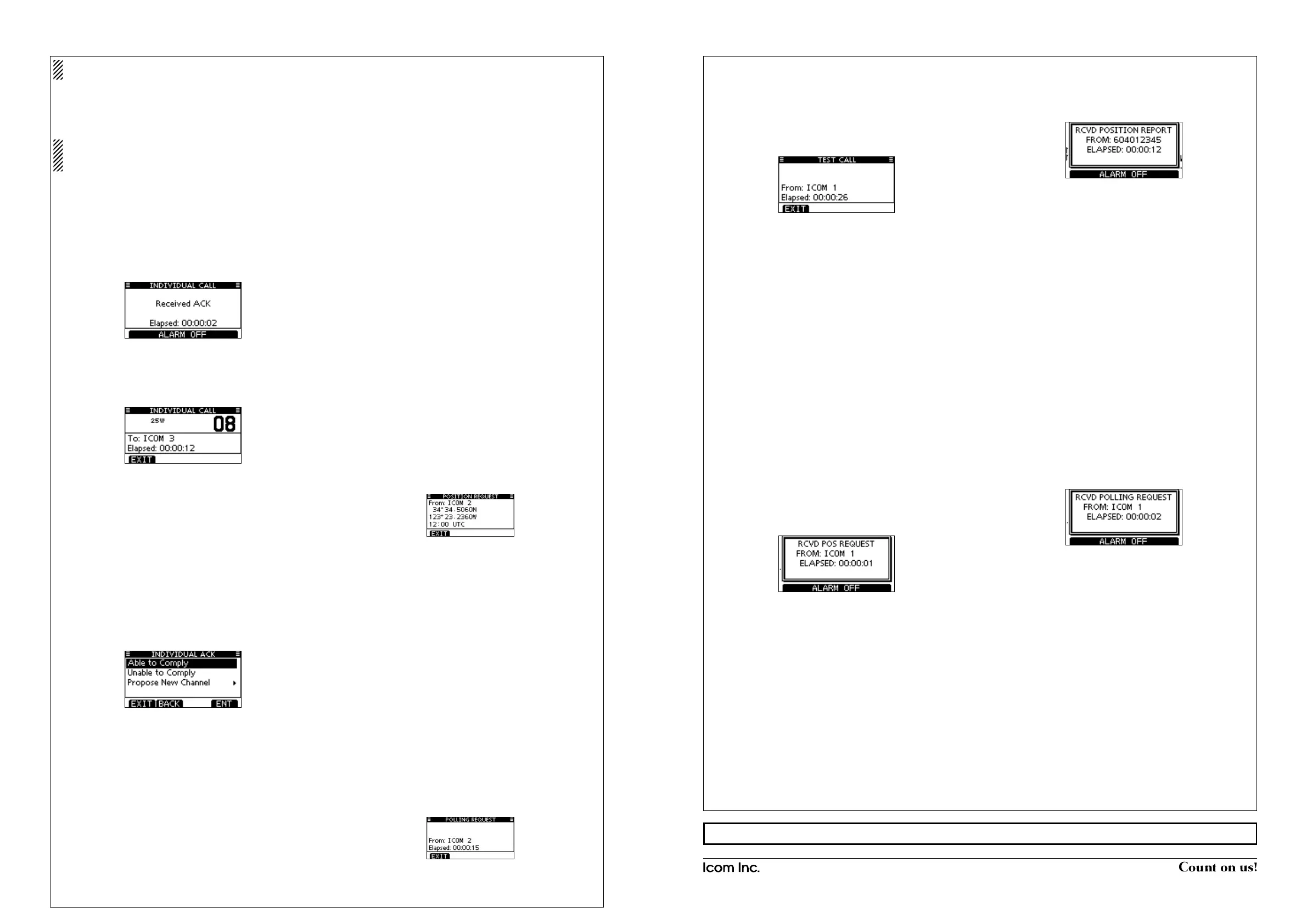1-1-32 Kamiminami, Hirano-ku, Osaka 547-0003, Japan
Apr. 2021
A7022D-2EX-3 Printed in Japan
© 2012–2021 Icom Inc.
D Transmitting a Test Call
q Enter “TEST CALL” in the DSC CALLS menu.
w Select or enter an individual address.
e A confirmation screen appears.
r Push [CALL] to transmit the Test call.
t When the acknowledgement call is received, beeps sound.
y Push [ALARM OFF] to stop the beeps, and then push [EXIT]
to return to the normal operating mode.
D Making a Test Acknowledgement Call
Quick ACK:
q When
a Test call is received, beeps sound.
Push [ALARM OFF] to stop the beeps.
w Push [ACK].
• Push [INFO] to display the Test call information.
Push [BACK] to return to the previous screen, or push [ACK].
e The Test ACK confirmation screen is displayed.
Push [CALL] to transmit the acknowledgement call.
r After transmitting the acknowledgement call, the transceiver
returns to the normal operating mode.
Manual ACK:
q Enter “TEST ACK” in the DSC CALLS menu.
• If no Test call has been received, the “TEST ACK” item will not
be displayed.
w Select a Test call to reply to, using Dial or [∫]/[√], then push
Dial or [ENT].
e The Test ACK confirmation screen is displayed.
Push [CALL] to transmit the acknowledgement call.
r After transmitting the acknowledgement call, the transceiver
returns to the normal operating mode.
D Making a Position Reply Call
Quick Reply:
q When
a Position Request call is received, beeps sound.
Push [ALARM OFF] to stop the beeps.
w Push [ACK].
• Push [INFO] to display the Position Request call information.
Push [BACK] to return to the previous screen, or push [ACK].
e The Position Reply confirmation screen is displayed.
Push [CALL] to transmit the reply call.
r After transmitting the reply call, the transceiver returns to the
normal operating mode.
Manual Reply:
q Enter “POSITION REPLY” in the DSC CALLS menu.
• If no Position Request call has been received, the “POSITION
REPLY” item will not be displayed.
w Select a Position Request call to reply to.
e The Position Reply call confirmation screen is displayed.
Push [CALL] to transmit the acknowledgement call.
r After transmitting the reply call, the transceiver returns to the
normal operating mode.
D Making a Position Report Reply Call
Quick Reply:
q When
a Position Report Request call is received, beeps
sound.
Push [ALARM OFF] to stop the beeps.
w Push [ACK].
• Push [INFO] to display the Position Report Request call infor-
mation.
Push [BACK] to return to the previous screen, or push [ACK].
e The Position Report Reply confirmation screen is displayed.
Push [CALL] to transmit the reply call.
r After transmitting the reply call, the transceiver returns to the
normal operating mode.
Manual Reply:
q
Enter
“POSITION REPORT REPLY” in the DSC CALLS
menu.
• If no Position Report Request call has been received, the “PO-
SITION REPORT REPLY” item will not be displayed.
w Select a Position Report Request call to reply to, using Dial
or [∫]/[√], then push Dial or [ENT].
e The Position Report Reply call confirmation screen is dis-
played.
Push [CALL] to transmit the acknowledgement call.
r After transmitting the reply call, the transceiver returns to the
normal operating mode.
D Transmitting a Polling Reply Call
Quick Reply:
q When
a Polling Request call is received, beeps sound.
Push [ALARM OFF] to stop the beeps.
w Push [ACK].
• Push [INFO] to display the Polling Request call information.
Push [BACK] to return to the previous screen, or push [ACK].
e The Polling Reply confirmation screen is displayed.
Push [CALL] to transmit the reply call.
r After transmitting the reply call, the transceiver returns to the
normal operating mode.
Manual Reply:
q Enter
“POLLING REPLY” in the DSC CALLS menu.
• If no Polling Request call has been received, the “POLLING
REPLY” item will not be displayed.
w Select a Polling Request call to be replied.
e
The Polling Reply call confirmation screen is displayed. Push
[CALL] to transmit the acknowledgement call.
r After transmitting the reply call, the transceiver returns to the
normal operating mode.
¤2 Making DSC calls
To ensure correct operation of the DSC function, make sure
you set the squelch correctly.
D Making an Individual Call
q Enter “INDIVIDUAL CALL” in the DSC CALLS menu.
w Select or enter the individual address.
e Select Routine, Safety or Urgency as the call type.
NOTE: When a coast station is selected in step w, the voice
channel is automatically specified by the coast station.
Therefore, skip step r and go directly to step t.
r Select a intership channel.
t A confirmation screen appears.
y Push [CALL] to transmit the Individual call.
u
Standby on Channel 70 until an acknowledgement is received.
• To return to the normal operating mode, push [EXIT].*
* Only USA version, the exit confirmation dialog is displayed, and
then push [RESEND] to resend the call.
i When the acknowledgement ‘Able to comply’ is received,
beeps sound and the screen below is displayed.
Push [ALARM OFF] to stop the beeps, and then select the
intership channel specified in step r.
• A different intership channel will be automatically selected if the
station you called cannot use the channel.
• Reply using the microphone. And go to step
o.
Or, when the acknowledgement ‘Unable to comply’ is re-
ceived, beeps sound.
Push [ALARM OFF] to stop the beeps. Then push [EXIT]
to return to the operating channel (before you entered the
MENU screen).
o After communicating, push [EXIT] to return to the normal op-
erating mode.
D Making
an Individual Acknowledgement
Quick ACK:
q When
an Individual call is received, beeps sound.
Push [ALARM OFF] to stop the beeps.
w Push [ACK].
e Select one of three options, Able to Comply, Unable to Com-
ply or Propose New Channel, and then push [ENT].
r The Individual ACK confirmation screen is displayed.
t Push [CALL] to transmit the acknowledgement call.
y Reply to the call using the microphone.
u Push [EXIT] to return to the normal operating mode.*
* Only USA version, the exit confirmation dialog is displayed, and
then push [RESEND] to resend the acknowledgement.
Manual ACK:
q Enter “INDIVIDUAL ACK” in the DSC CALLS menu.
• When no Individual call has been received, the “Individual ACK”
item will not be displayed.
w Select an individual address or ID code to reply to, using Dial
or [∫]/[√], then push [ENT].
e Perform steps e to u, as described in “Quick ACK:” above.
D Making a Group Call
q Enter “GROUP CALL” in the DSC CALLS menu.
w Select or enter the group address.
e Select an intership channel.
r A confirmation screen appears.
t Push [CALL] to transmit the Group call.
y Announce the information using the microphone.
u After the announcement, push [EXIT] to return to the normal
operating mode.*
* Only USA version, the exit confirmation dialog is displayed, and
then push [RESEND] to resend the call.
D Making an All Ships Call
q Enter “ALL SHIPS CALL” in the DSC CALLS menu.
w Select a category.
• The selectable category may differ according to the connected
transceiver setting.
e Select a traffic channel.
r A confirmation screen appears.
t Push [CALL] to transmit the All Ships call.
y Announce the message using the microphone.
u After the announcement, push [EXIT] to return to the normal
operating mode.*
* Only USA version, the exit confirmation dialog is displayed, and
then push [RESEND] to resend the call.
D Making a Position Request Call
q Enter “POSITION REQUEST” in the DSC CALLS menu.
w Select or enter an individual address.
e A confirmation screen appears.
• Confirm the call contents.
r Push [CALL] to transmit the Position Request Call.
• If Channel 70 is busy, the transceiver stands by until the
channel becomes clear.
t When the acknowledgement call is received, beeps sound.
y Push [ALARM OFF] to stop the beeps, and then push [EXIT]
to return to the normal operating mode.*
* Only USA version, the exit confirmation dialog is displayed, and
then push [RESEND] to resend the call.
D Making a Position Report Call
q Enter “POSITION REPORT” in the DSC CALLS menu.
w Select or enter an individual address.
e A confirmation screen appears.
• Confirm the call contents.
r Push [CALL] to transmit the Position Report Call.
• If Channel 70 is busy, the transceiver stands by until the
channel becomes clear.
t After the Position Report Call has been transmitted, the trans-
ceiver automatically returns to the normal operating mode.
D Transmitting a Polling Request Call
q Enter “POLLING REQUEST” in the DSC CALLS menu.
w Select or enter an individual address.
e A confirmation screen appears.
• Confirm the call contents.
r Push [CALL] to transmit the Polling Request Call.
• If Channel 70 is busy, the transceiver stands by until the
channel becomes clear.
t When the acknowledgement call is received, beeps sound.
y Push [ALARM OFF] to stop the beeps, and then push [EXIT]
to return to the normal operating mode.*
* Only USA version, the exit confirmation dialog is displayed, and
then push [RESEND] to resend the call.
+See “Instructions q” (z to ⁄5) or “Instructions e” (¤3 to ‹1) for other functions.
¤2 Making DSC calls (Continued)
