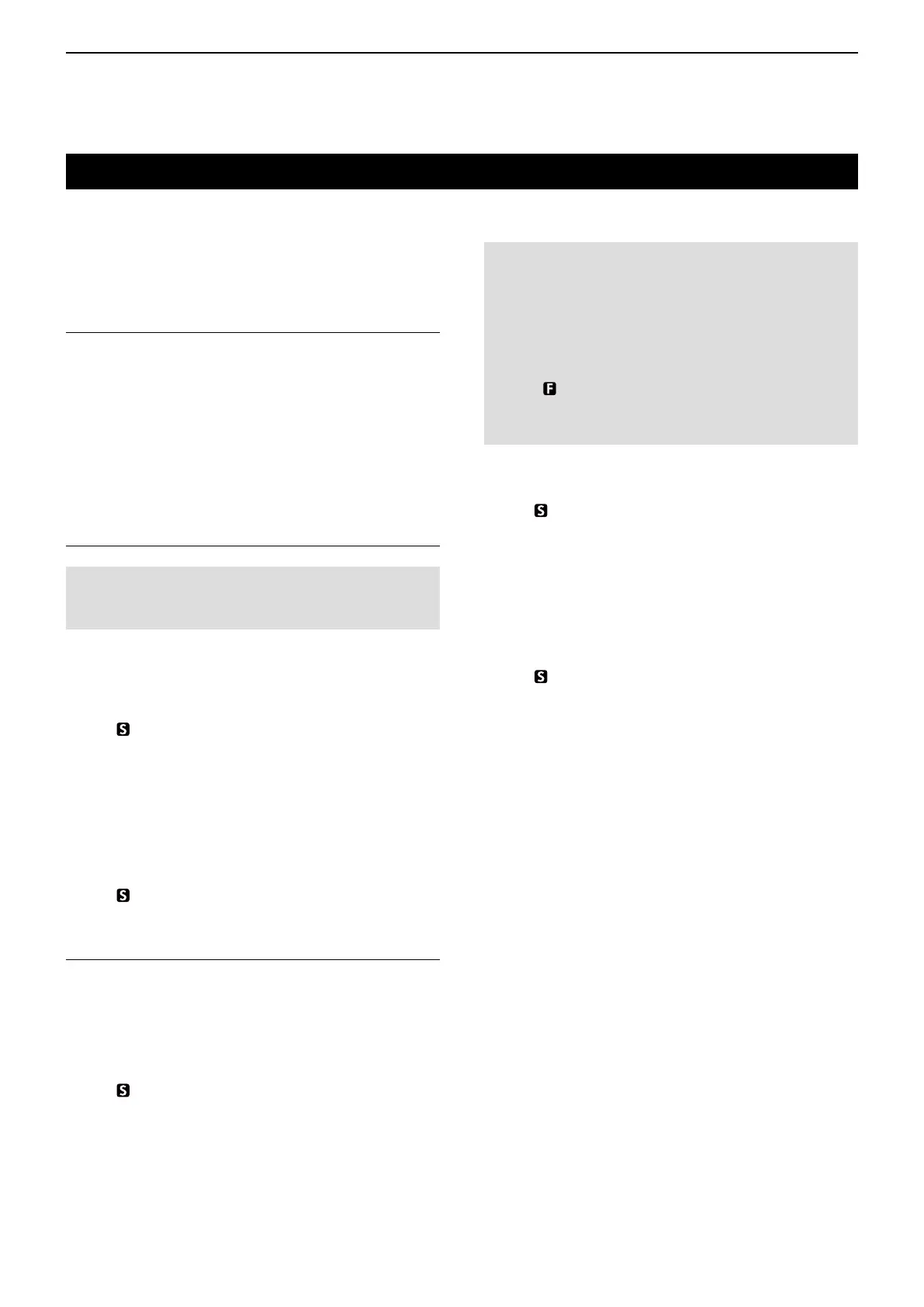5
SCAN
5-3
D Group scan/Priority scan
1) Start the scan.
➥ Push [SCAN].
• “ ” blinks.
• When receiving a signal, the scan pauses and then
resumes according to the Scan Stop Timer setting.
2) Stop the scan.
➥ Push [SCAN].
D Repeater scan
1) Start the scan.
➥ Push [SCAN].
• “ ” blinks.
• When a signal is received on a repeater channel, the
scan stops.
• 3 high beeps sound when a signal is received while
the transceiver trying to access the repeater.
• 3 low beeps sound when no signal is received while
the transceiver trying to access the repeater.
2) Stop the scan.
➥ Push [SCAN].
NOTE for Priority scan:
Set the priority channel before scanning.
1) Selecting the desired channel.
➥ Push [UP]/[DOWN].
2) Turn ON the Function mode.
➥ Push [FUNC].
• “ ” is displayed.
3) Set the priority channel.
➥ Hold down [DUP] for 2 seconds.
Scanning
The IC-410PRO scans all tagged channels when a
scan is activated. When it detects a busy channel, the
scan can be set to pause, or to resume after a pause.
(Except for a Repeater scan).
See page 3-4 for details on the Scan Restart function.
1. Selecting a Scan mode
1) Enter the Set mode.
➥ Hold down [FUNC] for 2 seconds.
2) Select “SCAN-M” menu.
➥ Push [FUNC] until the “SCAN-M” menu is
displayed.
3) Select a Scan mode.
➥ Push [UP]/[DOWN].
4) Exit the Set mode.
➥ Hold down [FUNC] for 2 seconds.
2. Setting a Tag channel
NOTE: All channels for each scan type are tagged
by default. To select the channels to scan, you must
rst untag the undesired channels.
1) Select an undesired channel.
➥ Push [UP]/[DOWN].
2) Untag the selected channel.
➥ Hold down [SCAN] for 2 seconds.
• “ ” disappears when the tag setting is OFF.
3) Repeat step 1) and 2) until all the undesired
channels are untagged.
To tag
1) Select the untagged channel.
➥ Push [UP]/[DOWN].
2) Tag the selected channel.
➥ Hold down [SCAN] for 2 seconds.
• “ ” is displayed when the selected channel is
tagged.
3. Setting the Scan Stop Timer
Set the Scan Stop Timer in the Set mode.
See page 3-4 for details.
D Open scan
1) Start the scan.
➥ Push [SCAN].
• “ ” blinks.
• When receiving a signal, the scan pauses and then
resumes according to the Scan Stop Timer setting.
2) Stop the scan.
➥ Push [SCAN].