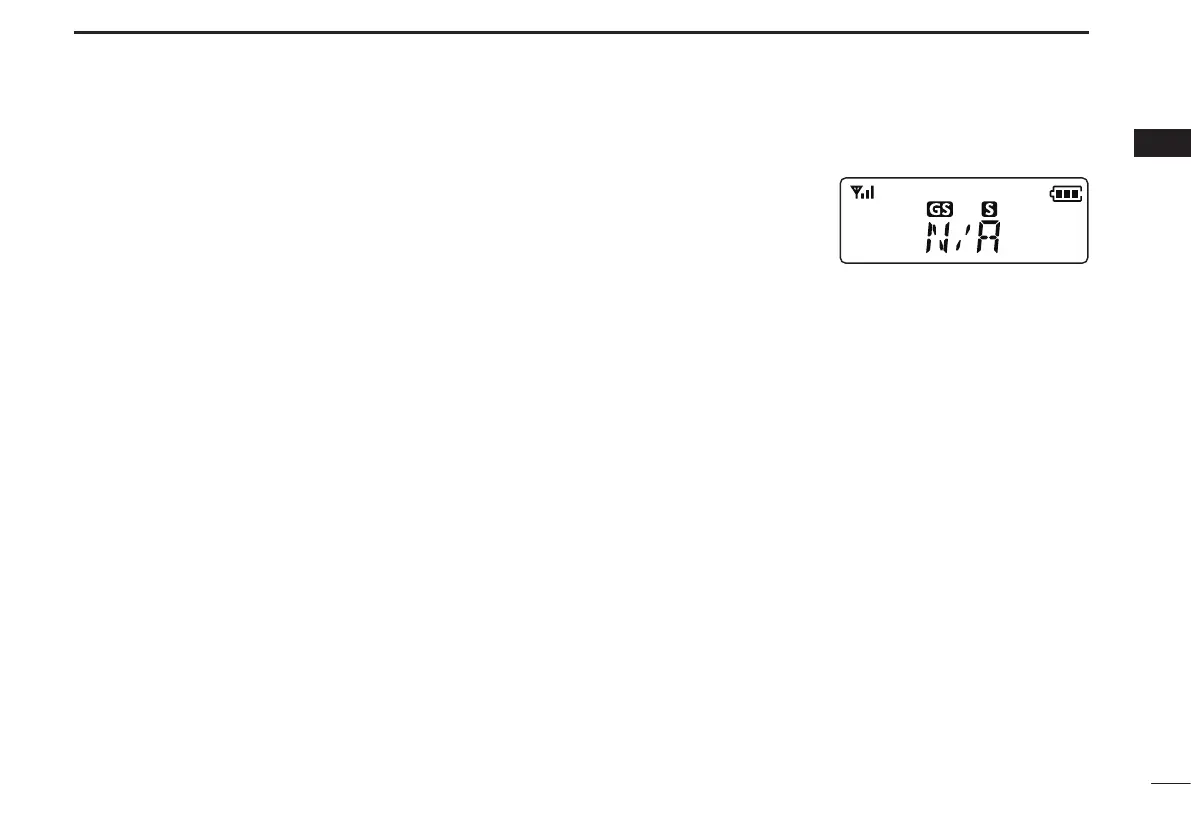4
1
PANEL DESCRIPTION
2
1
!2 LOW POWER ICON
• Displayed when low output power is selected.
• When the battery power decreases below a specific
level, the transceiver automatically switches to low out-
put power.
!3 OPEN SCAN ICON
Displayed when Open scan is selected.
!4 GROUP SCAN ICON
Displayed when Group scan is selected.
!5 PRIORITY SCAN ICON
Displayed when Priority scan is selected.
!6 SCAN CHANNEL ICON
• Displayed when the displayed channel is a tagged chan-
nel be scanned.
• Blinks while scanning.
Information
“N/A (Not Applicable)” is
displayed when you push
a key that has no setting
or function.
