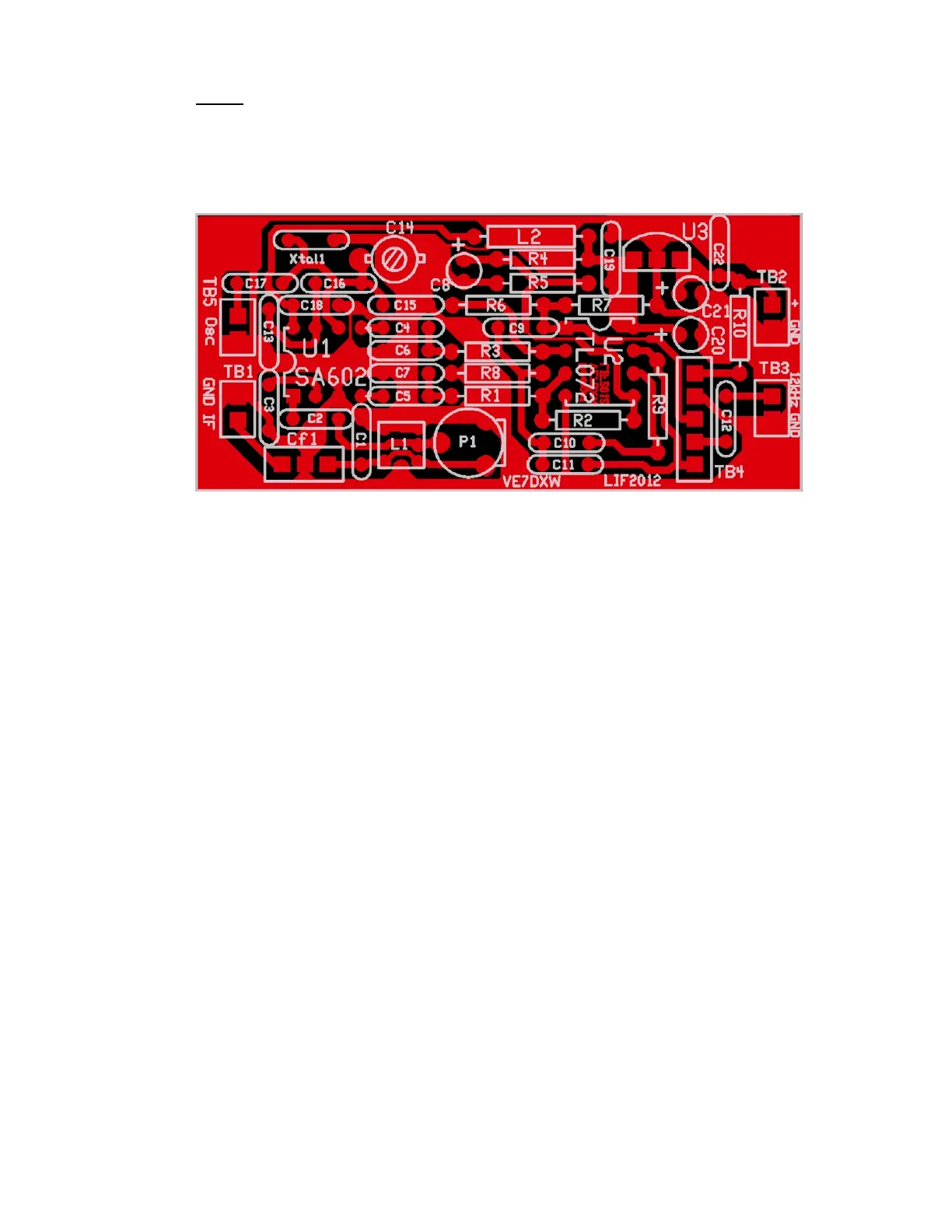Note: The transmit audio is still filtered with the DSP filter inside the IC-
7000. If the MDSR is properly configured, the standard microphone can be
used to transmit, while the RX is processed through the computer.
For more details see the MDSR help menu.
Setup of the CAT interface
The MDSR software controls the transceiver via the CAT port. The
connector cable CI-V is the Icom version of the interface cable that plugs
into the back of the radio and the RS-232 port of the computer. There are
also virtual RS-232 cables available that connect via the USB bus to the
computer.
