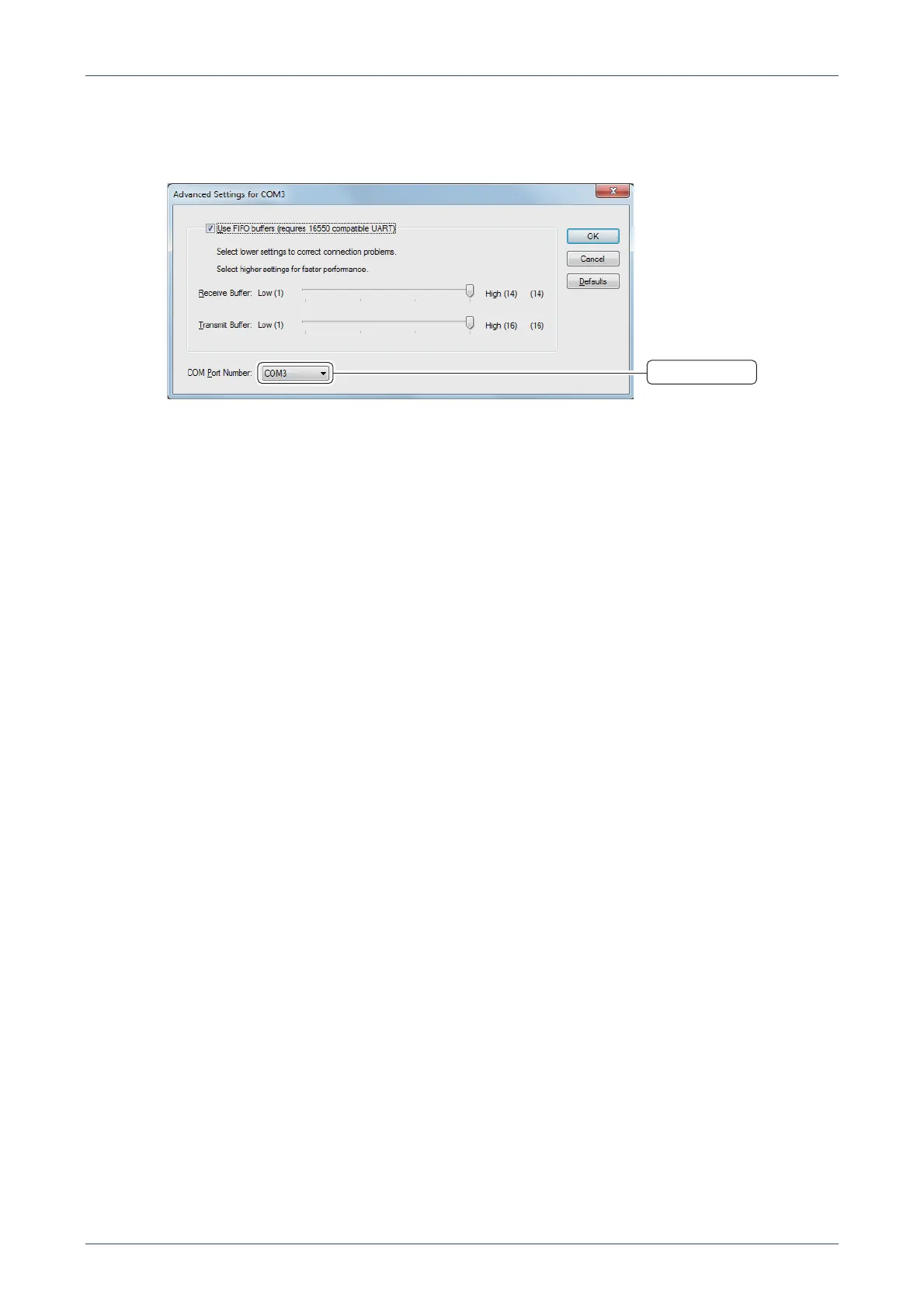TIPS FOR THE USB PORT SETTINGS
11
(5) Click “COM Port Number” and select a desired number from the drop-down list.
• The COM port number that has already been assigned to another device on your PC, is marked “in
use.”
(6) Click <OK> to set.
• The “Advanced Settings for COM✱" screen closes at the same time.
✱ is the COM port number.
• After changing the COM port number, you may not be able to immediately use the selected COM port
number.
In this case, disconnect the USB cable once, and then reconnect the cable. By reconnecting, you'll be
able to use the selected COM port.
Click then select
